
Shopping is experienced by most people as a real chore. So, to avoid wasting time on the shelves of your supermarket, it is better to write a shopping list. The Bring application allows you to create, manage and share your shopping list directly on your smartphone..
Manage your shopping lists on Android
Whether listening to music, finding your way in the street or checking your bank accounts, smartphones have completely transformed our daily lives. The change is such that it is difficult today to imagine our life without these precious little devices.
Before the arrival of smartphones, organized people wrote down a precise list of everything they needed for the week. Vegetables, meats, preserves, fruits, fish, eggs, dairy products everything was carefully recorded in a small notebook or on a sheet of paper..
This avoided strolling around for hours on the supermarket shelves. Now with shopping management apps, creating your shopping list has become a breeze.
You can manage, complete and even share your shopping lists with a few clicks. And unlike a loose-leaf or post-it note, you won't forget it on the kitchen table..
The Bring app for efficient shopping
We all agree that the weekly trip to the supermarket is far from the most pleasant activity there is. Fortunately, there are several applications that make this task less painful. This is particularly the case with the Bring application.
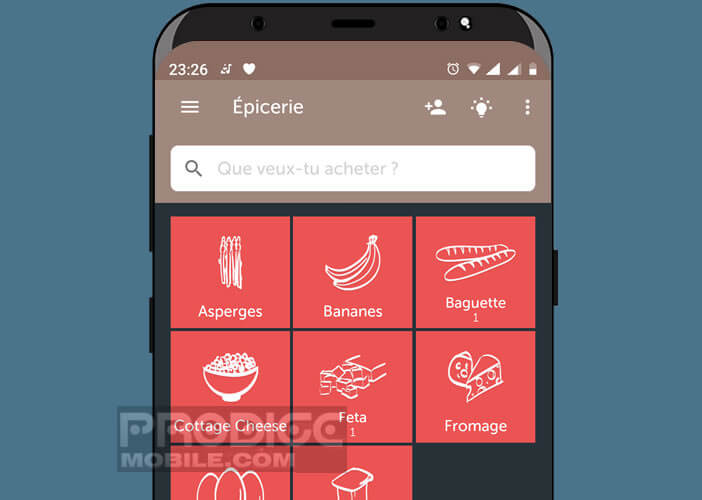 Thanks to it and its huge catalog of products, you will be able to create your different shopping lists (food, Christmas, birthday, etc.) in a few minutes. In addition, the application has different options to share your different lists with your friends or other family members. This will allow you to organize yourself better and be sure not to forget anything.
Thanks to it and its huge catalog of products, you will be able to create your different shopping lists (food, Christmas, birthday, etc.) in a few minutes. In addition, the application has different options to share your different lists with your friends or other family members. This will allow you to organize yourself better and be sure not to forget anything.
The little extra? The Bring app has a smart notification system to notify your friends as soon as you change your list or go shopping. You can also register all your loyalty cards directly in the application.
Create your first shopping list
One day we all came home from shopping and realized that we had forgotten to buy something like a bottle of wine. With his smartphone and the Bring app, this catastrophic scenario is no longer possible. And that changes your life.
- Open the Google Play Store
- Download the Bring app on your phone
- Once the installation is complete, click on the icon to launch the app
- During the first start-up you will be asked to register using the email address of your Google account
- Give a name to your profile
- Press the Menu button
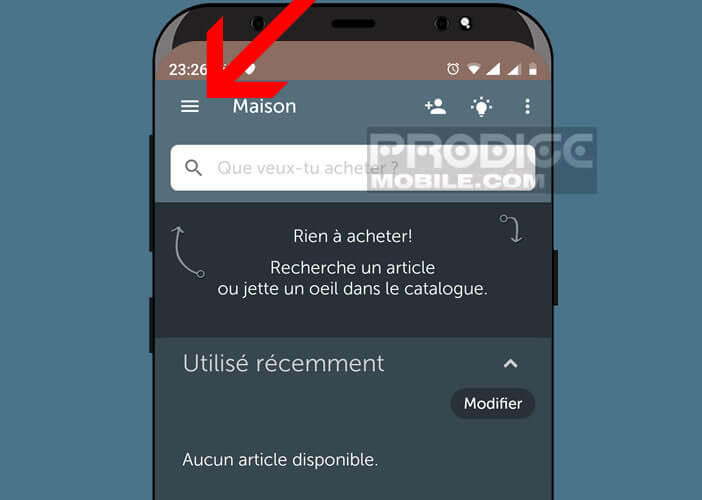
- Click Create List
- Select your type of lists (houses, party, grocery store, workplace)
- Then choose from the list, the family of a product
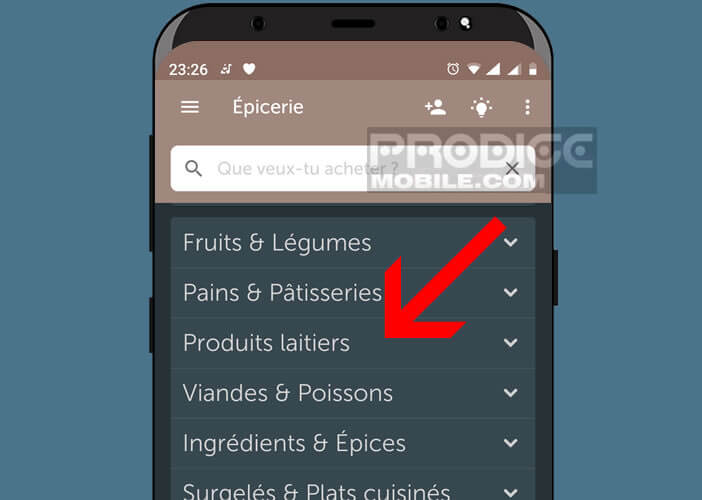
- Click on the corresponding food
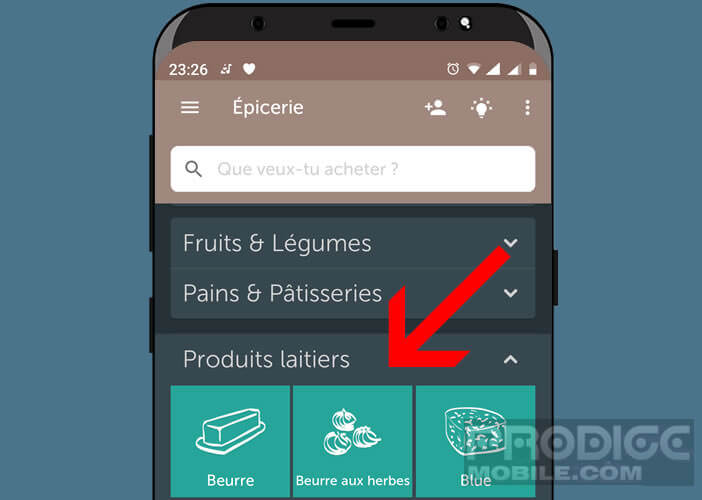
- Then select the desired quantity
- You can also enter your product directly in the search engine or search for it in the category used recently
Note that by clicking on the Offers tab, you will be able to consult the promotional catalogs of the different brands. Very useful for comparing prices in different stores. Now, if you don't know what to do at dinner, click on the inspiration tab. In this section you will find different recipe ideas.