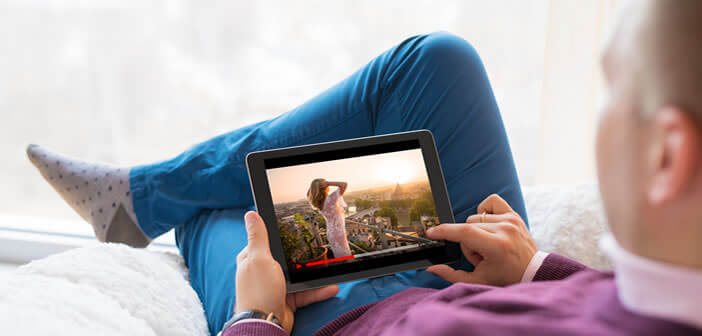
Netflix has a solid reputation with consumers. Only here, for the past few weeks, some subscribers to the video-on-demand service have complained about seeing self-promotion trailers displayed between episodes of a series. If this system bothers you, here is a manipulation to block promo videos on Netflix..
Disable trailers on Netflix
Netflix's success is partly explained by the quality of the films and series offered, the relevance of its recommendation system, but also and above all by the lack of advertising. While the American platform was the cantor of paid content without advertising, for a few weeks now, Internet users have been seeing advertising interludes between two episodes of the same series.
To be completely precise, it is not really advertising but rather small self-promotion trailers praising the series and content offered by Netflix. It is by no means advertising screens as one can see on television or on YouTube for example..
In short, nothing too bad, but in the long run it gets tiresome quickly. Especially since promotional videos can last from 10 to 20 seconds. In other words, forever on the internet. Obviously the arrival of this new feature triggered a lively controversy on social networks.
Automatically ignore promotional trailers
Anxious to protect its reputation, Netflix immediately reacted to these criticisms. The self-promotion videos have certainly not been deleted but the video platform has set up a system to deactivate once and for all these trailers and thus reduce its data consumption..
The device will allow users to ignore presentations from other programs without losing hours searching for the button to ignore this advertisement on the screen of their smartphone or tablet. This should delight all subscribers anxious to find the flagship feature of Netflix namely the continuous viewing of new episodes of a series (binge watching).
- Launch the Netflix app on your mobile or tablet
- Click on the icon to access your account. The latter is located at the top right of your screen
- Select the Settings option
- Click on the Test participation tab and press the switch to deactivate the option

Now no more promotional trailers will disturb your viewing. But beware this advertising device did not have only negative aspects. It can, for example, help subscribers to discover new series or films.
With an increasingly large catalog, it is not always easy to quickly find content that we like. And then these trailers encourage the public to return to the Netflix application. This is all the more useful since in recent months Netflix has offered to watch movies offline.
Netflix will one day insert advertisements in its series?
This is the question that many specialists ask themselves. Netflix offers a wide variety of movies, series and Premium content developed in-house exclusively for its subscribers. All of this work requires significant funds, not to mention the rise of competitors such as Amazon and Disney.
The amount invested by Netflix to create original content is estimated at $ 8 billion. Knowing that each subscriber pays between 8 and 14 euros, inevitably Netflix will sooner or later find other sources of income. The constant growth of its subscribers will one day eventually stop.
Direct competitors like Hulu or Amazon Prime are already advertising on their platform. This is already the case for many pay chains. In the more or less near future, Netflix may offer a low-cost package with commercial advertising or a premium package offering an ad-free viewing system. The future will tell.