
Many applications but also games use the GPS chip on your smartphone to locate you. If you do not support these intrusions into your private life know that it is possible to simulate a false GPS position on your mobile..
The dangers of geolocation
At the start, geolocation was essentially used to locate the user on a map, to inform them of road traffic in real time or to offer them services close to their geographic position (free parking spaces, cinemas, public toilets, restaurants etc). For some time now, we have been witnessing the emergence of a new type of application capable of adapting their content according to your location data.
Virtual reality games, social networks, photo sharing sites, there are countless online services that exploit the geolocation function of our smartphones. By crossing the data from your mobile, namely GPS information, Wi-Fi and your 4G access, these applications can accurately determine where you are. The problem is that in most cases, users are not aware that their movements are recorded by these applications..
Simulate a fake GPS location
There are many techniques to prevent certain apps from getting their nose into your location data. Here are some tips: prevent Google from tracking you with your GPS
There are also applications on the Google Play Store capable of providing a false GPS position. This is particularly the case with Fake GPS . Once installed on your Android smartphone, it will make your applications believe that you are in another place that you have previously defined.
It will allow you not only to protect your privacy but also to cheat certain games, especially those exploiting virtual reality. The latter use the GPS and the camera of the smartphone to organize a giant giant hunt..
Problem it is often necessary to travel very many kilometers before catching trophies, loot or characters. With Fake GPS, you can make the game believe that you are in a park or in the city center or in a forest in search of trophies. And all without leaving your sofa.
How to define a position in Fake GPS
We will now see what is the procedure for setting up a false GPS location.
Allow fictional positions on Android
Before starting to download the Fake GPS application, you must first authorize your smartphone to use fictitious positions .
- Open your Android mobile settings
- Select the About phone section
- Click on Build Number several times until a warning message appears
- Allow the display of development parameters by clicking on the OK button
- Normally on the settings home page you should see the Developer Options box appear
- Click on Developer options then activate the switch at the top of the window
- Check the box allowing fictitious positions
Please note that the changes made in this menu can cause serious malfunctions on your phone. TechnoWikis cannot be held responsible for any damage caused by improper handling on your part in this menu.
Turn off Wi-Fi location service
As you may know, Android uses GPS, the mobile network and also Wi-Fi to determine your geographic location. Before you can use Fake GPS, you must deactivate the Wi-Fi location.
- Open your mobile settings
- Click on Location Services
- Uncheck the box Allow certain apps to use data from Wi-Fi networks to identify your approximate location
Install Fake GPS on your phone
That's it we finally come to the end of this tutorial. Still one or two adjustments to make and you can teleport virtually to the other side of the world without paying a single euro.
- Download the Fake GPS app from the Play Store
- Activate the GPS function of your mobile
- Launch Fake GPS
- Then click on the desired location on the map
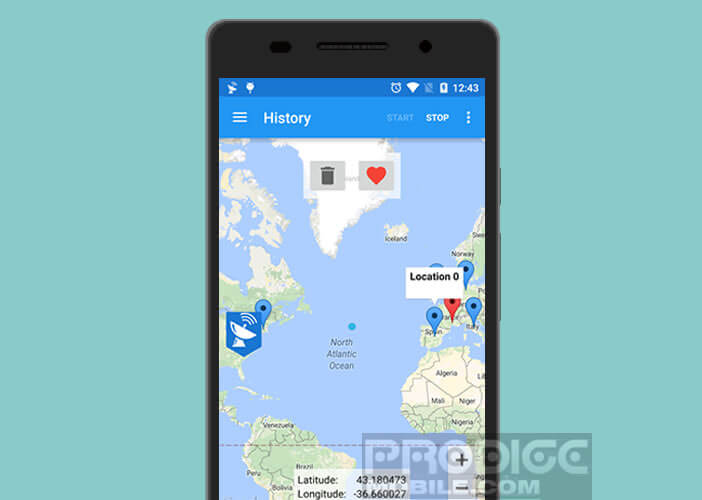
- Validate your position
Here you have virtually changed location. You just need to open an application like Google Maps to confirm this.