The use of VPN networks (Virtual Private Network - Virtual Private Network) is one of the most popular security and privacy mechanisms because when connecting to a VPN network, privacy (or at least a large part of it) will already be protected that communication will be made through virtual tunnels (hence its name) modifying our graphic location, which avoids blockages or restrictions, as well as leaves no trace of web browsing and other personal and personal data of each of us..
VPN networks can be configured on both mobile phones and PCs and the moment it is no longer necessary to use a VPN, we can eliminate it to avoid that it continues to be the one that manages the connections since this type of VPN connectivity can affect whether we should connect to corporate or educational networks.
TechnoWikis will explain to you how to remove a VPN connection on Android..
To stay up to date, remember to subscribe to our YouTube channel! SUBSCRIBE
1. Remove VPN on Android
Step 1
To do this in Android we will go to the equipment settings and in the networks section click on "More connections":
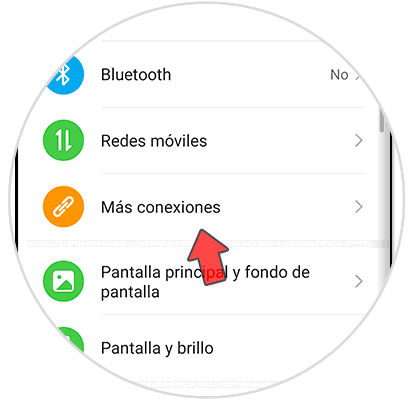
Step 2
In the next window, click on "VPN":
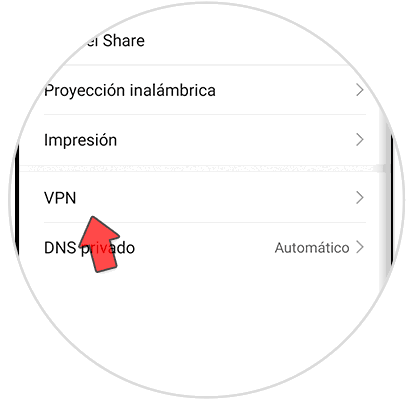
Step 3
By clicking there we will see the list of active VPNs on Android:
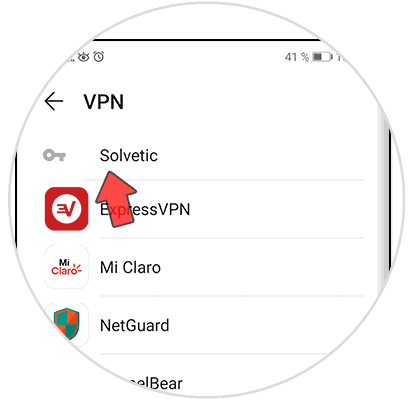
Step 4
To remove our VPN, just press the VPN network for a few seconds and in the displayed list we select "Delete":
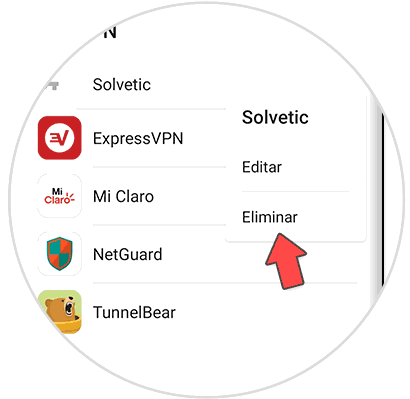
Step 5
We will receive a notification to validate if we really want to delete that Android VPN network.
Click on "Delete" to confirm the action and with these simple steps we have seen how to remove a VPN on Android.
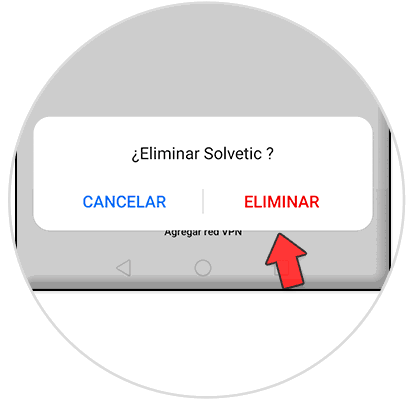
2. Remove VPN on Android Samsung Galaxy
Step 1
We enter the phone Settings. Click on the "Connections" section
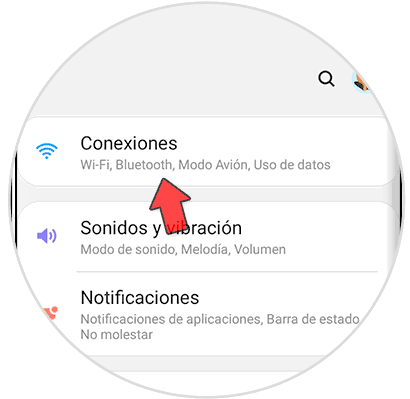
Step 2
Now we will enter "More connection settings"
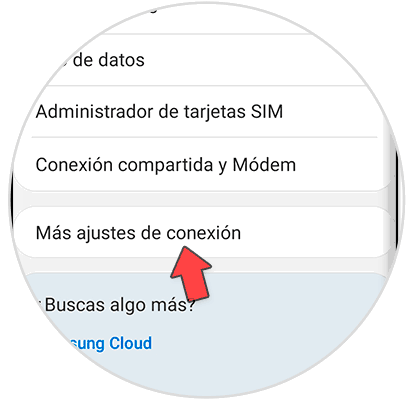
Step 3
Here click on the category of "VPN"
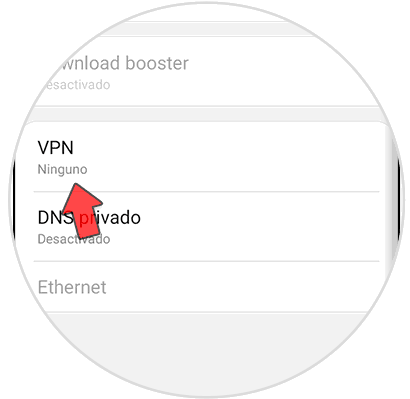
Step 4
Here you will see the VPNs that are configured. To remove one click on its gear icon.
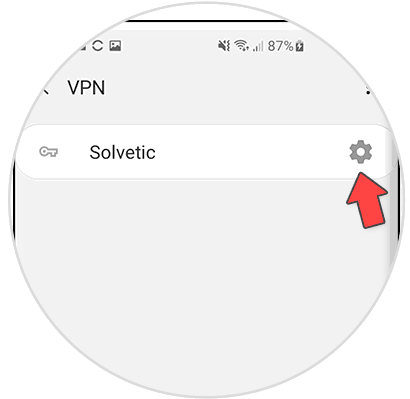
Step 5
Now click on "Delete" and that VPN will disappear.
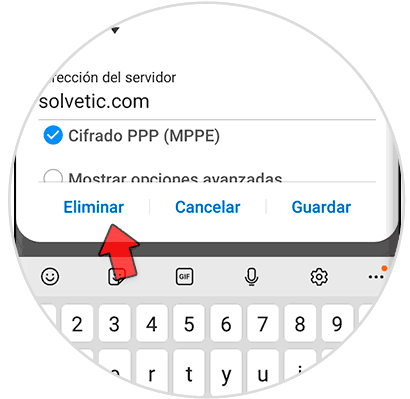
In this way we will have eliminated our VPN connection on Android mobiles..