
We use our portable devices, whether they are tablets, laptops and even smartphones, to carry out all kinds of personal tasks : write an important email , access important private data, send messages to our contacts..
Without a doubt, knowing how to type quickly on the keyboard of our tablet is important to be able to function properly in our current digital life. Do you know the amount of options and tricks that exist to gain speed?
Use voice text input if you can
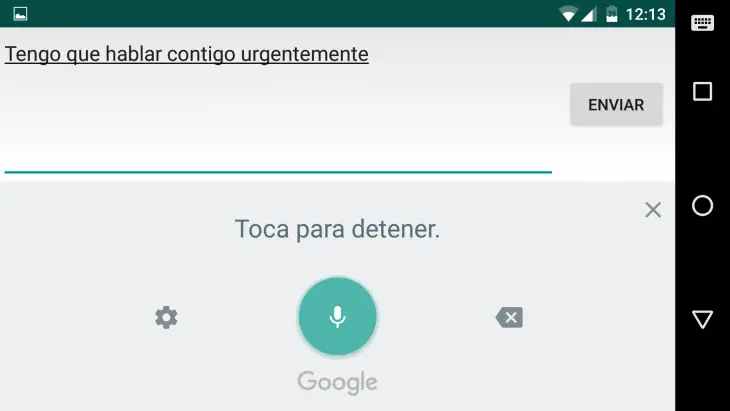
To begin, let's look at an important detail: our tablet is capable of allowing us to enter text by voice. For a few versions, Android has been able to recognize our voice, depending on the language pack that we have downloaded, and convert it to text without having to be connected to the network .
This option is really useful to dictate sentences quickly and accurately , although of course, it is not without its flaws or difficulties when it comes to recognizing unusual or directly invented words (something that can happen in conversations with close people)..
If you are typing on a touch keyboard, use both hands

As if we were doing it on a normal keyboard, typing on a tablet with two hands will save us typing time when using two hands, especially for those who control typing techniques well or have some handling typing on conventional computer keyboards.
Lay the tablet on a surface, it will be more comfortable to use

If we need to write long texts, the best idea is to take advantage of a surface to support our tablet and write comfortably, taking advantage of both hands, and in the position that we would use when writing on a real keyboard..
This will save us time by avoiding constantly modifying our writing posture or adopting strange or uncomfortable postures.
Use the tips to save writing time
Today's virtual keyboards incorporate the useful word prediction function as well as auto-correction. Having text prediction activated will help us to write with greater speed by showing us the possible words that we want to write before finishing.
We can also use auto-correction or other functions such as auto-punctuation or auto-spacing. Of course, as long as we take into account whether it benefits or harms us.
Check keyboard settings
Exactly for the reason that we have just mentioned, if we have too many functions activated in a virtual keyboard that do nothing but annoy us and cause us to erase to write again, the writing time ends up getting longer.
It is important to review the configuration of our virtual keyboard to activate or deactivate the most useful functions and that really benefit us personally according to our way of writing.
Write words quickly by sliding your finger across the keyboard
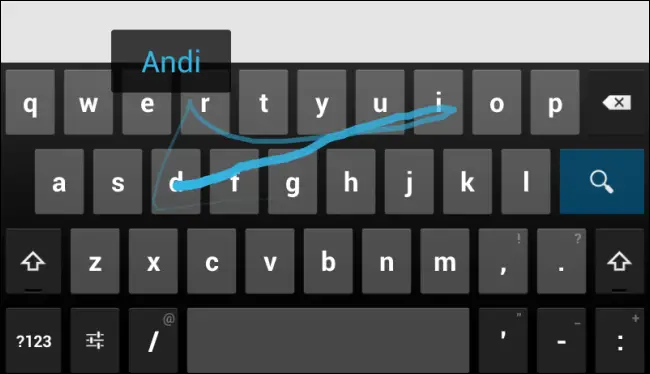
Most modern virtual keyboards incorporate, for the most part, the function of typing words by sliding your finger over the characters. The precursor to this was the virtual "Swype" keyboard.
If we slide our finger over the virtual keys, a continuous line will appear drawn that will disappear, this line causes the keyboard to launch suggestions of possible words according to the interconnected characters.
If you are "old school" try a physical keyboard

If you like to enjoy a conventional keyboard, and for you it is faster to use, there is also the possibility that you acquire one. You can find keyboard covers or mini keyboards that work via Bluetooth .
With these keyboards the writing will be traditional, with the pros and cons of a physical keyboard . It may be advisable if you need to use your tablet constantly to compose texts or write very long emails.
Try the different existing virtual keyboards

Of course, the variety of virtual keyboards currently available is so wide that with everything they are capable of offering, it is usually enough. We have traditional keyboards like the one included as standard on Android, which includes a slide-in introduction, but it does not end there.
We can also choose keyboards such as Swype or SwiftKey, two of the forerunners of sliding typing keyboards, others like Fleksy, which allow you to type using gestures, customize their size and send GIFs, or new proposals such as KALQ, which offers us to write with thumbs , something very interesting for a tablet.