
YouTube has become the video player par excellence on the Internet. Nearly a third of people with the Internet use YouTube according to the company, which has more than 1 billion users. No matter what company, entity or person wants to create audiovisual content for the internet, it will most likely end up on YouTube..
Its web player is really complete, but it has a series of specific shortcomings that users may find annoying. Luckily, we have at our disposal all kinds of extensions in current browsers capable of turning YouTube into the ultimate player. Today we focus on Google Chrome .
The power of extensions

Thanks to add-ons such as extensions in web browsers, in Google Chrome in particular, it gains in versatility and usefulness by allowing it to expand its possibilities either on certain web pages or in browsing the net in general..
Since YouTube is one of the most visited websites, it is not surprising that it is one of the favorites among extension developers.
Thanks to the extensions dedicated to this famous online video site, we will be able to carry out actions such as modifying the quality and size of the videos automatically when entering, taking quick screenshots, converting their audio to MP3, or being able to enjoy floating videos without the need for use a browser tab..
Magic Actions for YouTube
We start with the most powerful and versatile extension for YouTube in Google Chrome, it is Magic Actions for YouTube . This extension is not limited to performing one or two actions and additions, but dozens.
For example, we can activate a very aesthetic cinema mode with backlights, also allow videos to be played in HD automatically when entering, we can modify the volume with the mouse wheel , take screenshots with a click, add filters, cancel auto-repeat videos, repeat multiple times, expand size, etc.
YouTube to MP3!
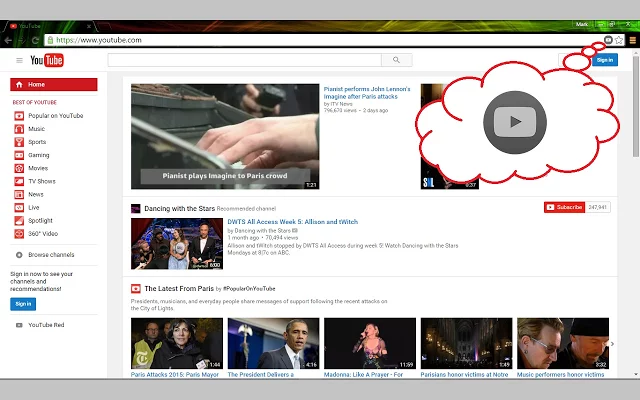
One of the most intense uses for YouTube, in addition to the obvious and main one, is that of a music player . Many users profile their music lists by video shot, but on more than one occasion waiting for the full video to load is a cumbersome task.
Extensions like YouTube to MP3! they allow you to directly extract the sound from the video in MP3 format, very useful both for enjoying music locally and for collecting the audio of any video that may be useful in its sound section.
Floating for YouTube
We may use YouTube to enjoy long programs or videos while we perform various tasks on our computer. It is quite annoying having to move the window from one side of the screen to the other in order to continue watching the video without interruptions .
With the Floating for YouTube extension we can take our video in a floating window that we can move and resize freely throughout the space that our monitor occupies, we can also anchor it to avoid accidentally moving it.
SmartVideo For YouTube
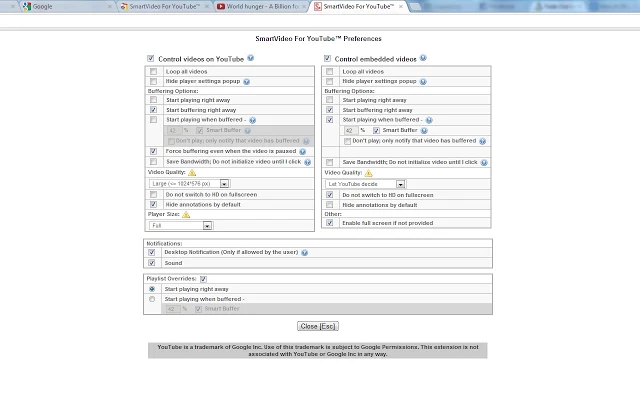
One of the great evils of YouTube is how exasperating it is to endure that the video loads slowly if we do not have a very high connection speed to the network. We can even suffer more than one rather annoying cut while charging continues.
SmartVideo For YouTube is an extension developed to optimize video playback as much as possible, taking into account the load percentage of its buffer. We can assign actions such as "do not play until the video is loaded" or a "smartbuffer" that will automatically determine how to play the video to avoid interruptions.
DF YouTube (Distraction Free)
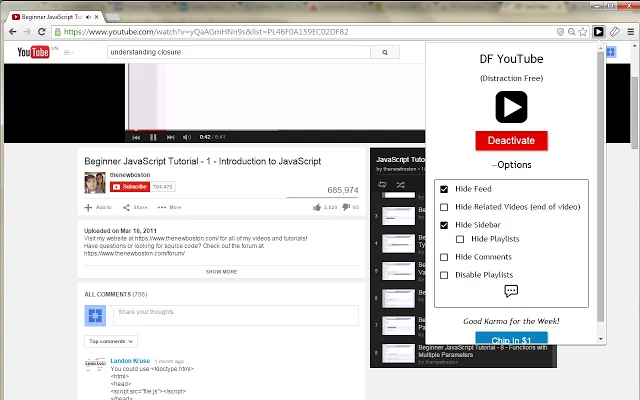
If our biggest problem is ... dealing with ourselves and the temptations when visiting YouTube (especially if we use it as an educational or work tool, we can also find extensions designed to avoid any type of distraction .
DF YouTube (Distraction Free) allows you to deactivate all the distracting aspects of the YouTube interface: subscribed videos, sidebars, comments, suggestions… So we can get to the point and carry out our tasks without unnecessary distractions.
Musixmatch Lyrics for YouTube
Many users choose to use YouTube as a place to find their favorite music tracks, either to listen to, download or, why not ?, to use it as Karaoke .
Musixmatch Lyrics for YouTube allows you to find the lyrics of any music video on YouTube , so we can use the perfect karaoke, with a large amount of material available, or, even if we don't practice, we can simply memorize the lyrics of our favorite songs.
Tags for YouTube
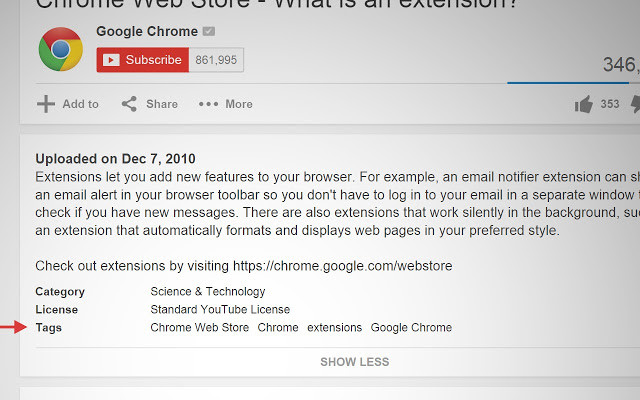
Years ago YouTube implemented a curious function that, unnoticed, has disappeared and perhaps many do not miss it, but many others do: we are talking about the possibility of seeing the tags or categories of a video .
Tags for YouTube allows you to view the tags of any video . Thanks to this we can quickly access more videos cataloged with these tags or know how the most interesting videos on the net are cataloged.
Smart Pause for YouTube

Imagine that you are facing a real chaos of open pages in your browser, some of them videos, or you are simply watching a video on YouTube, but at the same time you quickly look at an email.
Smart Pause for YouTube precisely helps everything to follow an order. This extension "intelligently" pauses videos when we go from one tab to another in Chrome and resumes them when we return to its tab. So we won't miss a single second of any video.
vidIQ Vision for YouTube
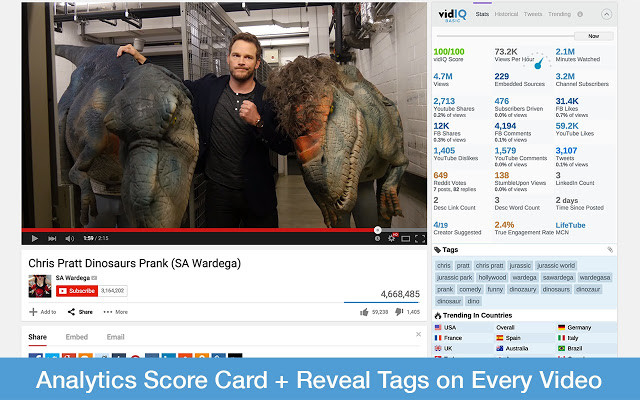
If what we are looking for is to position our videos on YouTube in order to better express their role and obtain visits , and even benefits, we need to learn from the most successful of the platform.
vidIQ Vision for Youtube is a perfect extension to know all the secrets of a video and its way of expanding on YouTube: we will obtain all kinds of information about it, numbers of visits, percentages, searches by keywords, and even the possibility of exporting those data in a CSV file.
Flash Player for YouTube

Although Flash Player is a plug-in that, like it or not, has its days numbered in today's browsers, many computers work better using this plug-in to play videos on YouTube. The problem is that YouTube already activates the HTML5 interface in all its videos by default.
Flash Player for YouTube precisely activates the Youtube Flash interface automatically so that those computers less compatible with the new HTML5 work more fluidly.
Hide YouTube Comments
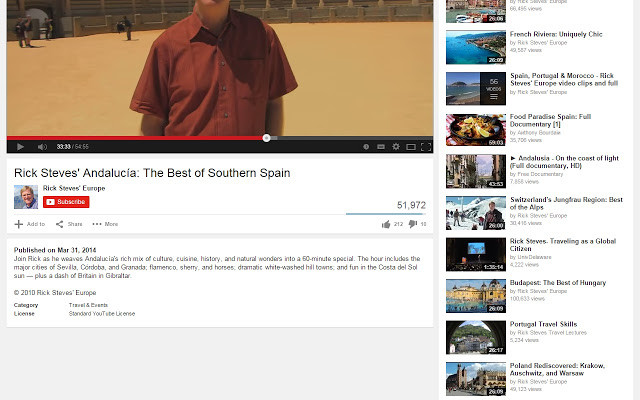
Many users enter YouTube to create community: comment, share videos, rate, etc. Others, however, do not seek that, indeed, they prefer to avoid viewing any type of comments on the videos for convenience and speed when browsing the videos.
Hide YouTube Comments is an extension designed to disable all comments on videos automatically. If we are not interested or if we need to search for videos without annoying "bullets", it is a good option.
Image | soytecno | pcmag