
On the way back from vacation we may have come across a lot of videos that we would like to edit and retouch. Sometimes it can be a complicated task and simply for this reason we give up. Also in September is the time to start the school year, where we look for new training opportunities. For both cases, you will surely be interested in these 11 free courses to improve your videos and make them look professional ..
They will also be useful to give another perspective to those videos that we have captured with the action camera or those that we have stored of family events in the past. The truth is that we have very complete editing courses to more basic ones focused on beginners and with all kinds of tools. Let's see some of them:
1. WhyFilms Complete After Effects Course
It is a course in which the basic tools of Adobe After Effects are explained through YouTube video tutorials.
It consists of a total of 30 videos where they review the main tools that will be used for video post-production ..
It is an introductory course, where it will help those who already have certain editing concepts to improve, but it will not serve those who are already advanced users.
2. Complete Premiere Pro CS6 course
In this case we have a complete course developed with Adobe Premiere Pro CS6 video tutorials..
It consists of 76 videos and after completing the course we will be able to edit video without any problem.
In addition to learning all the tricks of the tools, he will give us a very complete review of the different versions of Adobe Premiere, one of the main video editing tools, widely used especially in Windows environments.
3. Basic Adobe Premier course in less than an hour
This is a basic course of Adobe Premiere Pro with which to learn to move through the tool and take the first fundamentals.
It is highly recommended if we have never used Adobe Premiere as it is a professional solution and it can help lay people.
You will be able to learn enough to edit videos, add and remove sounds, and export correctly.
4. Title Design in After Effects
In this case, it is a video playlist focused on creating titles for your clips. After completing it, we will be able to add professional-looking 3D titles to any video we have.
Impressive 3D titles that we are sure to take advantage of in many of our productions.
5. Animation for beginners
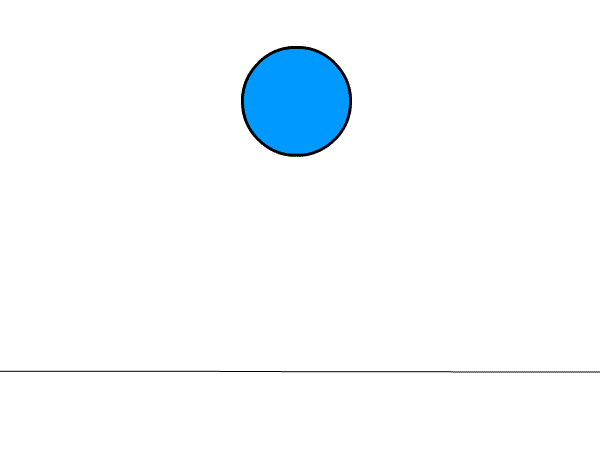
If what interests you is animation from scratch, maybe this animation course for beginners is the right one.
They work on the basic concepts of animation to learn from scratch how to create a bouncing ball. It may seem like a simple thing, but it is very useful to get all the basics of animation.
6. Getting started with Windows Movie Maker videos
Although it is a somewhat old tool, Windows Movie Maker can be enough for us to edit home videos.
It is also available for download and with this course we can take full advantage of it to learn how to cut videos, create transitions, effects, titles, etc.
7. Animated video course with PowTown
Animated videos are a very useful resource and with this course you will learn how to make them with PowTown, a very simple tool but where we are interested in mastering some tricks so that our videos look as professional as possible.
It is an alternative that is widely used to make a presentation video or explain concepts through an animation.
8. Video editing course at the University of Vigo
In this case, we have video montage courses created by the University of Vigo.
The courses are divided into several modalities, starting with a basic one followed by an advanced one.
We also have sound editing, editing fundamentals, montage types, etc. A whole variety that will allow us to become experts in editing.
9. Creating a Timelapse
With this course we learn to create a Timelapse .
It is not specifically about video, but about creating a dynamic image from still shooting.
This course will give us tips to know how to properly capture images, how to edit them in Photoshop to end up exporting our video to platforms such as Vimeo or YouTube.
10. Compressor 3.5
Compressor is a tool that is part of the Final Cut Studio program. It is responsible for compressing videos and facilitating the change of format .
It includes predefined settings for almost everything we may need: DVD, YouTube, iPhone, etc ... But if you want to make the most of them we can always take this course that will surely be of great help.
11. Final Cut Pro integration with Adobe Creative Suite
This is another specialized course, which helps us master two of the main editing tools, Final Cut and Adobe Creative.
In this case, it offers us the opportunity to take advantage of the tools of both and, for example, continue post-production using Adobe After Effects. This is a course for more advanced users who already know the two tools.
Now it only remains to decide on the most suitable course for you based on the level we want to master and the free time we have to dedicate to its completion.
Image | ltcoljhm91