
For years, artists and illustrators have had very sophisticated tools with which to produce their creations in digital format : we are mainly referring to digitizing tablets..
With the advent of tablets on the market, this concept began to change: we soon began to see stylus designed to work comfortably on a tablet. But, what is really necessary so that, finally, a digital pen convinces us to switch to a tablet in order to use it?
Naturalness and versatility, size and weight

Without a doubt, the most important thing to find a convincing digital pen has to be that it feels natural to us to use: as if we were drawing on real paper. It is not worth that the pencil has an impractical tip, nor that it simply makes a “simulation”. Its length should be similar to that of a real pencil, that is, from 13 to 19 cm , so it will be enough to be able to grip it comfortably, but not to be too excessive. Its weight is also important, and it can vary between 5 and 18 grams . A real pencil weighs between 5 and 10 grams.
Tips: soft, hard or realistic?
Generally, tablet pens have always featured "soft" tips, intended for capacitive screens. This is fine if we plan to use the pencil as a pointer to use, but it does not work if we want precision ..
Pencils with somewhat more elaborate tips have also appeared, generally made of plastic materials , but if we are looking for something really precise, then we must look at the technologies that allow our pencil to be practically a conventional pencil, but applied to a tablet screen. We can now use adapted digital pens with real tips and ink on a modern tablet.
Capturing the stroke

Digital pens made to work on a capacitive screen lack pressure levels, we have to look at other more sophisticated systems, for example, devices that use electromagnetic resonance to capture the movement of the pen. Thanks to this feature, the device will detect, in real time and before we have it on the screen, the position of the pencil itself..
Pressure levels of your digital pen
Pressure levels have always been one of the most demanded points when working with a digital pen: the higher the pressure level, the more realism and digital printing of the lines that we are providing to the drawing. These levels allow us to indicate if we are expelling more or less "digital ink", as we would do with a real charcoal pen or pencil. The most common is to find a peak of 2,048 pressure levels .
The energy: battery, batteries, or nothing?

Older digital pens (which were used in computer digitizing tablets) needed a constant power source to work: a battery used to be used, but this method adds much more size and weight to the pen, it is uncomfortable, hence many pens reach the 18 grams of weight .
Thanks to the appearance of lithium ion batteries, there are also models adapted to a microUSB port to be able to charge, these are pencils with active technology , but, isn't it as comfortable as one that doesn't need anything at all?
Passive technology digital pens , which use electromagnetic resonance, receive sufficient energy directly from the electromagnetic layer of the tablet or device where they are used thanks to meshes embedded in its body. Thanks to this invention, as we told you before, the tablet will know at all times where the pencil is (at a certain distance), even if it is not sitting on it. It is the most sophisticated of all current systems and the most comfortable.
Real Pen, a different concept
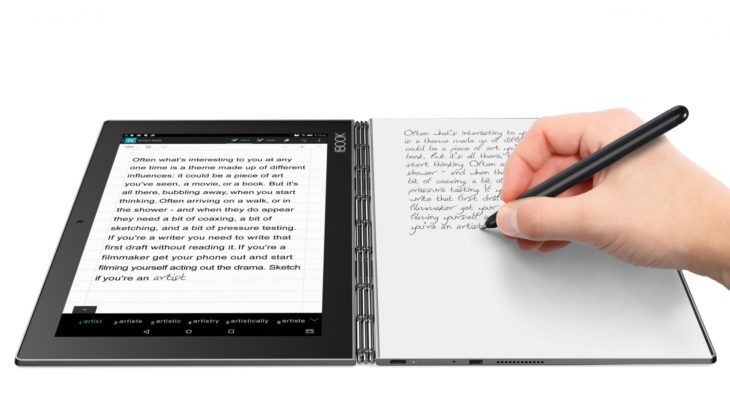
A new concept of digital writing has reached the market thanks to projects such as the Real Pen, the new companion to the Lenovo YOGA Book 10. We are not going to focus on its status as a digital pen for a specific tablet, since this accessory provides much more .

With Real Pen we will be able to obtain absolutely real lines on paper, as it includes a traditional , rechargeable ink tip , and is capable of offering an exactly the same result in digital format with the help of the YOGA Book 10.

Lenovo's new laptop concept incorporates an auxiliary panel that goes from being a touch keyboard to a real digitizing tablet, capable of capturing Real Pen strokes with up to 2048 pressure points and 100 degrees of tilt.
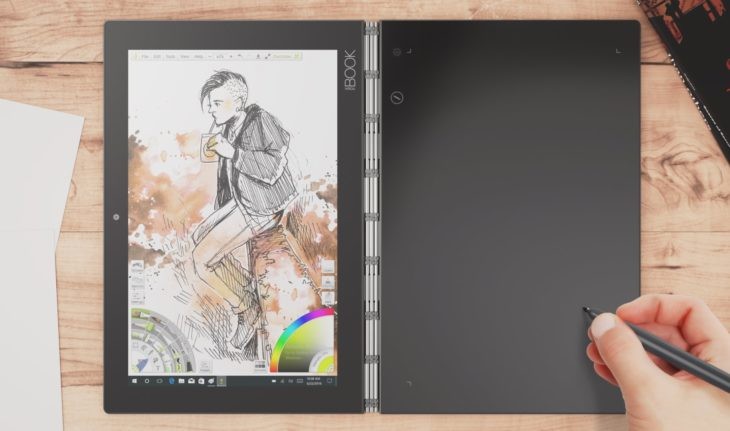
The detection of the Real Pen occurs thanks to a magnetic resonance layer that includes the panel, which allows us to reproduce the feeling of actually drawing on the screen or taking notes (screen that we can move or rotate in the meantime with the other hand) and also You will be able to operate the Real Pen digitally without any type of battery or recharging it.