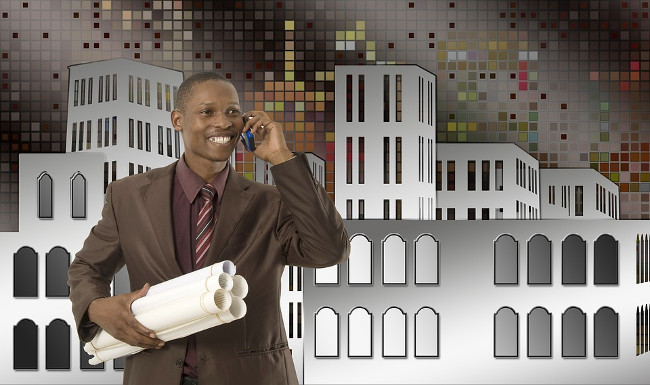
Working on our own means a change of mentality for many workers who have had their employment in a company. In addition to our skills as professionals, our work, we have to face other issues that have to do with management, billing, taxes, dealing with clients, etc. That is why we are going to see the 9 best free programs to be self-employed ..
And how today the professional works in mobility, most of them will use several devices to carry out their work. It goes from the laptop to the tablet or the smartphone and the information that is needed has to be available in any of them. That is why more and more people are betting on online services , with a minority now only installed on the desktop or laptop.
Let's see some of the essentials:
Billing program
The first thing we have to look for is a program that allows us to bill and manage our company's expenses easily. This is a job that for many can be difficult at first. There are many options, one of the most useful can be Direct Invoice, a simple option to create invoices, expenses, estimates, delivery notes ... But also for taxes that must be paid periodically..
Another alternative may be ContaSimple which, like the previous one, has a free option, which may be enough to get started and, in both cases, they have different price plans to expand their functionalities, number of clients, invoices, etc.
Email, contacts and calendar
Another of the great needs that the freelancer has is to have an email, contacts and calendar that are synchronized. The ideal is to have a domain, a company name, registered that generally also provides mail. In any case, you always have to create a professional account , even if it is free and without a domain, separate from what can be a personal email..
The fundamental thing is that all the information is synchronized between tablet, laptop and smartphone . The options from Google or Microsoft are the most popular of the free ones, and both have paid options like Google Apps and Exchange Online that enhance functionality.
Social networks for the self-employed
But today the professional who works on their own also has to be on social networks. It is a way to enhance your personal brand, to be in contact with clients and other professionals. The downside is that many times this takes time that we do not have. That is why tools like Hootsuite are very useful, since it allows you to manage several social networks through a single service, schedule publications, automatically reply to some messages, etc.
Task and project management
Being well organized is essential to make good use of time. For this, nothing better than a project manager such as Asana. It allows us to create tasks, set milestones in projects, delegate tasks if we collaborate with other professionals, etc. Also you can add notes and attach files. A very complete manager that can be used for free with apps also for tablets.
Another simpler option is Wunderlist, a task list application, less complicated and that perhaps does not require as much attention for users. It is very interesting so that nothing is overlooked as self-employed professionals, both professionally and personally.
Warehouse, orders, etc. A complete business management system
When you need a more complete application, a business management system, which also includes customer management, the possibility of integrating project and warehouse management, a great option is Dolibarr. It is also Open Source and you can install the modules you need. Installers are available for Windows, as well as the ability to use it in the cloud. In short, a complete management system that the freelancer can integrate into his laptop without any inconvenience.
Internet explorer
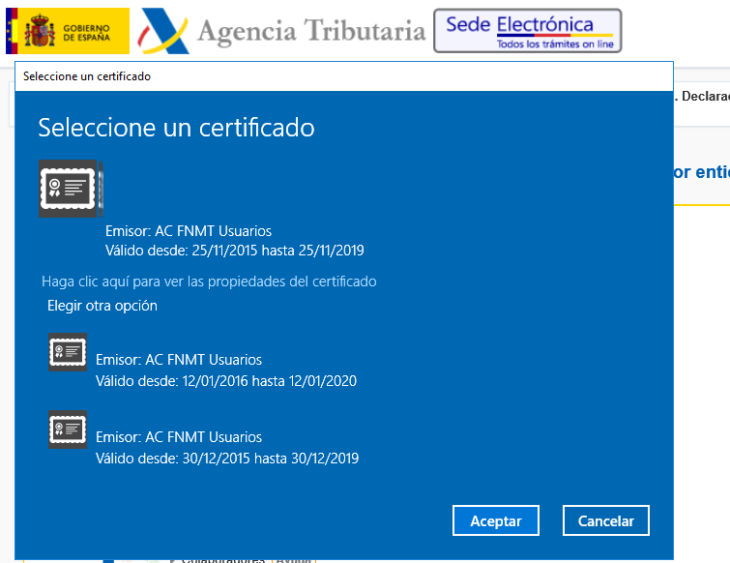
One of the issues that as professionals, many times, we are obliged to do is to communicate telematically with the administration. Access to electronic administration is almost mandatory through the use of Internet Explorer and the use of digital certificates for such access. You can also use Firefox as an alternative, but it is important to know that both browsers do not share a certificate store, so we have to install it in both.
The combo is completed with the use of Java, which will be the necessary intermediary in most cases to allow the electronic signature . A program that is usually of great help when configuring the browser so that there are no problems or blocks when installing plugins and Java signature add-ons is the FNMT Configurator, which changes the Internet options to facilitate the use of digital certificates.
Backup files
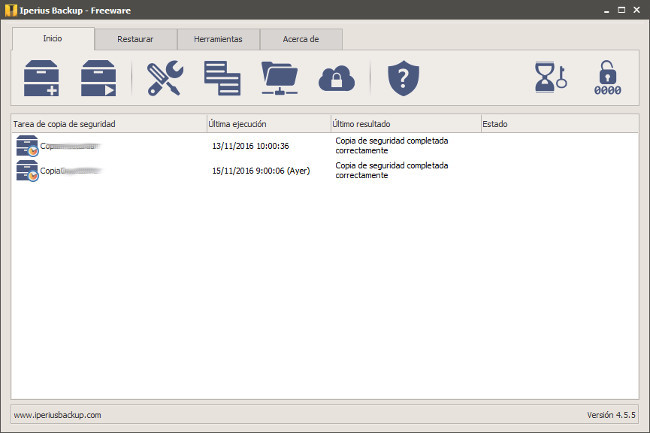
We cannot lose information that we store on our electronic devices, so it is essential to have a good backup solution . Iperius Backup is a solution to safeguard our files, with a very friendly interface and that has a free version. Thanks to this, you will be able to schedule your backups and keep important documents safe from any contingency.
Online storage space
When it comes to sharing documents and files with clients and professionals, Dropbox is one of the best online storage solutions for the self-employed. We have 2GB of free storage, but it can be expanded thanks to its referral policy and agreements with other companies. The great advantage is that it has a large community and most of the people have an account in this service. In addition, you can send a link to download files, even if you do not have an account in the service, which greatly facilitates its use. If you want more space in the cloud, try other of our recommendations.
Mailing and online marketing
Finally, one aspect that cannot be neglected is marketing. In addition to the actions we carry out through social networks, the mail continues to be a powerful ally. One of the best tools we have for this is Mailchimp, which has free plans to start with, although if our customer base is very large or we want to carry out campaigns very frequently we will have to switch to paid plans. The free option offers 2,000 subscribers and 12,000 monthly shipments. The best thing is how easy it is to create a campaign, segment it or the data analysis it offers.
As you have seen, starting as a freelancer is a challenge , where in addition to the skills and knowledge as professionals, we have to face a part of management, public relations or marketing, which if we work within a company we do not have to do.
In Lenovo Blog | The 9 free Google courses to improve your work (with official certificates)
Image | geralt