With each Fortnite update comes a kit of new skins. The battle royale is now 3 years old, and it would take days to count all the cosmetic items in the game..
But that was not the case when the game was just released in 2017. Fortnite was much simpler then, and millions of people lined up for games with default skins, without many alternatives.
Although it sounds annoying, it has allowed Fortnite updates to have rather small file sizes. Each update has increased them, while a slew of skins have been added regularly. An update can now exceed 20 GB, which sometimes makes it difficult to download..
No one wants to be that group member who still downloads the latest update for hours on end when the others are already partially testing it. If you find that Fortnite updates are especially slow to download at home, here are some solutions to try to correct the problem.
If you experience slow downloads during the launch day of a Fortnite update , note that this could be due to server overloading. We recommend applying the fixes below if you still have a slow download speed a few hours after introducing the update..
Here's everything you can do to speed up the download of your Fortnite updates and get the battle pass ahead of everyone else.
Close background apps
 Screengrab via Microsoft
Screengrab via Microsoft  Screengrab via Microsoft
Screengrab via Microsoft Most players who complain about the slow download of Fortnite updates don't necessarily have really long delays. Fortnite decompresses the update files as it continues to download, which can sometimes add a delay.
This procedure requires the full attention of your processor and SSD / HDD. If you have an open task that is taking power from your processor while downloading the Fortnite update , it could slow down the process of unzipping files for the update.
If you want to launch the game as fast as possible, it will be best to close all possible background apps to make sure the Epic Games client is using all available resources.
The same idea applies to consoles. Downloading any other update alongside Fortnite , or even listening to music on your console, can prolong the process. Launch the Fortnite update on the console and make sure nothing else is running next to it.
Check the free space on your SSD or HDD
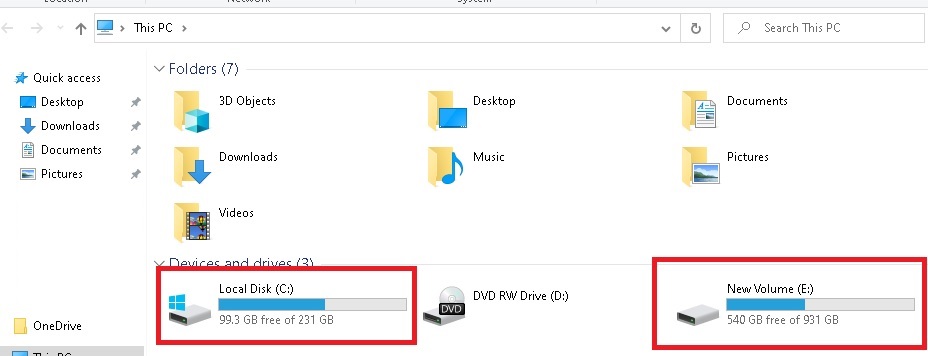 Screengrab via Microsoft
Screengrab via Microsoft No matter what type of storage you use for Fortnite files , not having enough space could cause download speed delays. Fortnite decompresses each file as it downloads, which means it takes as much space as possible to be faster.
If you run out of space or have little space available on your SSD or HDD, it is possible to try uninstalling games that you have not played for a while or find alternative solutions to move some of the most popular files. important. Investing in a USB flash drive or external storage solution can allow you to store all your photos and videos outside of your PC to provide more space for games.
Move your gaming device and Wi-Fi router closer
Wi-Fi signals lose quality when crossing obstacles. Even thick walls may be enough to reduce the speed of the connection, but this effect can be negated by moving the two devices closer together.
This will ensure that the device has the best possible connection quality over Wi-Fi to speed up downloads.
Invest in a new router or Wi-Fi signal terminal
 Screengrab via ASUS
Screengrab via ASUS If bringing the two devices together isn't enough or it's not possible and you don't want to choose the Ethernet cable option, then your best bet is to invest in a better router or Wi-Fi signal terminal. Fi.
Place a terminal between the device and the router to strengthen the signal. We recommend placing it a little closer to the router than to the device, since it must also have a good signal to transmit. These boosters will amplify the received Wi-Fi signal, making it easier to receive connection from the side of the Wi-Fi device.
Try to take a wired connection instead of Wi-Fi
Wi-Fi is more convenient than having wires all over the room, but no matter how good the Wi-Fi is, it will never match the wired connection in terms of speed.
Ethernet cables allow you to get the internet directly from the source without any interruption or obstacle to reduce its quality. Using a cable will reduce latency, which will drastically improve the download speed on Fortnite .
Try this method especially if you have download speed issues also on other devices using Wi-Fi.
Restart the router
When you start downloading an update, you are technically connecting to a server that distributes the files. The quality of the connection to these servers is vital for the download speed of Fortnite updates .
While there are occasions when Epic's servers will perform slower than usual, your location connection can also be the reason behind slow downloads. Your internet provider assigns you a connection path when you turn on the modem, and the assigned path may have poor performance.
You can try your luck with a new connection by restarting the router. This will assign you a new connection line between you and the provider, to allow you to have a better connection to the Fortnite servers .
Check if other devices are congestioning the bandwidth
If your bandwidth is performing worse than expected, there might be a device around you with the same connection that is also trying to download updates or other files, taking up bandwidth. Both of these scenarios will require more bandwidth by prioritizing your device.
Otherwise, just ask other people to stop what is consuming bandwidth to see if it makes a difference. Depending on the length of their activity, you can wait for them to finish or interrupt them to get the Fortnite update .
Since this is not always an option, it is also possible to limit the bandwidth that the router distributes to other devices connected through the modem interface. This process will be different for each router model, so you will have to look for the guide corresponding to the number of your model.
Most user manuals have a section for this procedure, so it is also possible to search the net.
Call the supplier for support
The internet infrastructure and the construction of the complex play a crucial role in the quality of the internet connection. Although most cities have renovated their cable infrastructure, more rural areas are not always so lucky. Your download speed may therefore vary depending on the weather or provider maintenance in your area.
Call your provider and let them test your connection. There will be some values and data that you couldn't find on your own, which can help them find the problem behind the slow download speed. The provider can reset your connection on their side to correct its speed, or even send a professional to do it.
If you don't know the details of your subscription contract, ask them. There is also a chance that the connection is simply not fast enough due to the subscription purchased.
Contact Epic Games support
 Screengrab via Epic Games
Screengrab via Epic Games If the connection has no problem and therefore the provider cannot change anything and the Fortnite servers are in good condition, the last option will be to contact Epic directly.
Contact them specifying all the steps you have tried to correct the problem yourself, as well as any logs they might request. Just as the vendor might discover issues that you haven't seen, Epic might see issues from their end.