There are many things on my Android that I do manually and repetitively every day. To give some basic examples, turn on the wifi when I go to surf and turn it off when I finish (to save battery); raise the brightness of the screen in the day and lower it at night; mute the phone when I am at work and turn the volume up to maximum when I go out, etc.
All these things that seem simple to do, become annoying when having to repeat them day after day, several times in the same day. But why would I bother doing this all the time manually, if I have free tools on hand that program the phone so that these tasks are done automatically according to my needs? We have already reviewed Tasker or Macrodroid , to give a couple of examples.
AutomateIt «Smart Automation»
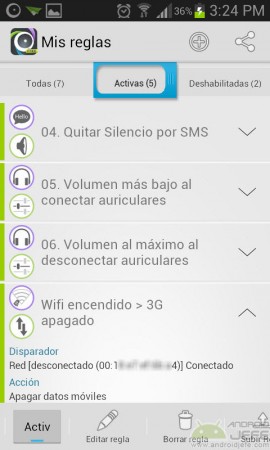
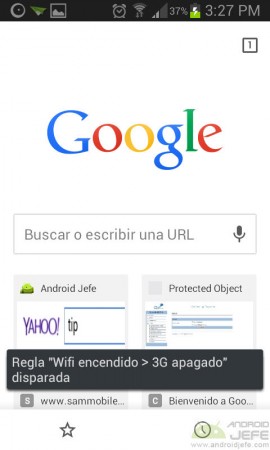
This is another one of those applications that serves to automate these things and many more, so that you do not have to do them manually at all times. In a way, it is an application that can make your Android smarter. As I said, it is not the only automation application, but it is one of the most interesting that I have tried in Spanish. You can download AutomateIt from Google Play here .
How to use AutomateIt


The great advantage of AutomateIt, as I already said, is that it is in Spanish and is relatively easy to use compared to other applications that are scary in this regard (such as the Tasker application ). As it is in Spanish, there is not much to explain in reality, except the three terms that this application handles: Trigger, Action and Rule.
Let's think of a simple example to explain what these terms mean. Let's say I want to automate the headphones. I want the multimedia volume of the cell phone to be lowered automatically when connecting the headphones. Well for this example the trigger would be the headphone connection and the action would be to lower the volume. This automation together (trigger and action) is what AutomateIt calls Rule.
Triggers and Actions available

Triggers, conditioners or triggers available in AutomateIt
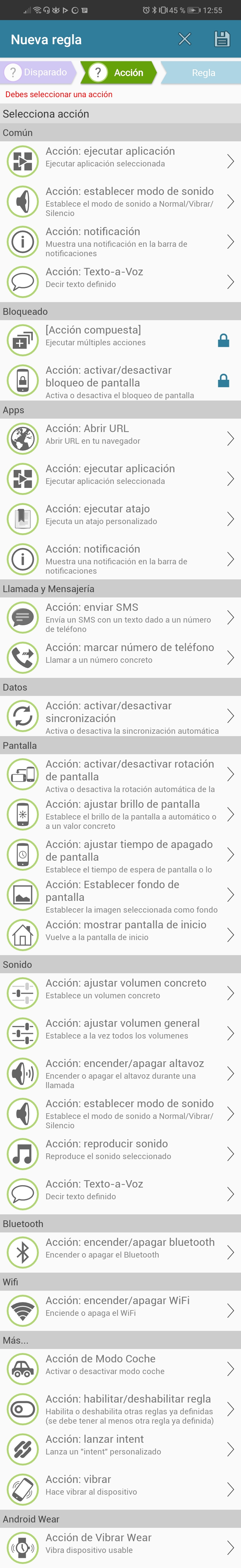
AutomateIt offers a wide number of triggers and actions that can be combined to create rules that can help you be more productive with your phone. The examples cited so far are just basic compared to everything this tremendous application can do.
How to create a rule in AutomateIt
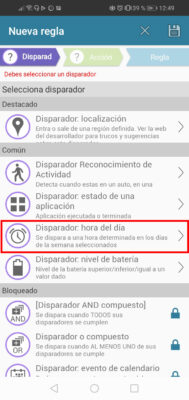
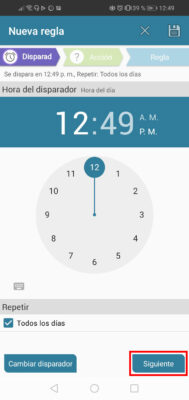
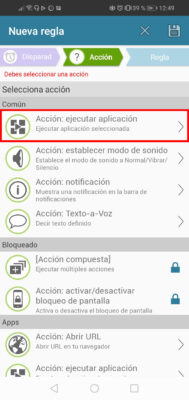
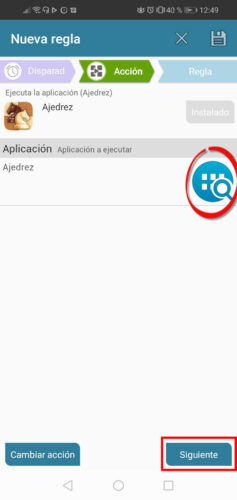
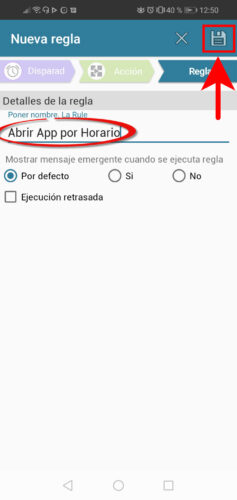
Unfortunately when starting the application there are no pre-existing rules, so you must first create one by touching the "My rules" option and then pressing the "+" button. Then just choose the Trigger, Action and give the rule a name to save it. It is done. The moment the trigger is detected, the action should run automatically.
Descargar reglas ya creadas
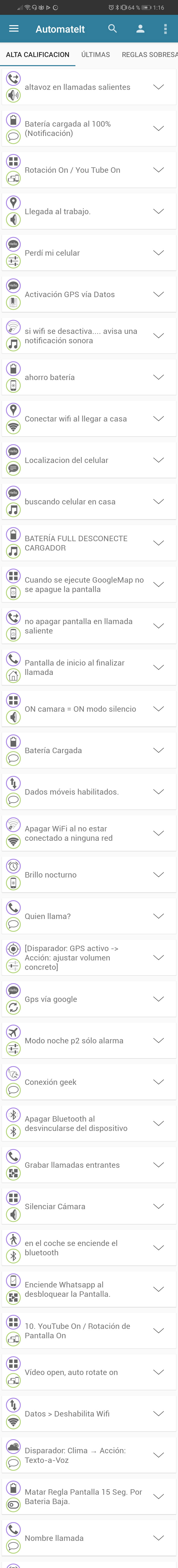
Algunas de las reglas disponibles para descargar en AutomateIt
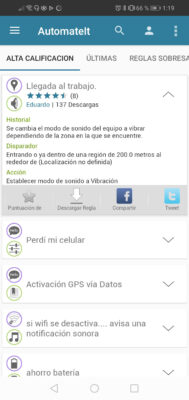
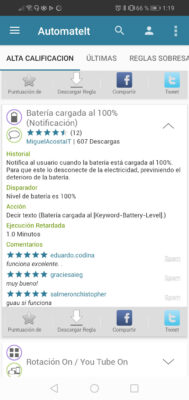
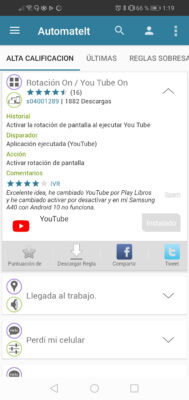
If you don't know what rules to create or what to automate on your Android, the rules market is the section where you can search and find rules that you can download to use on your device. These are rules created and uploaded by other users of the application. You can also upload your own rules to this marketplace for other users to use.
Unlock Features
AutomateIt is a free application, but not all its triggers and actions are available: there are several of them that can be unlocked if you have points. Points can be purchased or earned by sharing rules on social media, inviting friends by email, or even simply registering on the app. Just for registration, the application provides 30 points, which are used to at least unlock some interesting trigger or action. For $ 3.49, the PRO version of AutomateIt is available with all triggers and actions unlocked and ad-free.
Plugins or add-ons
Plugins expand the possibilities: they allow you to interact with AutomateIt with other applications. For example, there is a plugin that allows you to program the automatic publication of statuses on Facebook. The plugins are free (at least most) and are downloaded and installed from within the AutomateIt application.
Settings
If you need to adjust the behavior of the AutomateIt application, you can go to Settings to configure the notifications it generates when rules are activated, the application launch when the phone is turned on, the operating conditions, etc. In the settings there are also two buttons to disable the application («Terminate service») when you want to avoid the triggering of all active rules and re-enable it so that these rules continue to act normally (Start service). This is useful to avoid having to disable all the rules individually.
Conclusion
AutomateIt can help you be much more productive with your Android phone by allowing you to automate many of the little things that you do repetitively all the time manually. It is completely in Spanish and is very easy to use compared to other applications that are seriously scary in this regard. It has a large number of tools to create a large number of automations, not to mention the fact that it has a community of users behind it who are contributing with new automations all the time. Without a doubt it could be considered one of the best alternatives to Tasker (which although it is the most complete application of all in this regard, it is not free and it is very complicated to use).
Download AutomateIt Free: Google Play Store