Today, the top streaming services are Spotify and YouTube Music. Both are partly free and have ads, but you can also sign up for a paid subscription to access the full range of features like offline music listening ..
If you are wondering which music app to subscribe to, then first try a few little-known music listening apps - completely free, no dancing with a tambourine.
Aux.app
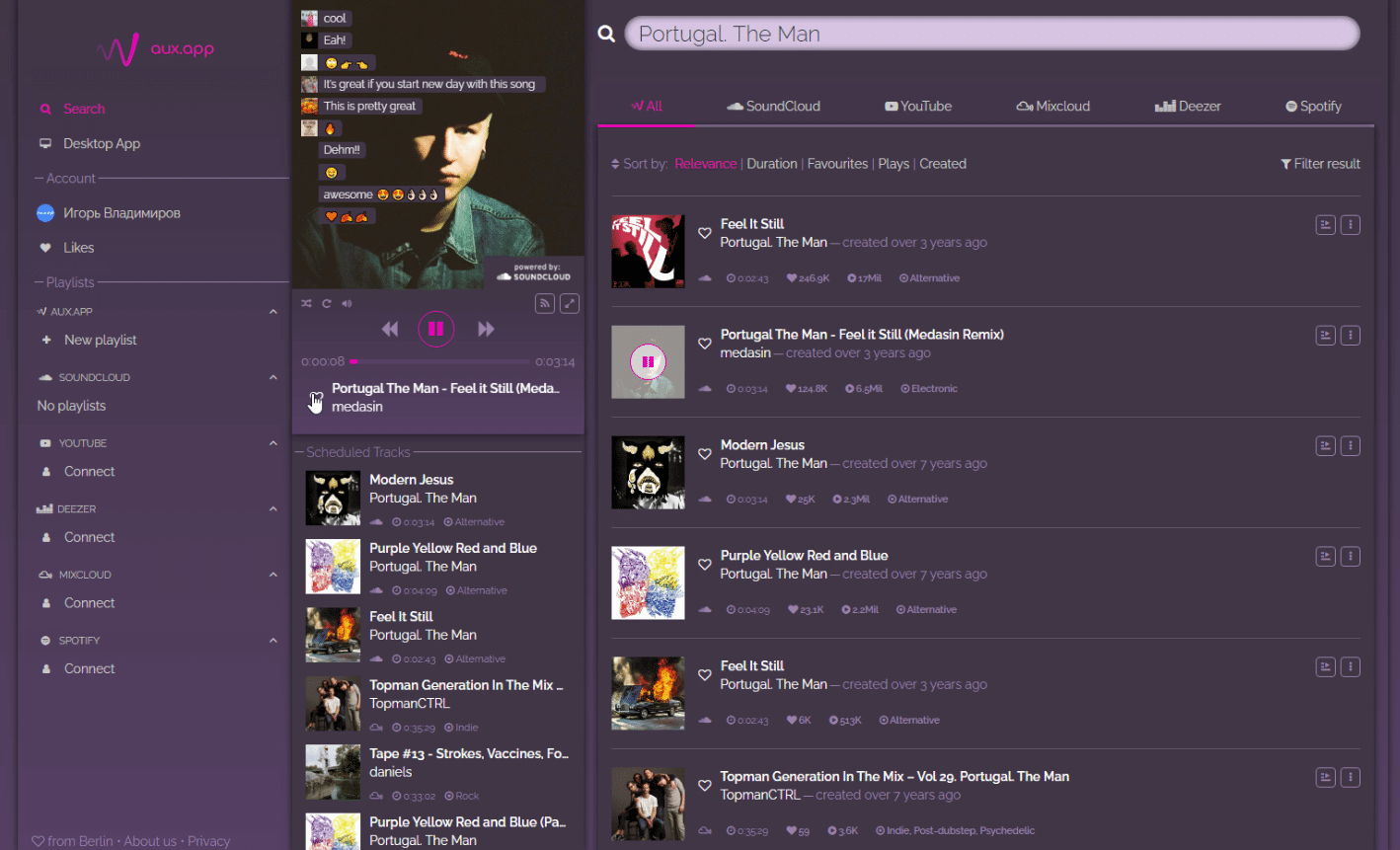
To listen to music online for free, there are 4 main streaming apps: YouTube, SoundCloud, MixCloud, and Deezer. Each of them contains a song that cannot be found in the other three - that's where the music aggregator Aux.app comes in handy ..
Aux combines these 4 music services into one convenient service. You can search for all 4 platforms, or for each separately. Add songs to the queue or to your own playlist, like it to add to your favorites. If the playlist is empty, Aux will automatically recommend a song for you based on your tastes: chanson, hip-hop, classical, whatever. Tracks are played without stopping for advertising (Hello, VKontakte). Moreover, everything is legal. There is support for the Russian language.
The service can be used without registration, but you will need an account in this service to search Deezer databases. Registration in Aux is useful for saving playlists and the ability to put likes. And if you connect your YouTube and SoundCloud accounts, Aux immediately imports your favorite tracks..
Mozaart
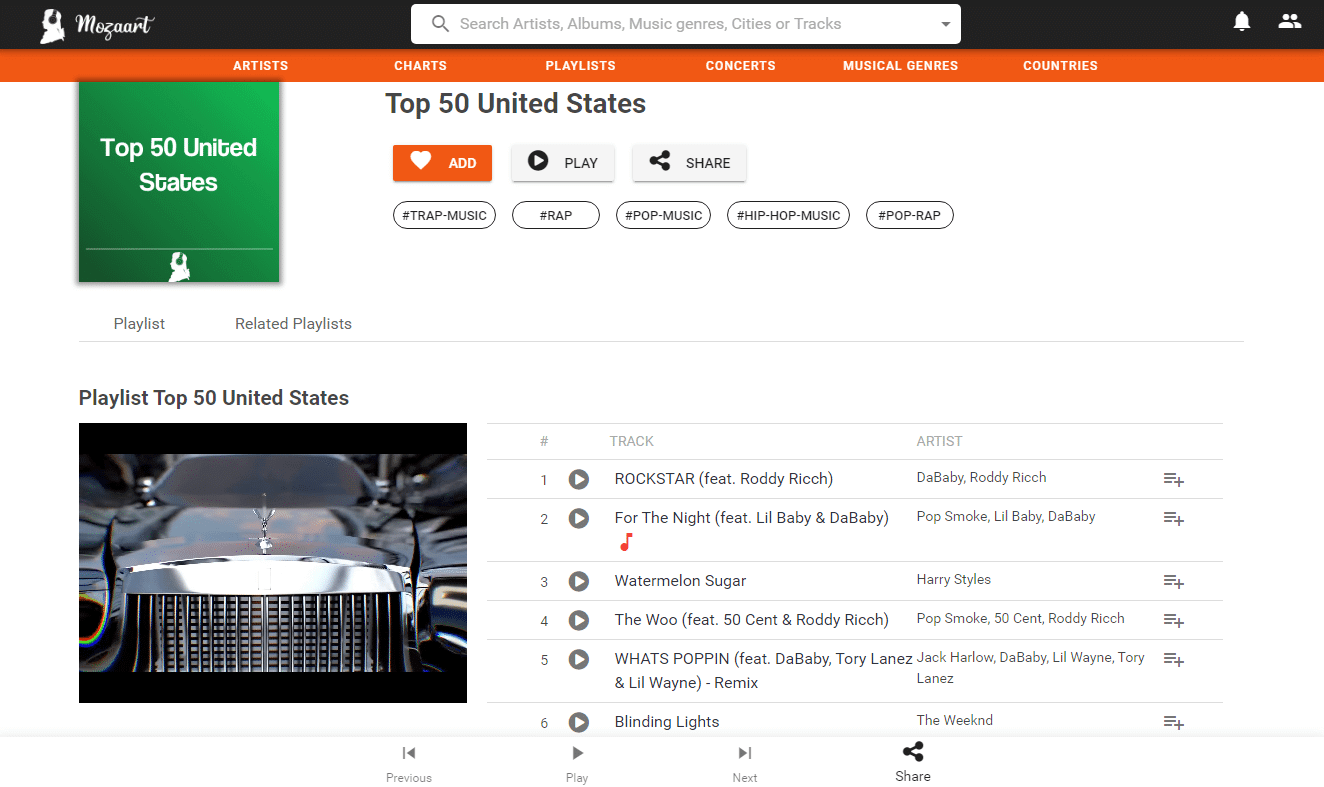
More and more people are using YouTube as a music app, but let's face it, YouTube is not optimized for listening to music. Mozaart is a track search directory app that will also give you a YouTube link for any song.
Browse the Charts to see the top 50 songs in any country, or check out Playlists for ready-made compilations based on genre, mood or language. One click of the Play icon next to the desired track - and you're done.
The most powerful directory system in Mozaart is the main feature of the application. While it was not meant to be a YouTube track search engine, it ended up being that way. This app is a perfectly organized search engine by artist, album, lyrics, etc. with the possibility of immediate playback. Mozaart gives you a completely different perspective on YouTube.
Spinrilla
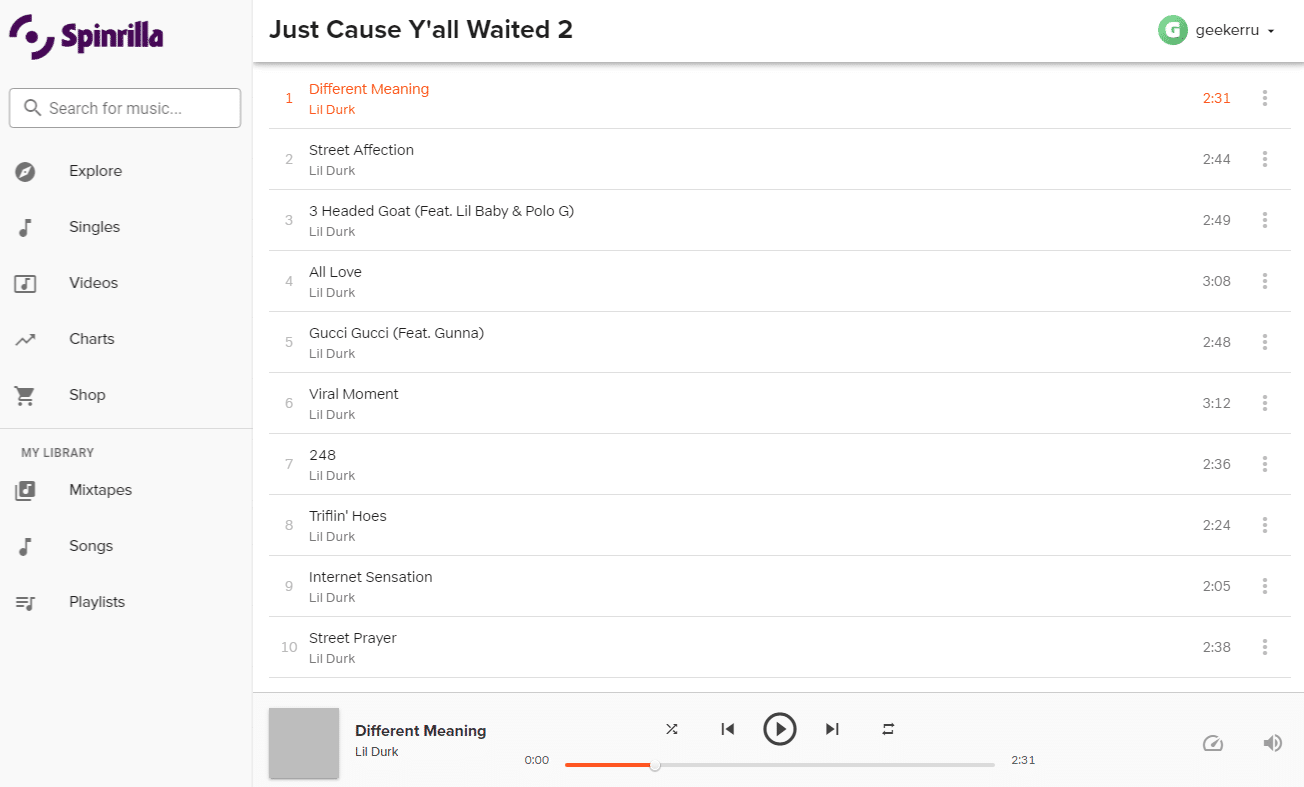
In its early days, when hip-hop was still an underground culture, performers spread their music by recording their party performances on cassette tapes. The labels grew and developed, over time, hip-hop became part of the mainstream, but its underground component is still alive. And Spinrilla is a clear confirmation of this.
Hip-hop artists still release mixes with original songs and new remixes of old songs. If you are a fan of hip-hop and want to hear tracks from new artists, then Spinrilla is for you.
Spinrilla is a free hip hop mix music service. Listen to trending, popular and upcoming mixes, discover new singles and watch music videos. With an account, you can save songs and mixes, as well as create playlists from your favorite tracks.
It doesn't matter if you use Spinrilla in a browser or in a mobile application - it is in no way inferior to other services. The sound quality is also impressive considering that Spinrilla is completely free to access and does not require any fees.
Spinrilla is available for Android and iOS .
YouTube Music for Desktop
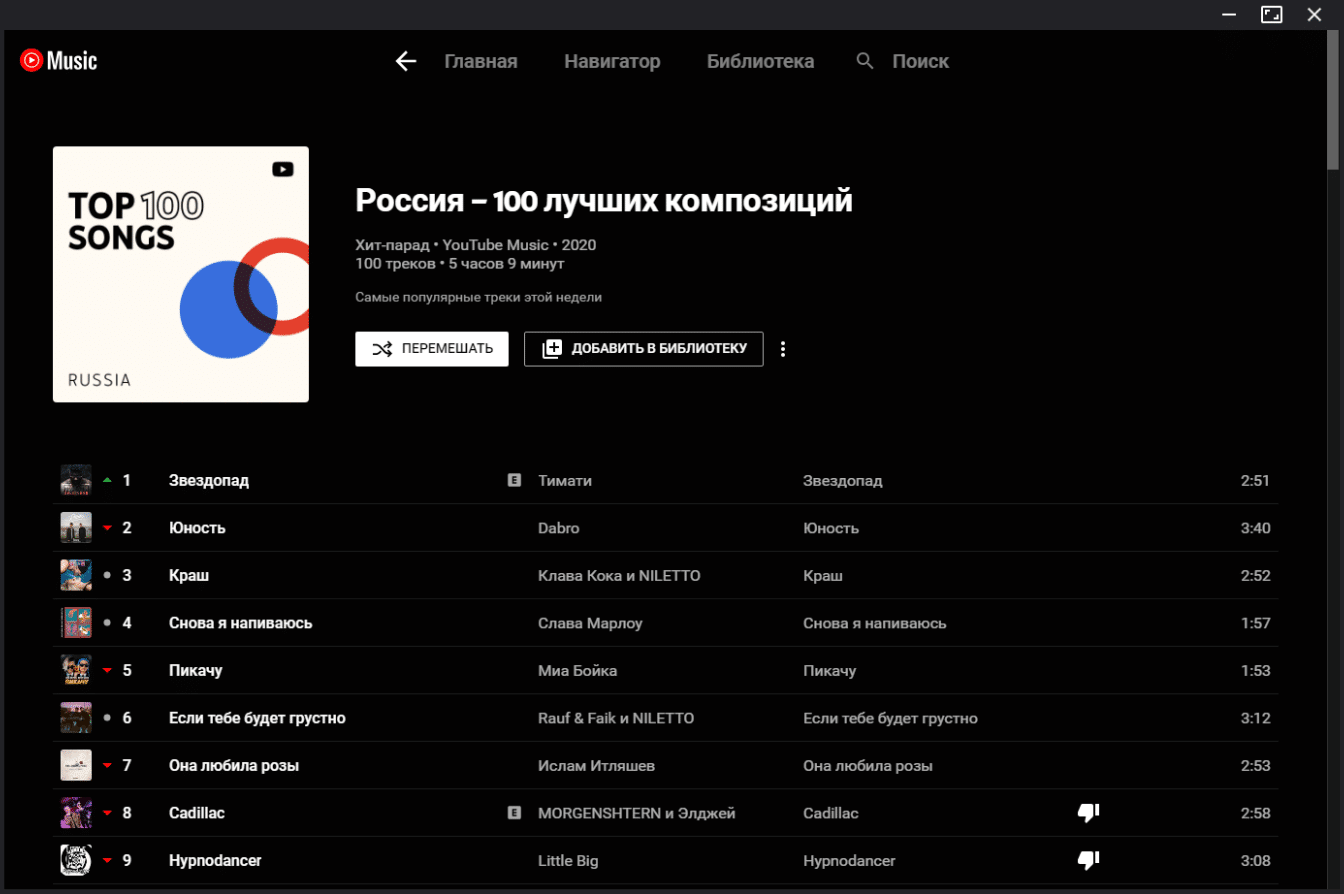
The official YouTube Music app is great, but with one drawback: it doesn't have a desktop version. The mobile version has many useful features for comfortable listening to music.
However, where YouTube gives up, other developers come to the rescue. YouTube Music for Desktop is the most useful program for all major operating systems that will give you not only full access to YouTube Music, but also a little more. Search, playlists, listen to radio stations and much more, all through a free account.
In addition, the player is compatible with MusixMatch . Since the lyrics are not available on YouTube Music, the integration with MusixMatch will give you access to this feature, along with smart viewing of the lyrics during playback.
There is a version for Windows / macOS / Linux .
mStream
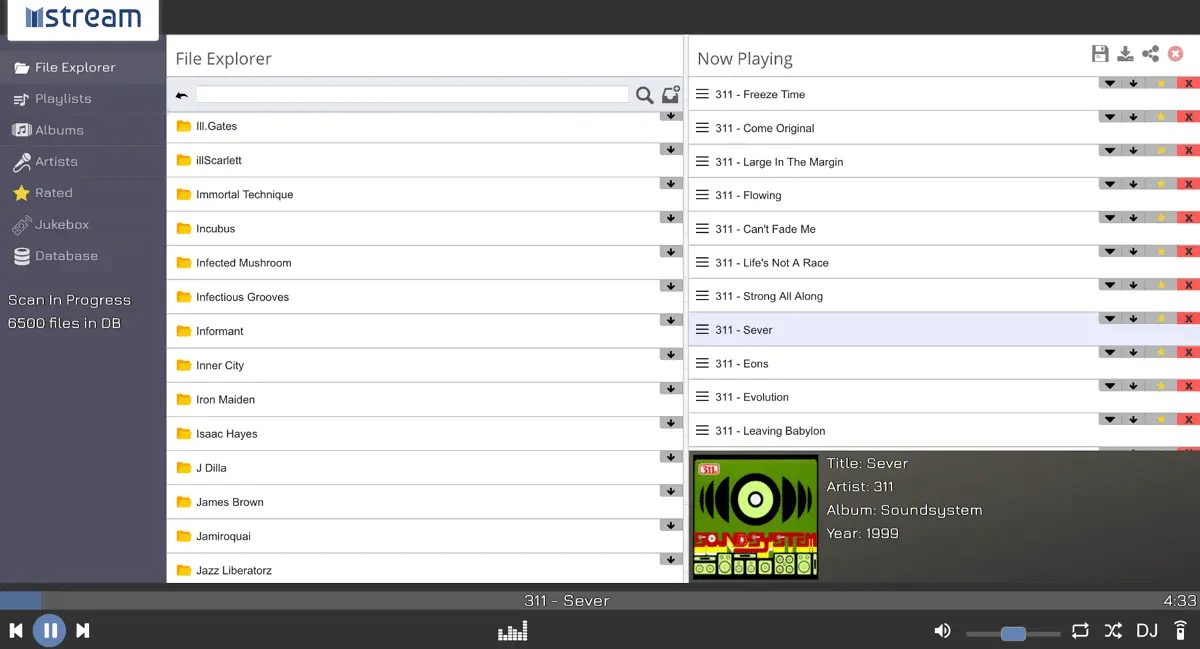
You have tons of folders full of your favorite music on your computer - but how do you listen to it from another device? mStream allows you to easily set up your personal streaming server, accessible from any other device.
According to the developers, it only takes 30 seconds to set up - and they are not lying. Run the program, enter the username, password and available port on your network. Typically, TCP port 3000 will come off. Specify the path to the music and click Run Server to get the IP address. After a few seconds (depending on the size of the folder), the server will create a playlist and start working.
Now, connect to the same Wi-Fi network as your PC, enter the IP address, type in your username, password and here it is - your music, click on any track and listen! A very easy way to access music within your home.
The program itself is open source, compatible with all major operating systems (Windows, macOS and Linux). Raspberry Pi OS is currently not supported, but you can easily find instructions on how to write a program for any version of Terminal.