The Intel Z390 chipset debuted in October 2018 and is a revision of the Z370 introduced back in 2017. This is more an upgrade to existing equipment than something completely new. It still uses the same LGA 1151 socket, which we have known since 2015. This means that 8th and 9th generation Coffee Lake processors such as Core i5-8600K, Core i7-8700K and Core i7-9700K will be supported. The maximum memory capacity has been increased from 64 to 128 GB. Intel also added native support for six USB 3.1 Gen 2 ports and 802.11 ac wireless internet..
Keep in mind that 9th Gen Coffee Lake processors have a faster turbo mode, more cores, better thermal performance, and fixes for known bugs such as Meltdown and Specter. Motherboards using the older Z370 chipset support 8th Gen chips, but will need an update to support 9th. Likewise, you will need to update the BIOS if you want to run the 8th generation processor on the Z390 board.
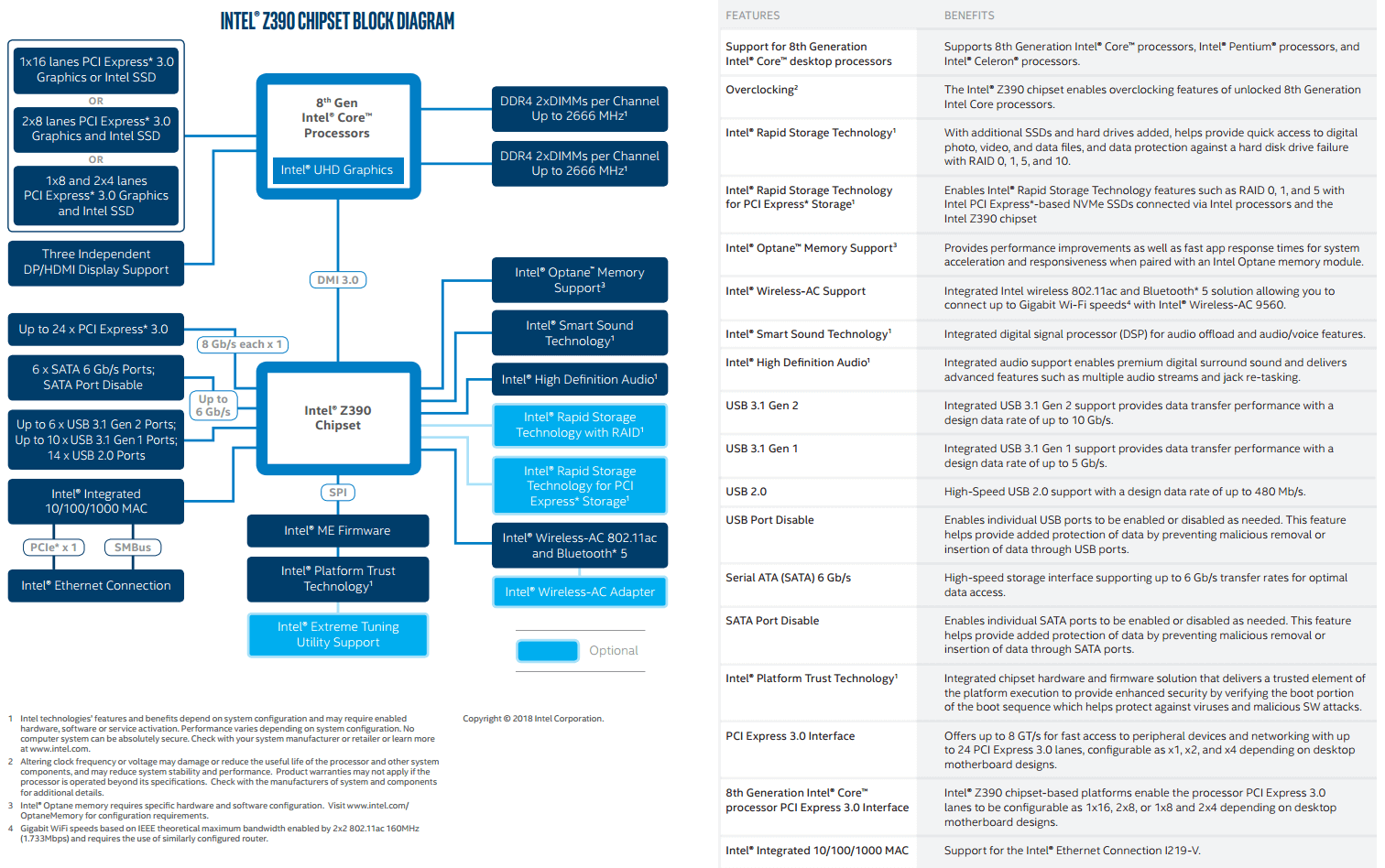
Tempted by one of the latest Intel processors and want the best motherboard for it? To make the right choice, use our overview of models for every budget. We've selected the top eight boards that have been tested for performance, features and value for money. All models have gone through a challenging set of benchmarks in Geekbench 4, Maxon's Cinebench R15, Prime95, and SiSoft Sandra. Thus, you can independently determine which model to give preference, regardless of the budget or the challenges you are facing..
MSI MEG Z390 Godlike
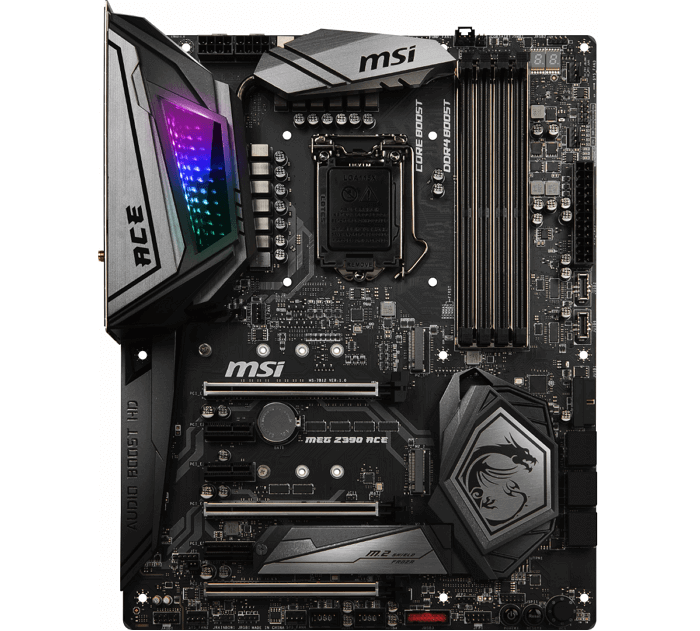
Model of the MSI MEG Z390 Godlike - the most expensive on the list. For 45 thousand rubles, you will get an extensive set of characteristics: support for 128 GB of DDR4 RAM, an abundance of connectors for M.2 drives, six SATA ports, the ability to connect the U.2 form factor. Plus, there are four PCI-E x16 slots, which is more than any other model. The integrated Realtek sound card is powered by an eight-channel 32-bit DAC. Plus, you get dual / dual-band Gigabit Ethernet and 802.11ac wireless connectivity.
The board also offers additional power connectors for the processor, numerous built-in flexible buttons + a dynamic display that can be used to display information about components or about your own projects. There is even a dial that is used to overclock the processor without entering the BIOS..
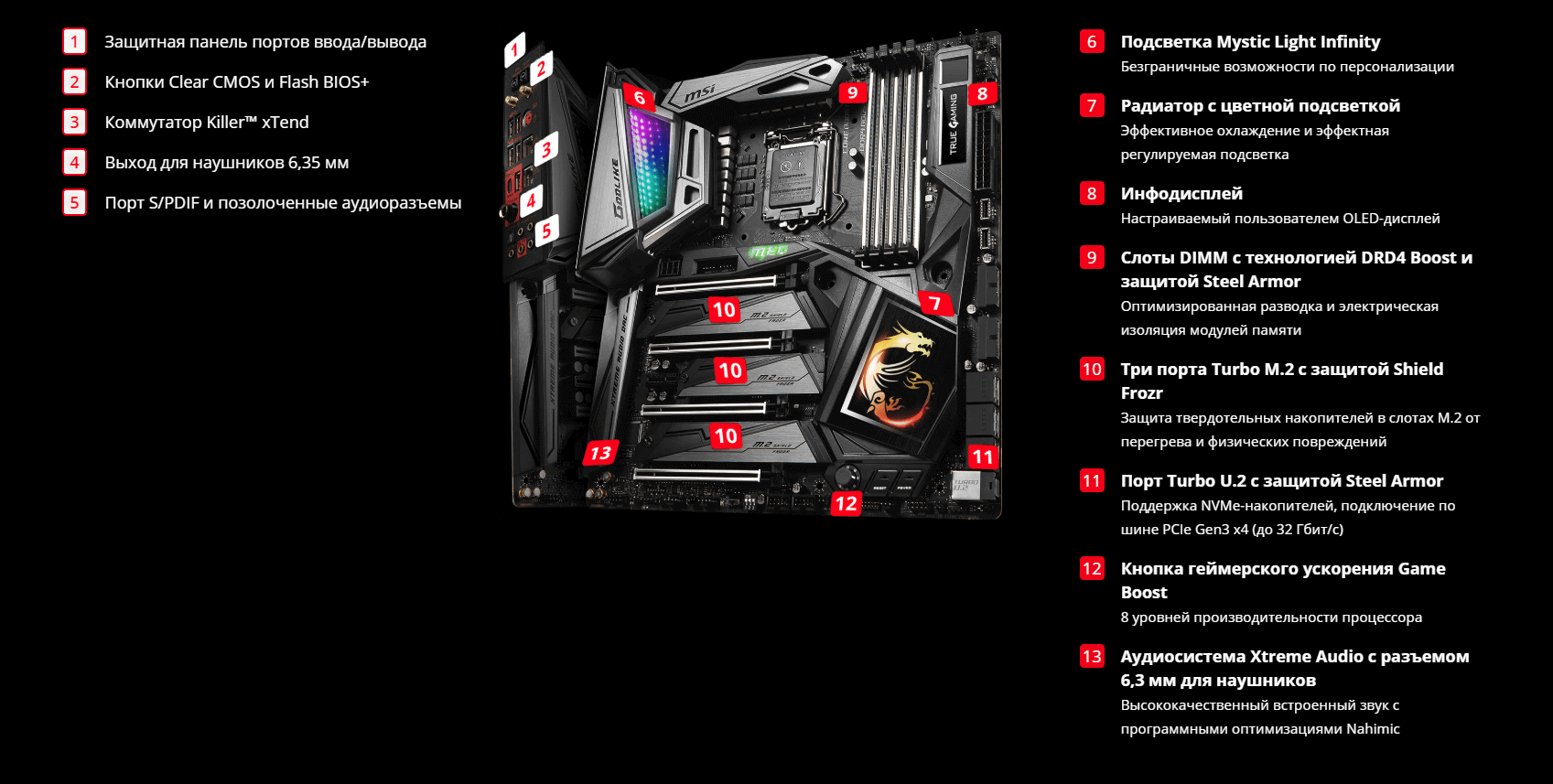
The motherboard showed excellent results in tests, outperforming its competitor from Gigabyte, showing itself more economical, however, it was unstable in games, often lagging behind Gigabyte. The aforementioned model from Gigabyte is better suited for a high-end gaming computer.
Average cost: 45,000 rubles.
Gigabyte Z390 Aorus Xtreme
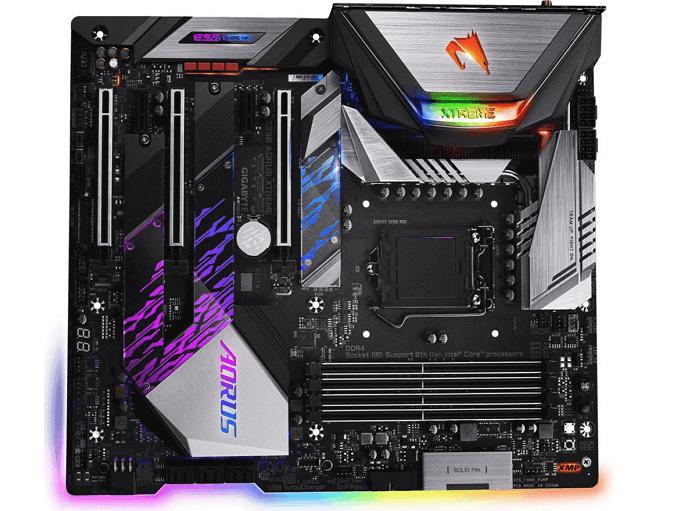
The Gigabyte Z390 Aorus Xtreme is expensive, but it looks the same: it's all covered in alien-looking heatsinks and more RGB LEDs than any other model in this group. Plus is equipped with a high-end set of options for flexible settings, from additional process control blocks that are used for extreme processor tuning, to onboard buttons and a POST display.
The basic configuration includes buses for connecting peripherals, memory slots on a steel frame, which are able to easily service several discrete video cards. You also get three M.2 sockets, support for 128GB of DDR4 RAM. The audio codec is enhanced by a dual-channel DAC, and you also have 10 Gb / s wired internet + dual-band wireless at your disposal. The rear panel features plenty of fan headers, a solid array of USB ports, and a Thunderbolt port.
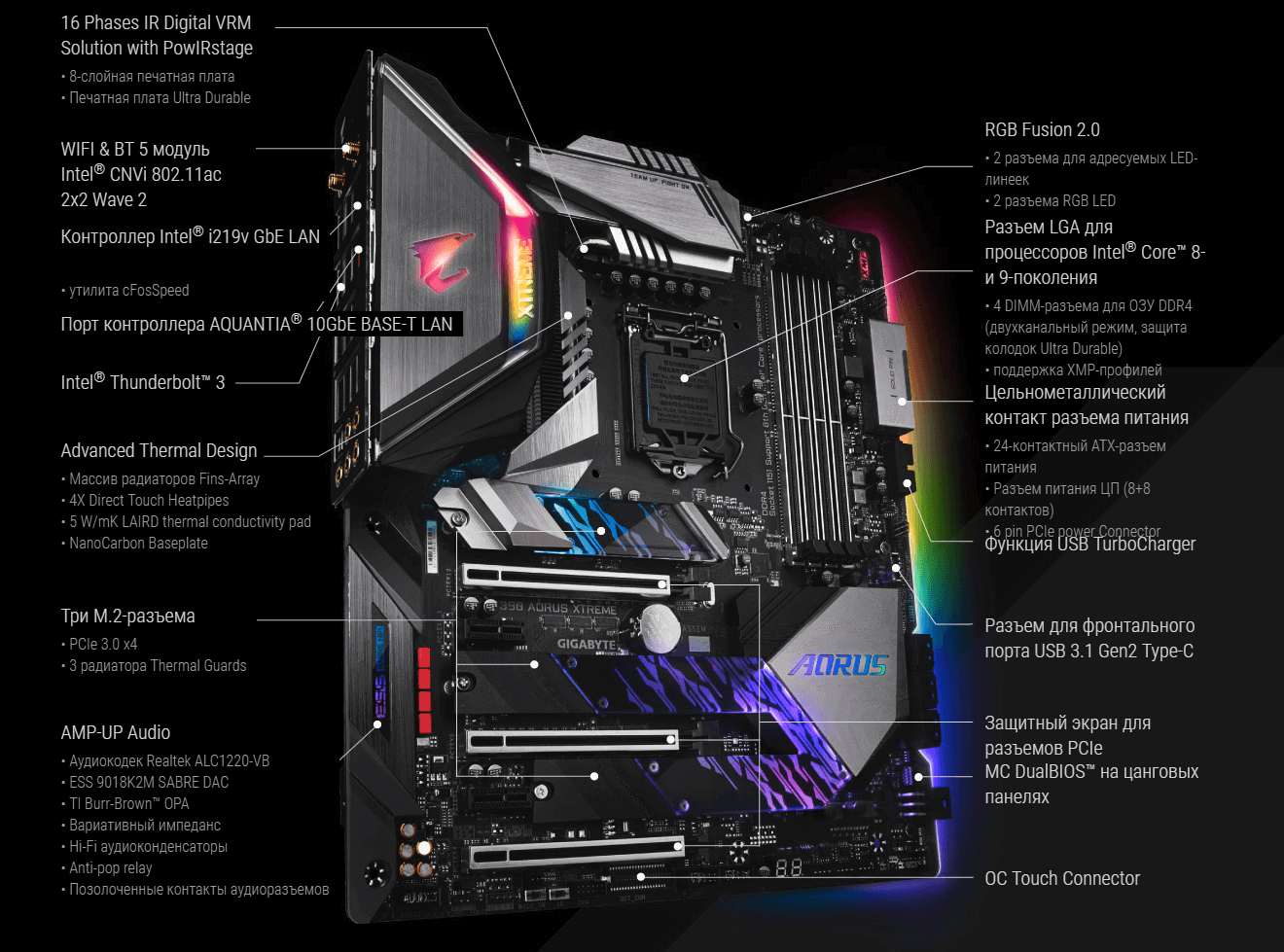
The gaming performance of Gigabyte is average compared to other models from the review, but it consistently outperformed its more expensive competitor in gaming tests: the MSI MEG Z390 Godlike was slower. At the same time, it lagged slightly behind MSI in other tests.
Average cost: 35,000 rubles.
Gigabyte Z390 Aorus Pro
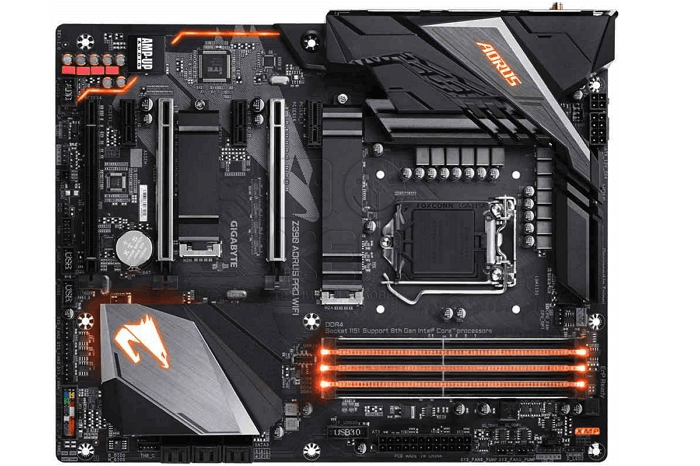
Few motherboards in this price range boast steel supports around PCI and memory slots, while the Gigabyte Z390 Aorus Pro does . No other model for this price has two M.2 slots, with heatsinks on both. Plus you get six SATA ports and an additional four-pin processor power connector for overclocking.
Networking and audio are good, with plenty of built-in fan headers, USB, including a USB 3.1 Type-C connector on the front panel. The rear I / O panel is well equipped with five full-size USB 3.1 ports + a couple of ports supporting the faster Gen 2 protocol.
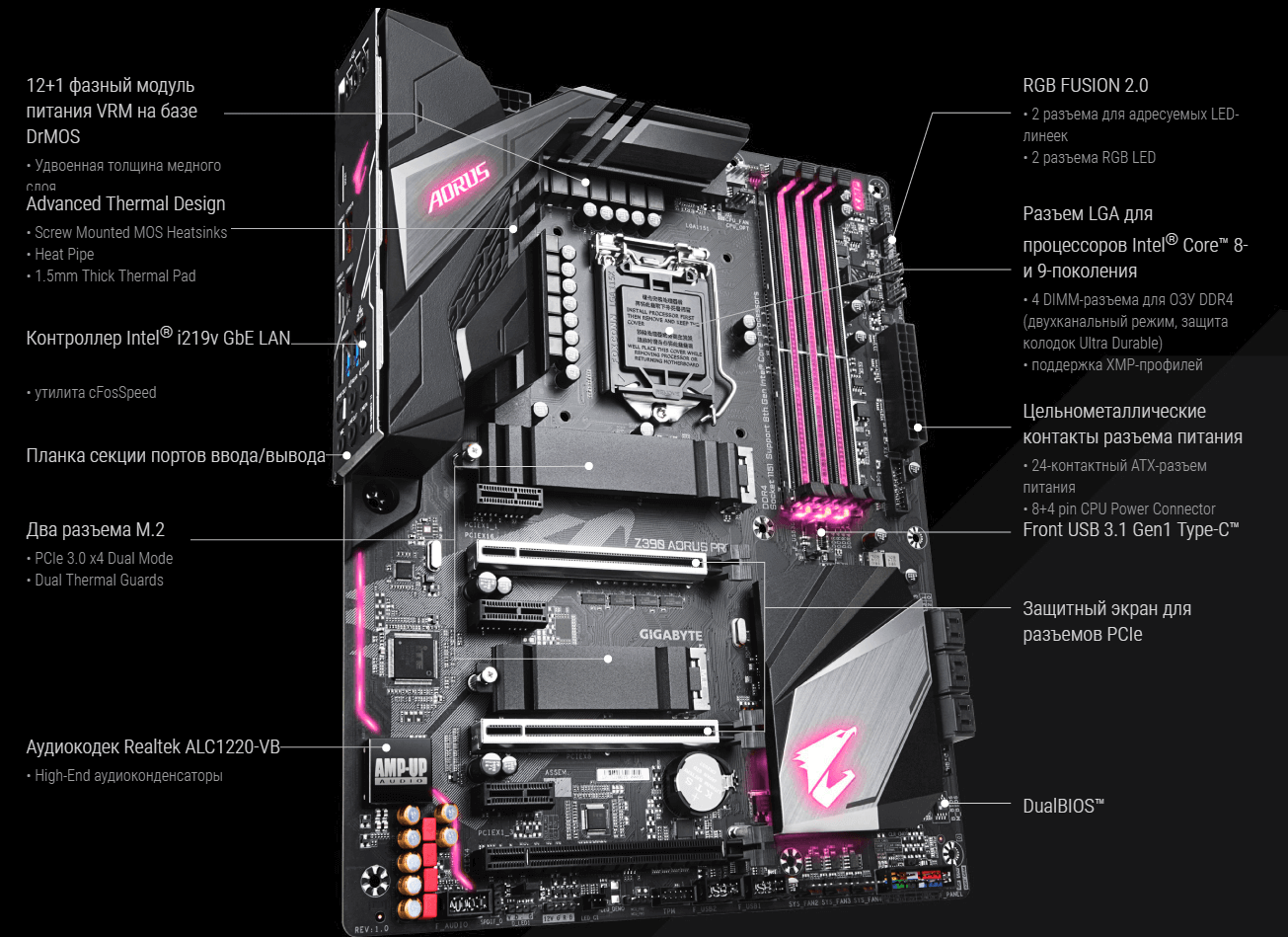
Few offer so much functionality for this price, and this one also showed excellent performance. According to the test results, of all the competitors available at the price, it turned out to be the fastest and finally finished off the rivals with the results in the gaming tests. This is the best option in the middle price range.
Average cost: 13,000 rubles.
Asus ROG Maximus XI Hero (Wi-Fi)
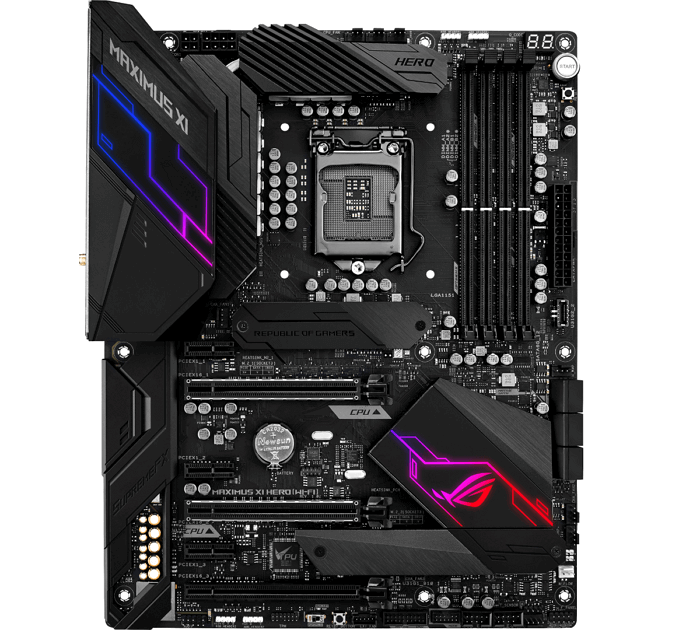
The Asus ROG Maximus XI Hero (Wi-Fi) has a decent base package for single or dual GPU rigs, with a reasonable array of PCI bus connections, two M.2 connectors, and six SATA ports.
The more expensive version includes wireless connectivity. If you are ready to do without it, you can save several thousand rubles. On top of that, the board looks pretty attractive with its dark metal heatsinks, RGB LEDs on the board itself, and plenty of options for connecting RGB LEDs elsewhere.
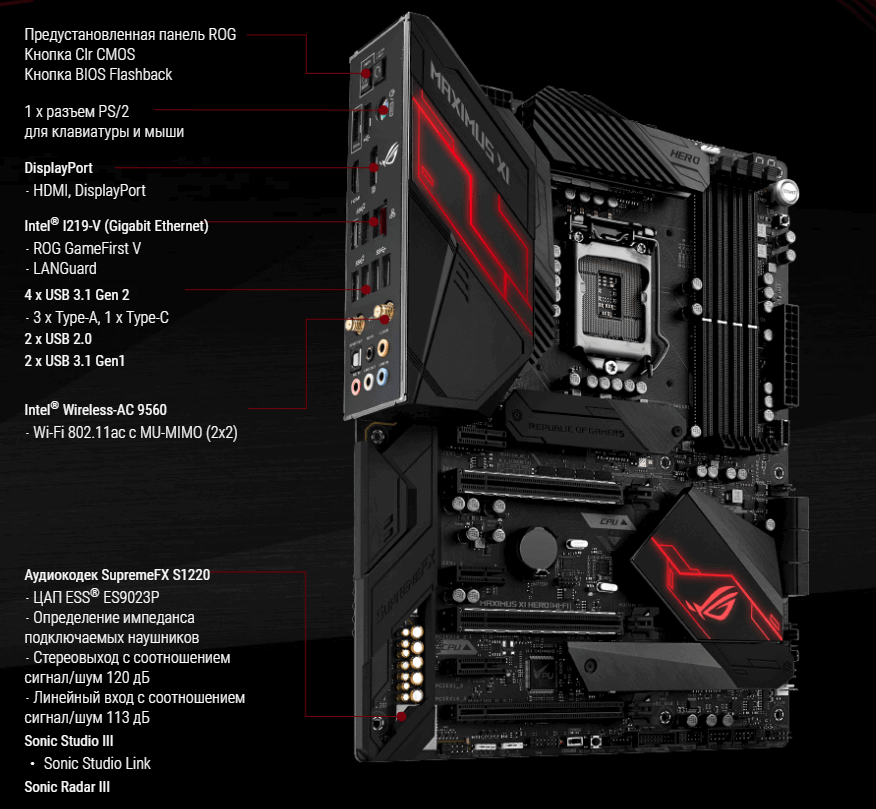
Most users will be satisfied with this board, although it should be said that the ASRock Z390 Phantom Gaming 9 offers more storage options and USB ports on the rear panel. The package may not be as good as ASRock's, but Asus is consistently faster in benchmarks. She is a constant leader in games. Asus is faster, more stable than ASRock, so it's worth buying if you want good performance, but remember that ASRock has more features.
Average cost: 21,000 rubles.
MSI MAG Z390 Tomahawk
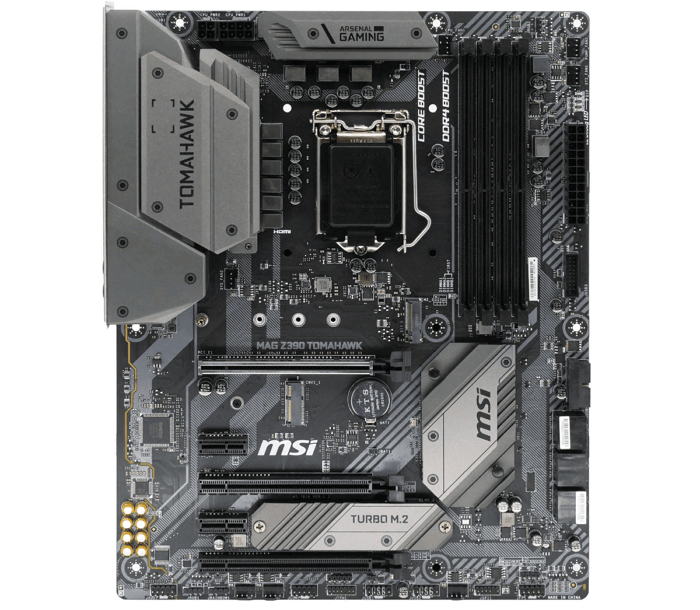
The MSI MAG Z390 Tomahawk is the cheapest option and is capable of serving decent single GPU gaming rigs, but nothing more. For example, it cannot work with several video cards, does not have wireless Internet, but at the same time it received two M.2 connectors + six SATA ports.
MSI has multiple fan headers, four built-in USB headers, and USB 3.1 connectivity. The network and audio system here correspond to the entry level, which in general is quite suitable for most "mainstream" assemblies.
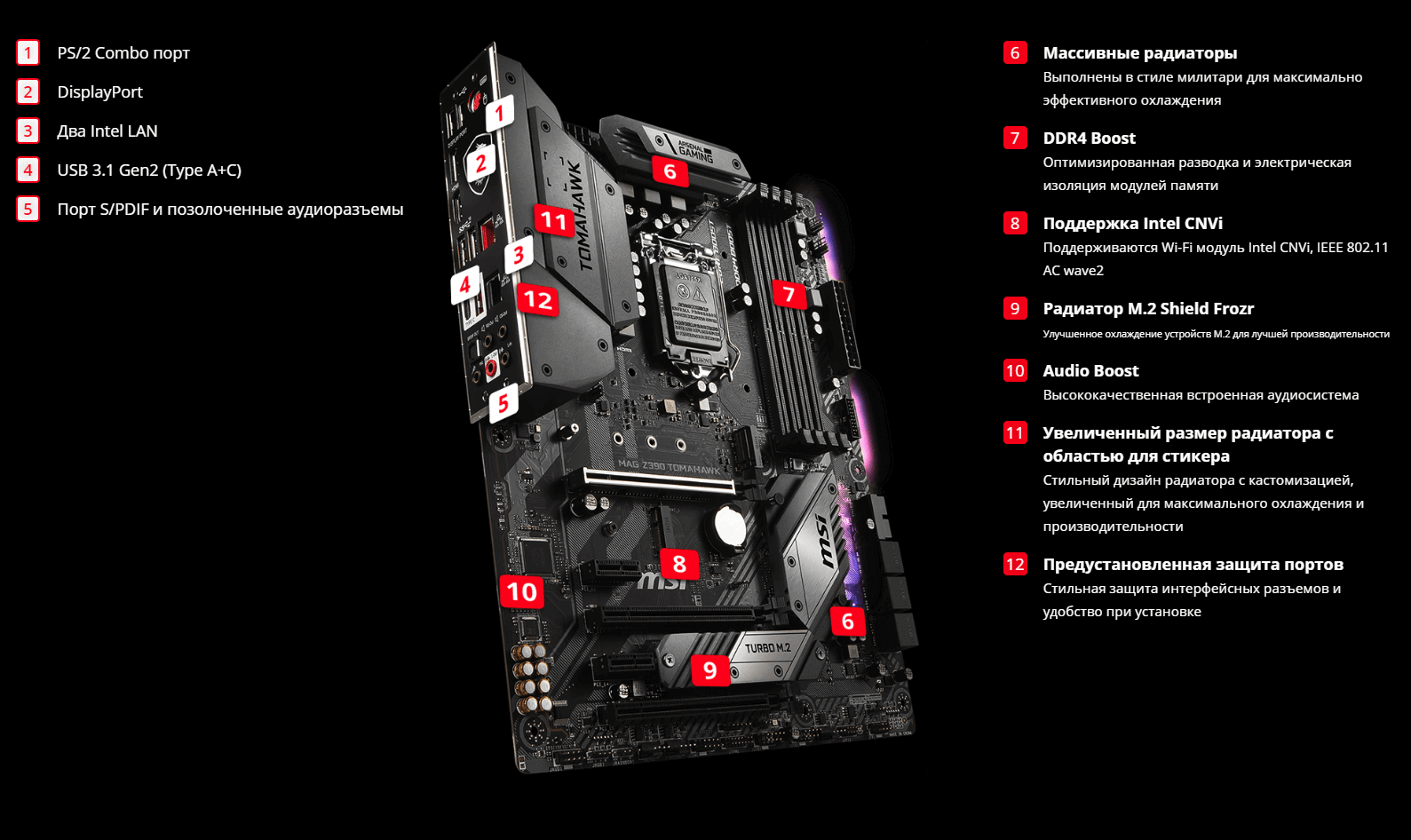
Unfortunately, MSI performed really poorly in most of the benchmarks, and the gaming results were mediocre. However, this should not be too much of an obstacle in this price segment. Sure, you can get more options and speed by paying extra, but MSI is a good option for those looking to get a Z390 motherboard without spending too much on it.
Average cost: 12,000 rubles.
ASRock Z390 Extreme4
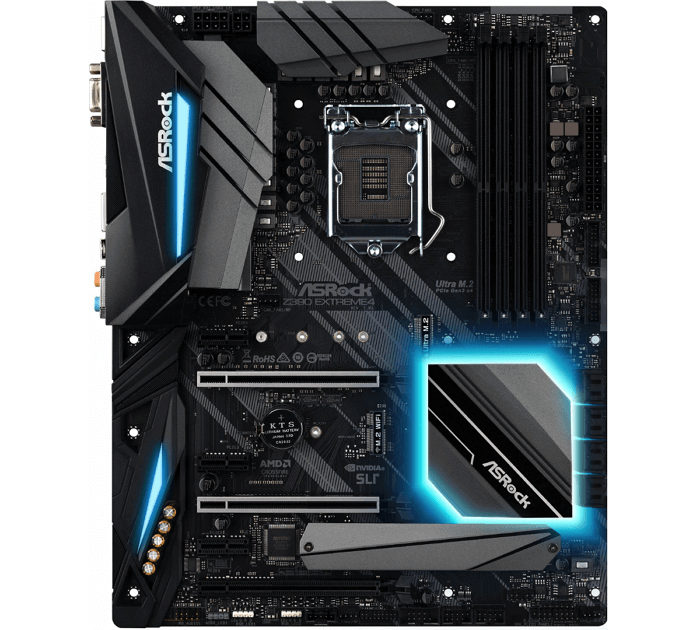
The ASRock Z390 Extreme4 has good features with support for multiple graphics cards, more M.2 connections, eight SATA ports, two more than most competing models. It also offers a decent rear-panel connectivity suite with five USB 3.1 ports and a Type-C connector.
As usual, there is support for 64GB of DDR4 memory, a solid Realtek ALC1220 audio codec, a reasonable array of USB ports, and ample headers for fans and CPU power. The board performed well in Cinebench and Geekbench tests, but still couldn't match the performance of the Gigabyte Z390 Aorus Pro.
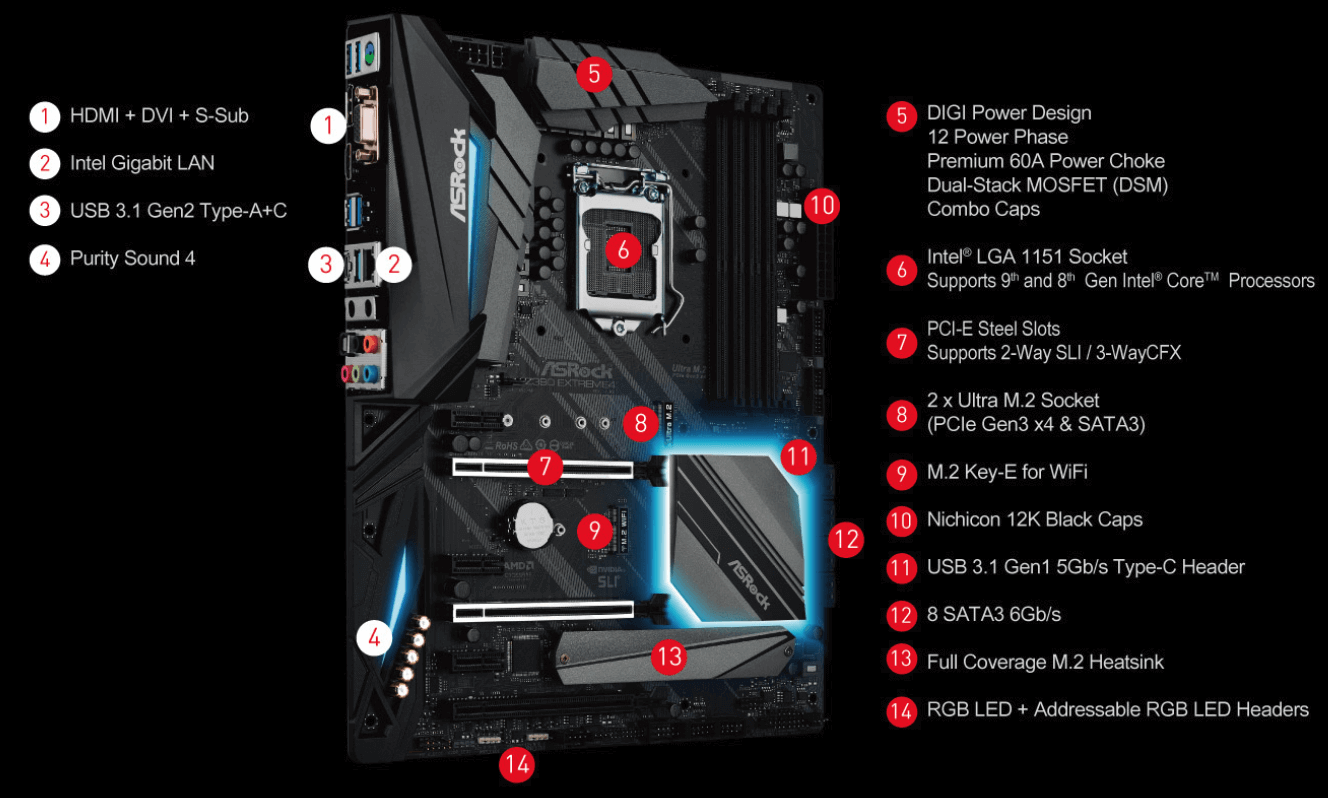
Other motherboards sometimes offer more, and besides, it could not outperform its rivals either in applications or in games. However, this modest model is not that terrible, especially for storage or for work, but Gigabyte will be the best option.
Average cost: 14,000 rubles.
ASRock Z390 Phantom Gaming 9
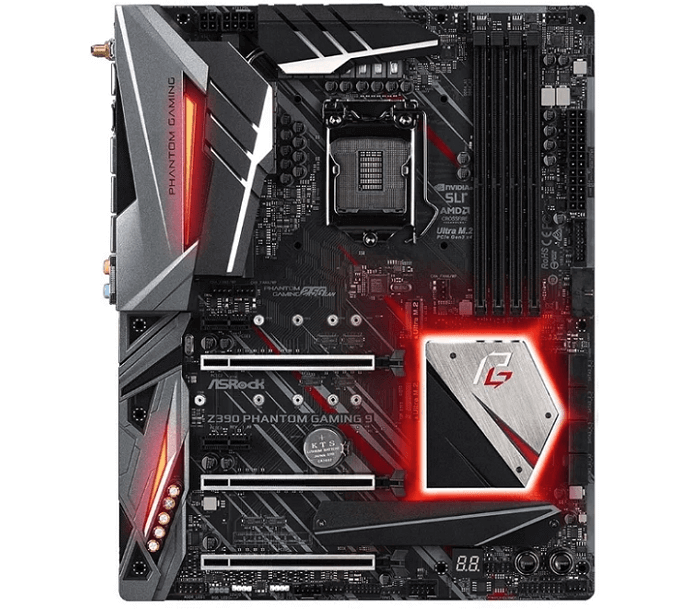
There are many things to like about ASRock Z390 Phantom Gaming 9 : fast 2.5Gb / s network, wireless internet, multiple rear I / O ports. In addition, there is a solid number of PCI slots, three M.2 connectors and eight SATA connectors. This is a common set for ASRock products, which means that these boards are especially good if you want to add yourself a lot of storage space.
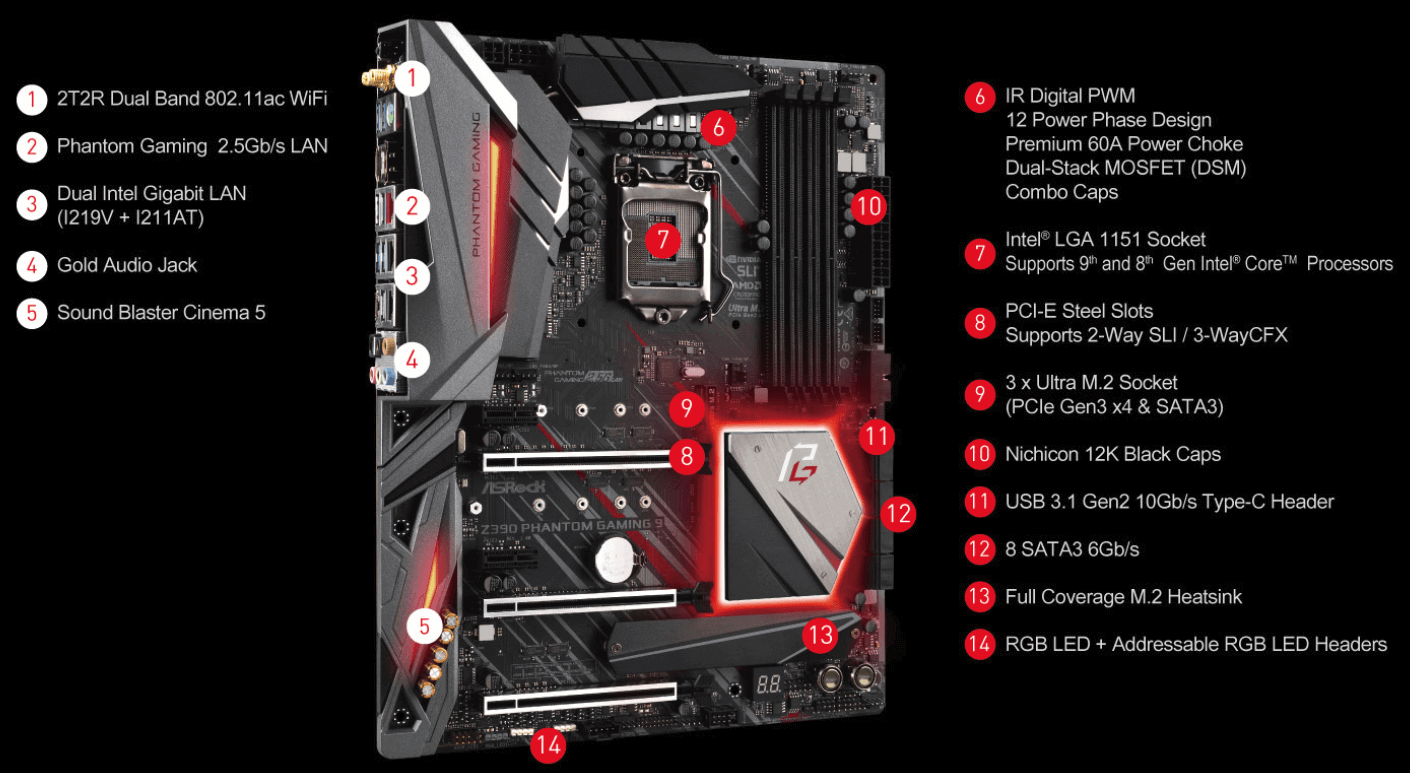
With ASRock, you get good onboard USB connectivity support as well as a POST display for diagnosing various problems. Nevertheless, it is difficult to call it the best: it constantly lags behind Asus in gaming tests. Overall, this is a good buy for those who need to store large amounts of data, but the competing board from Asus is still faster in all tests.
Average cost: 18,000 rubles.
Asus TUF Z390-Plus Gaming
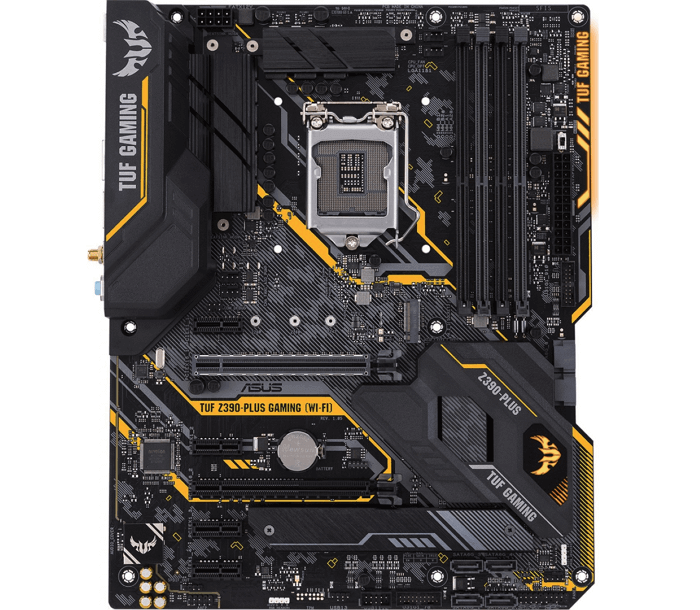
The Asus TUF Z390-Plus Gaming motherboard is a great entry-level option. Typically TUF models have rugged components that are designed to extend the life of the motherboard over the competition. The package is suitable for assemblies with one GPU. There are two M.2 connectors, six SATA ports, four PCI-E x1 slots, four memory slots. The layout is comfortable, and there are multiple USB 3.1 ports on the rear I / O.
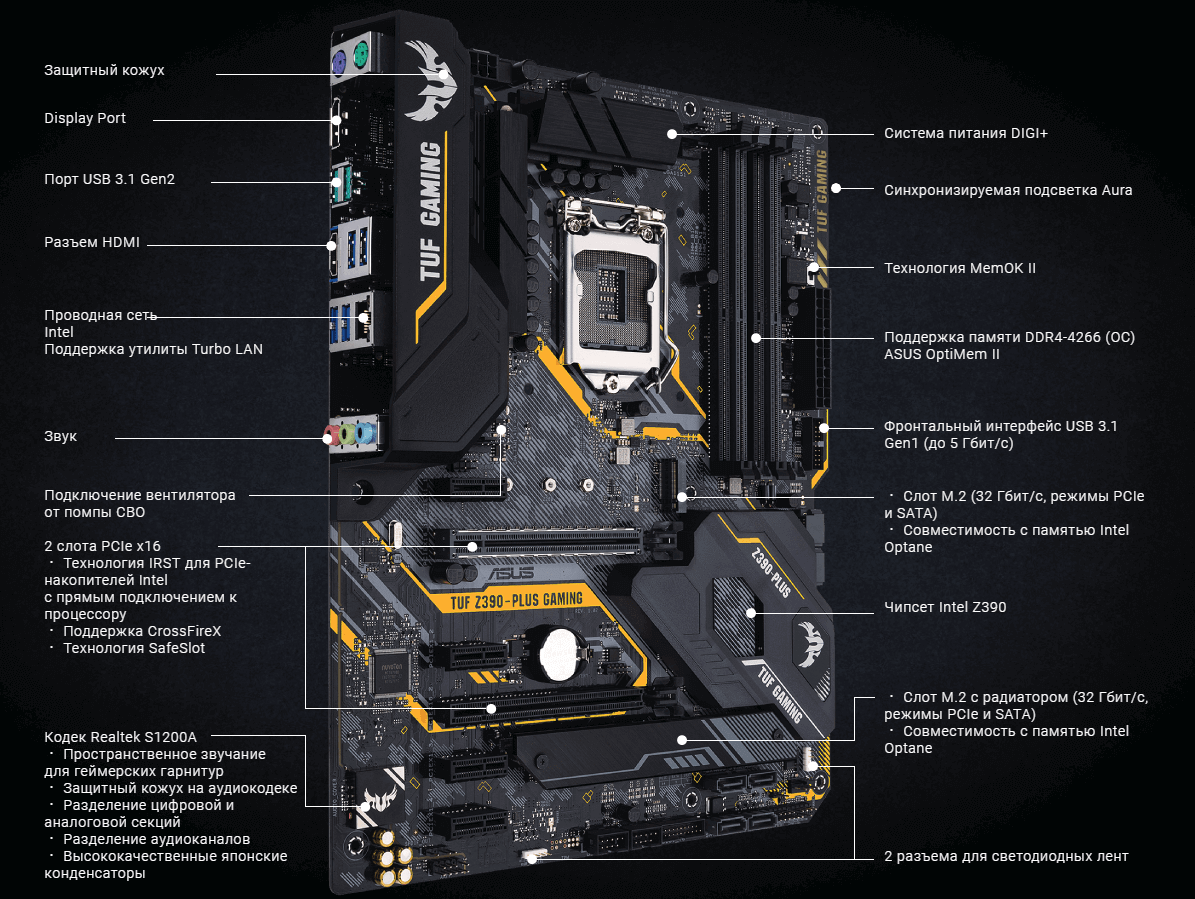
The board performed slightly better than its competitors in single-threaded tests, and a little slower in more complex multi-threaded workloads. In games, too, I often lagged behind. The board really provides good stability, is suitable for inexpensive assemblies, but its competitors are often faster, a little cheaper, and have similar functionality. The Gigabyte Z390 Aorus Pro will be a more suitable option in terms of performance, while the Tomahawk is better in terms of price / quality ratio.
Average cost: 14,000 rubles.