Modern tablets are a temporary replacement for a computer, which means that they should at least have a good keyboard and familiar software for the popular Windows operating system. They should also be small but powerful enough for workloads. Our list also includes models for Android and iOS..
We evaluated the tablets on a number of characteristics, including performance, battery capacity, and screen quality. In addition, the price of the product played a decisive role in the final decision. Please note that some of the newer tablet models do not provide much value, although they have been slightly improved (a good example is the comparison of the Samsung Galaxy Tab S4 and Tab S3).
Microsoft Surface Pro
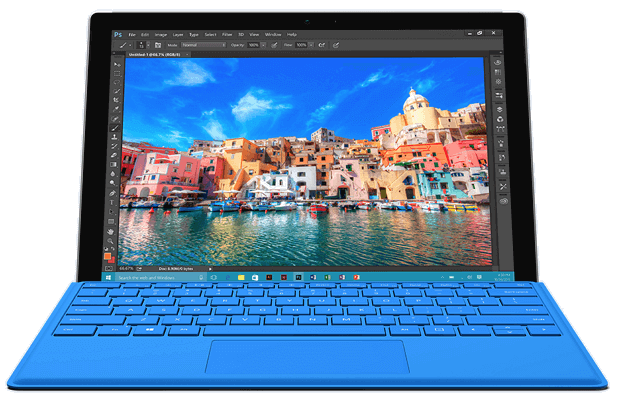
Microsoft Surface Pro does a great job with the full version of Windows 10, has an integrated stand and an additional keyboard. The model is great for creative people, students and ordinary users. This is one of the best Windows tablets you can buy..
It offers great hardware and a stunning design. However, it is more expensive than most competitors' models. The Surface Pro comes with a Core m3, Core i5 or Core i7 processor, as well as 4GB to 16GB of RAM and a 128GB to 1TB SSD.
Microsoft calls the keyboard Type Cover, but it's not included. You need to buy it separately. Type Cover is one of the best tablet keyboards you can find. I've used almost all Surface devices in the past and haven't had any problems with serious work. The touchpad is also one of the best..
Lenovo MIIX 520
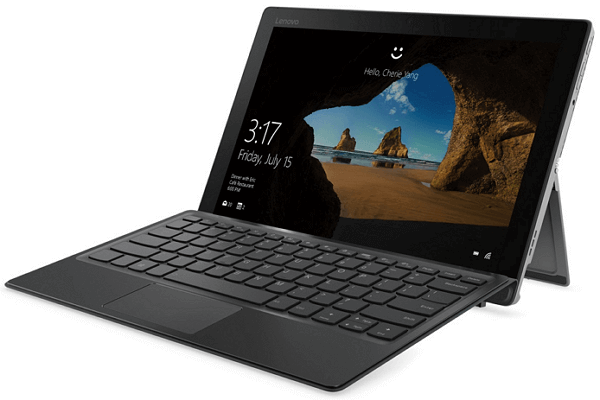
The Lenovo MIIX 520 is very similar to the Surface Pro. It is equipped with an all-metal body, a built-in stand, a keyboard cover (made of plastic and leatherette), and a stylus, which are supplied at no extra charge. While the tablet doesn't look as sleek as Microsoft, the build quality is high, but the 12.2-inch screen has a lower resolution.
Comes with 8th Gen Intel Core i5 or Core i7 processors, which are more powerful than the 7th Gen chipsets in the Surface Pro. In fact, it is great for individual tasks, especially when you take into account its price. I think the Lenovo MIIX 520 is the best Surface Pro alternative today. Especially if you want to save money but still want powerful hardware.
Huawei MateBook E
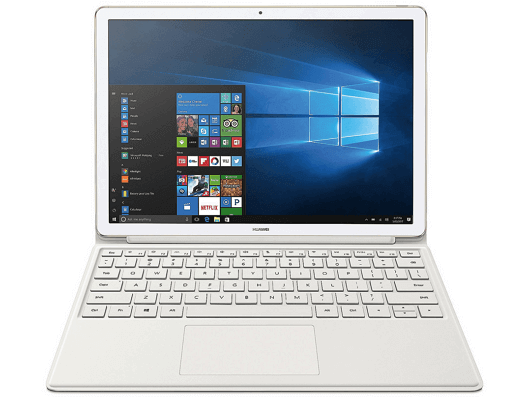
The Huawei MateBook E is an incredibly thin and well-designed Windows tablet that looks very elegant. It's thinner than the Surface Pro and MIIX 520, but has a great screen and powerful hardware: a 3200MHz dual-core i5 processor and 4GB to 8GB of RAM. The keyboard cover is slightly different because the MateBook doesn't have a built-in kickstand.
Since the device is held in place by the keyboard itself, it is not as stable as the other models on this list. If you're looking for a great design and powerful tablet, but you rarely type, then the MateBook E is a good option.
Acer Switch 3

Although the Acer Switch 3 offers a design similar to the Microsoft Surface Pro and Lenovo MIIX 520, it is much cheaper, but the hardware is inferior in power. Instead of an Intel Core Switch 3 chip, it is powered by an Intel Pentium N4200 processor with 4GB of RAM and a 64GB SSD. Yes, it is not the best option for gaming or video editing, but its performance is sufficient for office work and surfing the Internet.
As I said, there is a trade-off when it comes to its performance. The keyboard case is almost identical to the previously mentioned options. The tablet is great for certain tasks, especially when you take into account its price. So if you want to save a lot of money, don't worry about performance, but still need a good keyboard, then the Acer Switch 3 is a great choice for you.
Dell XPS 12

The Dell XPS 12 features a 12.5-inch UHD display that delivers stunning color gamut and wider viewing angles. The beautiful Full HD display makes no compromises in quality and makes the tablet the perfect 2-in-1 device. The Dell XPS 12 features a groundbreaking yet sleek detachable keyboard and recognizes gestures such as two-finger zoom.
Speaking of specs, the device is powered by an Intel Core M processor paired with 8GB of RAM and 128 / 256GB of SSD storage. The device weighs just under 900 grams and can last for 7 hours on a single charge.
In terms of built-in ports, the Dell XPS 12 comes with two Thunderbolt ports and a headphone jack. The Thunderbolt port offers data transfer speeds up to 40Gbps, 8 times faster than USB 3.0. And, if you enjoy working on a monitor, you can connect a monitor up to 5K, which is more than enough even for the future.
iPad Pro 10.5
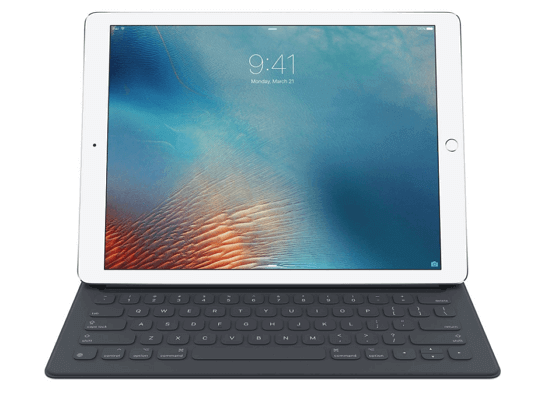
The 10.5-inch iPad Pro will be the best choice for anyone looking for a noticeably refreshed tablet, although the cheaper iPad 9.7 remains a good enough option for many users.
Apple iPad Pro 10.5 is packed with outstanding features that deliver improved performance, including keyboard and stylus compatibility.
The new ProMotion screen is impressively fluid for everyday tasks, and the reduced bezels mean you get a bigger display in a diagonal that's not too different from the iPad Pro 9.7.
Samsung Galaxy Tab S3
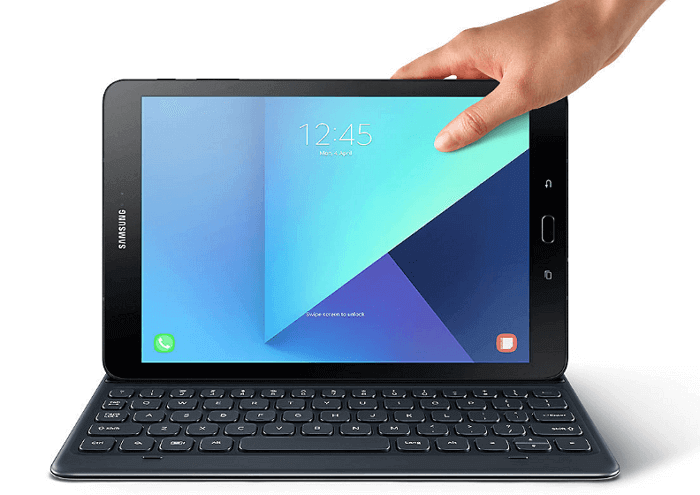
The Samsung Galaxy Tab S3 has an HDR screen for maximum contrast, four speakers that sound as good as the speakers on all iPad Pro models, and the included S Pen stylus. You won't get a keyboard case for free, but if you buy it with your tablet, it makes it a good mobile tool.
Samsung Galaxy Tab S4

The Samsung Galaxy Tab S4 is an upgrade to the S3 with an expanded 10.5-inch screen size and longer battery life, up to 10 hours of web browsing. This model comes at a higher price and with a loud promise of additional functionality.
We love Samsung Dex's idea of a "computer" interface, but its contactless user interface, performance issues, and a questionable keyboard cover keep it from becoming a true computer replacement.
If you're looking for a premium Android tablet, the Galaxy Tab S4 has a hefty price tag, but it promises a lot and simply doesn't do it. Don't get us wrong, the Tab S4 is indeed better than the Tab S3, but it's not worth the money.
Huawei MediaPad M5 10
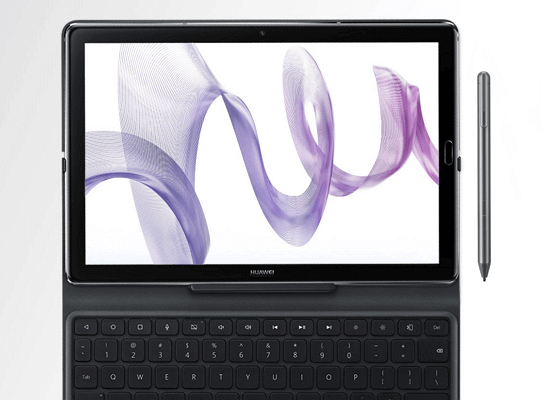
Huawei offers an official keyboard for the MediaPad M5 10 and M5 Pro. They are very similar, but the M5 Pro supports the stylus and is slightly faster. When connecting a keyboard, you can enable the built-in desktop mode. This will turn Android into a desktop operating system, but I didn't really like this mode at runtime: it seems a little underdeveloped. Both models are interesting tablets with good features for the money.
Lenovo Tab 4 10 ″ / Plus

The Lenovo Tab 4 is a 10-inch all-in-one tablet that is renowned for its incredibly low price tag as well as high performance. The device, as mentioned above, has a gorgeous HD display with many powerful multimedia features such as Dolby Atmos audio and built-in dual speakers on the front panel.
Underneath the case is a Snapdragon 425 quad-core chipset paired with 2GB of RAM for multitasking and application processing. It is also possible to add a Bluetooth keyboard for use as a laptop.
The device runs on the latest Android 7.1 Nougat and may receive further updates from Google. Powered by 5.2 V lithium polymer batteries. The rechargeable battery allows the tablet to operate continuously for more than 8 hours without recharging.
There is also a Plus version of the Lenovo Tab 4, which is powered by the Snapdragon 625 chipset, specially optimized to deliver performance without compromising on battery life. The built-in cellular function allows you to access the internet when Wi-Fi is not working. In addition, you will be able to make calls like from a regular phone.