Smartphones with Internet access have made life much easier for people who prefer to travel far from civilization. However, when setting off on the road, you cannot always be sure that there will be a stable connection to the Internet throughout your journey..
Fortunately, there are GPS navigators for Android that can work offline. By downloading one of these programs, you can choose the safest route and not get lost among unfamiliar streets and highways.
MapFactor
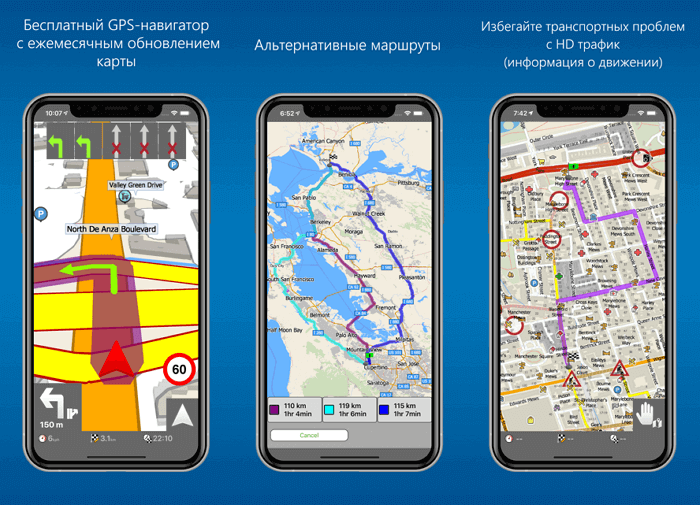
For a while, MapFactor was difficult to rank among the best navigation apps. But thanks to numerous improvements and free updates, it has become one of the most reliable and user-friendly..
Once you've downloaded MapFactor to your device, there is no need for an Internet connection. You only need to update the app once a month to include new items.
A speech navigation system available in various languages has been integrated, and there is also the possibility of preliminary route development. By switching modes, you can see both detailed and simplified maps in 2D and 3D planes..
When traveling on intercity routes, it is more convenient to use simplified schemes, since here you only need to follow the direction of movement. In settlements, it is better to switch to detailed maps, which show petrol stations, cafes, restaurants, parks and other landmarks.
Sygic

Sygic is one of the most popular apps in various countries. However, with its long-term use, it turned out that the information given out does not differ in absolute reliability. It is possible that some regions of our planet have ceased to be supported.
Despite minor glitches, Sygic remains one of the undisputed leaders among mobile offline navigators. There is a pretty good interface here, which does not tire the eyes and is convenient for the fingers. The application can only work with GPS, which allows you to use it without a permanent internet connection. Free updates of databases and terrain maps are available in most countries.
At the end of 2020, there were notifications about speed cameras. The data is taken from the largest database, plus a community of 5 million people is actively reporting new cameras. You will receive a warning when there is a speed camera on your route.
For additional features such as voice guidance and detailed instructions, you need to purchase the premium version.
OsmAnd
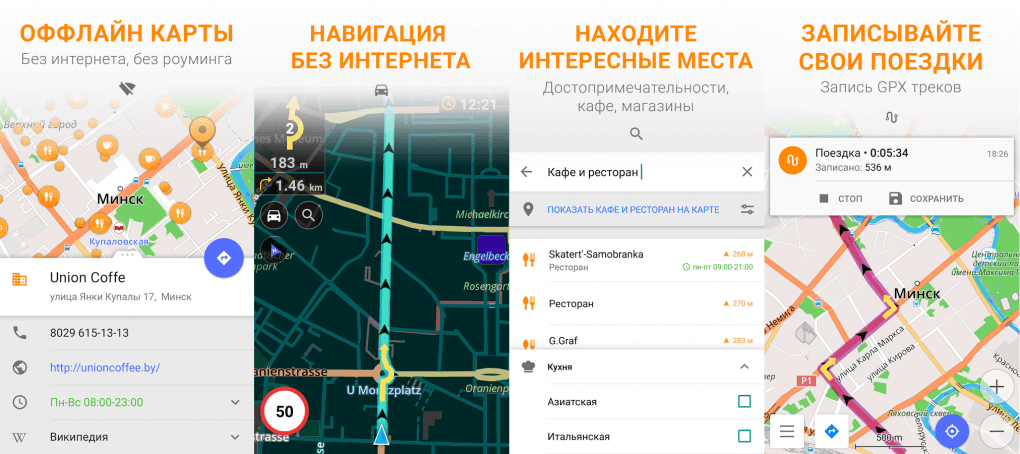
The OsmAnd application has not yet received wide distribution, although it undoubtedly deserves it. We tested OsmAnd a few years ago and it worked pretty well both online and offline. Its performance, especially when used locally, is relatively slow, but the interface is one of the best among other similar programs.
It would be logical to expect that the loading speed of maps will be slower during online navigation, but here the exact opposite happens. The main functions are implemented at a fairly good level. But the synthesized mechanical voice annoys the ear.
Navmii
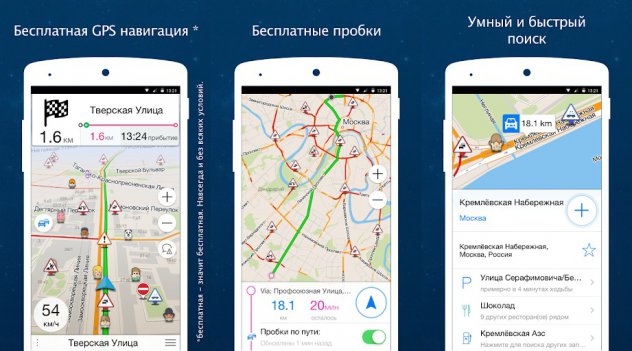
When the Navmii app became available for download, high hopes were pinned on it thanks to its beautiful design combined with a set of useful options. Quite a long time has passed, but the functionality has not expanded one iota.
Of course, the navigator works well (if he wants to), but the expectations of something unusual, to put it mildly, did not come true. This is a classic case of unrealized potential. When tested on a Galaxy S3 smartphone, unstable GPS connectivity was noted for some unknown reason.
One would assume that Navfree is incompatible with gadgets from Samsung, but many people using it on devices of this brand speak of it very positively. In general, if Navmii works as it should, then there are usually no complaints. Great voice assistant , clear instructions, detailed maps - everything is regularly updated and kept up to date.
Google maps
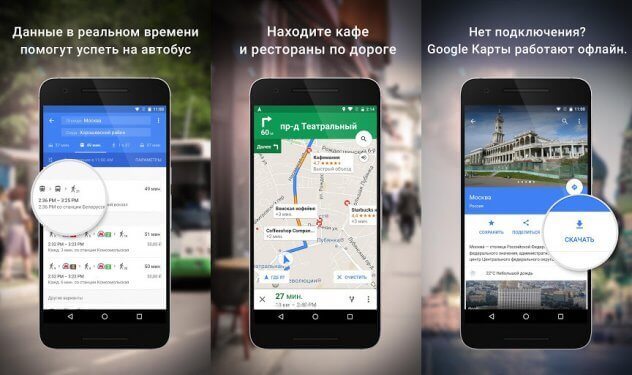
Continuously improving over the past ten years, Google Maps has acquired a solid set of features. Therefore, many are quite satisfied with this application installed on the Android platform by default.
Along with the option of compiling several route options and real-time traffic updates, you will receive complete information about the area (gas stations, cafes, etc.). However, when using it offline, you must first download the part of the map that you need on the road. If this is not done in advance, then you will have to connect to the Internet to plot the route.
More recently, there have been several new features, such as the ability to load a large number of maps and store them on an external SD drive. You can also turn on the mode in which online access is carried out only through a Wi-Fi network.
Why are navigators needed?
Going astray is not a pleasant pleasure, especially when you need to arrive at the right point at the appointed time. Of course, finding yourself in a similar situation, you can wait for a random passer-by or call someone from your family and friends to clarify the direction of movement. But it's much easier to take your smartphone.
Lack of internet connection is one of the annoying circumstances that adventure seekers have to deal with. In any country, there are areas of the terrain that are not covered by cellular networks. In such circumstances, online navigation applications become completely useless.
It should be noted that during testing it was not possible to find one that would give out one hundred percent accurate information. Unfortunately, this drawback affects not only GPS navigators that work without access to the Internet, but also programs that need constant access to it.
You cannot rely on the capabilities of any one application to ensure consistent results. Some of them work great in certain, rather large, territories, but show depressing performance in other regions. Before entrusting an offline navigator with a serious route, try several options to choose the one that works best for you.