A voice assistant can surely make your life easier. You can make him do tasks on your phone while you just sit on the couch and do your own thing. It can do almost anything, such as answering questions, making calls, sending WhatsApp messages, reading the weather forecast, breaking news, finding restaurants nearby, and more..
Unfortunately, there is no Siri for Android users. However, when it comes to apps, there is always an alternative for Android. Even besides the Google Assistant, there are many other assistants available in the Play Store. We're going to be perfectly honest if we say Google Assistant and Yandex's Alice are probably the best options right now. We've listed the rest, just to show you what other options are available.
Alice from Yandex
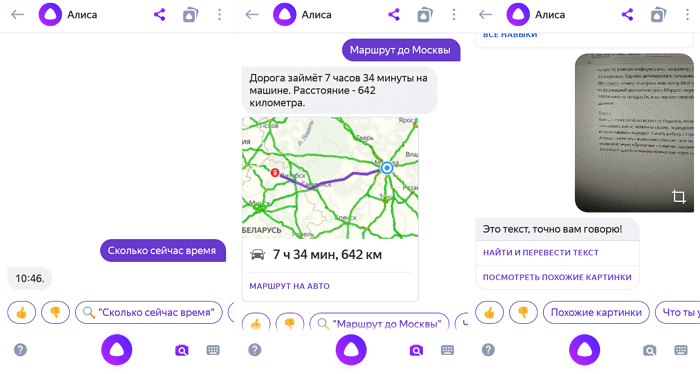
Alice is a voice assistant from Yandex that allows you to control a smart home, order a taxi, turn on a fairy tale, identify a song that is playing, find the right place and plan a route. To start a dialogue, you need to say "Hey, Alice", after which the assistant will ask how he can help. It is also possible to launch a bot by calling it by name, for example, "Hello, Alice, how are you?" You can get acquainted with all the possibilities through the command "What can you do?", Which will display the basic skills..
Alice can also launch an application installed on a smartphone, set a timer, tell about traffic jams in the city, tell the exact time and read a story. For those who get up on the alarm, it will be convenient that the assistant on the voice command can set it at any time. If the bot cannot answer the question with several sentences, then it redirects the user to the appropriate article in the browser. You can ask Alice almost everything, including information about the weather, movie premieres and ticket prices. The app has no settings, as well as built-in ads. Alice can be used on a computer and a smartphone from one account.
Google Assistant
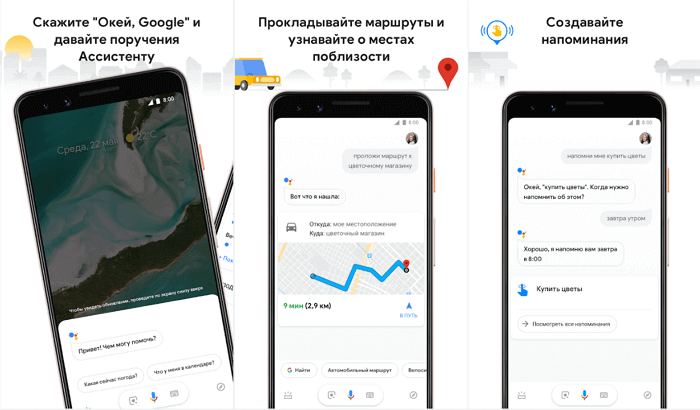
The Google Assistant is a good Siri replacement if you're switching from iPhone to Android. Recently, the voice assistant from the leading search engine is available for iOS, of course, completely free. Google Assistant is positioned as an assistant with a wide range of functions. In addition to answering general questions and providing relevant information such as tasks for the day, upcoming appointments, and so on, he can fully control the phone..
With Google Assistant, you can adjust the screen brightness, sound volume, turn off the flashlight, and more. You can also ask the voice assistant to launch the application, take a screenshot, convert files to another format, perform simple math calculations, translate phrases into another language, and much more.
Also, you can not ignore the ability of Google Assistant to communicate by voice. Most competing voice assistants are not very strong in this matter. For example, if you ask “Ok Google! What is the name of the President of the United States? ”And then“ How old is he? ”He will correctly answer both questions. Google Assistant works on all devices running Android 8.0 Oreo and above. Support for earlier versions should also be available soon.
Maroussia from Mail.ru
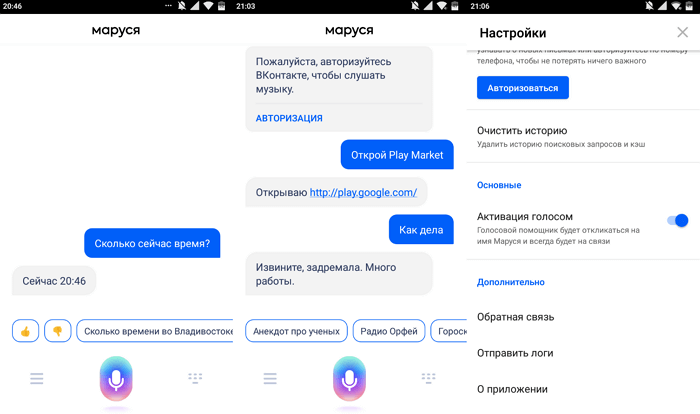
Marusya is a new voice assistant from Mail.Ru that can answer questions, carry out assignments, memorize commands and launch applications. Maroussia can turn on music or a radio station, announce the price of a specific ticket, tell the weather forecast for today or tomorrow, answer any question, and also share the exact time. The app is completely free and available on both Google Play and App Store.
You can activate the assistant by voice or text, where in the first case you need to say the name of the assistant or click on the microphone. If the question was asked by voice, then the answer will be written in text, although in some cases the system redirects to the web page in the browser. Possible commands are indicated above the microphone icon, clicking on which will ask the written question to the assistant.
There are practically no items in the application settings, except for the tab with clearing the history and activating it by voice, but this can be attributed to the fact that the voice assistant came out quite recently. A unique feature of the service is the “remember” function, which allows you to add some important information to the application's memory, for example, a friend's phone number or where the car is in the parking lot. However, memorization can be activated only after authorization via VKontakte, phone number or Mail.ru mail. To get acquainted with the stored information, it is enough to give Marusa such a command, for example, to ask: “What did you remember for today?”.
Robin
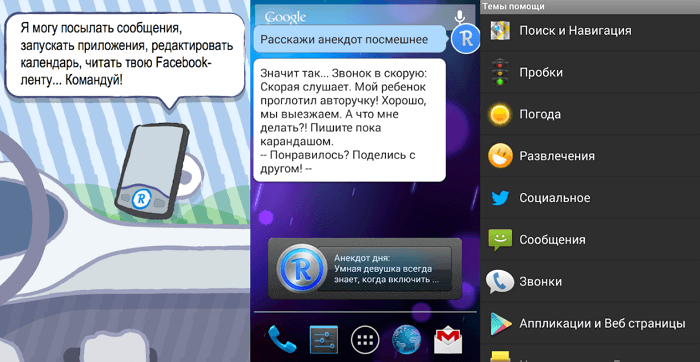
Robin is a great AI voice assistant designed for motorists. It does an excellent job of answering questions, planning a route, finding restaurants and gas stations, warning you about traffic jams, displaying sports results, and so on. The possibilities of the application are fully manifested while driving - Robin helps drivers not to be distracted from the situation on the road.
Robin is able to correctly perceive and reproduce long text messages. All this is possible thanks to modern speech-to-text conversion technology. It is also convenient that you do not need to leave the application to open the map of the area. The card is launched right in the application, however, during testing, small lags were found.
Bixby
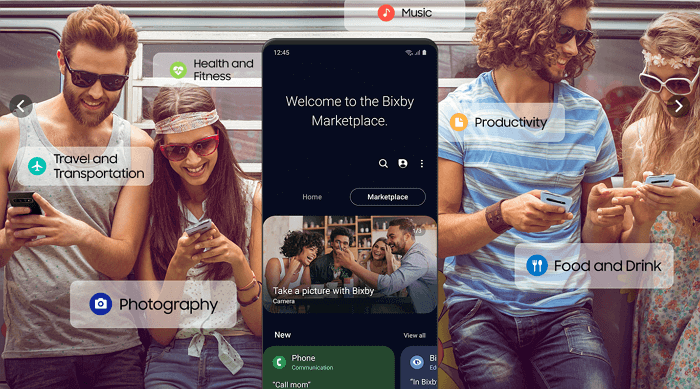
Bixby voice assistant was released by Samsung in 2017. As it turns out, it can be a good alternative to Siri, but the app only works on Samsung phones. Bixby has received a lot of rave reviews from users and our testing shows that these comments are well worth it.
Bixby can do everything from launching apps with your voice to sending messages and changing settings. You can even issue commands in a row, and Bixby will follow them in sequence. For example, if you say, “Take a screenshot and send it to Twitter,” the voice assistant will first take a screenshot and then post it to the specified social network. The service works without errors, so owners of Samsung smartphones can safely use it.
Amazon Alexa
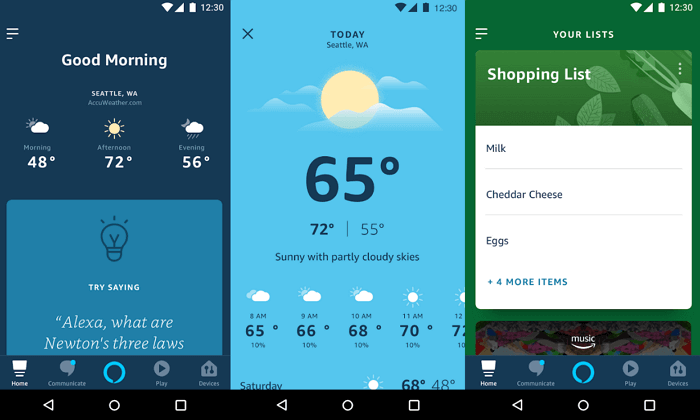
The reason why users choose Amazon Alexa is because of their involvement in the Alexa ecosystem. This assistant is suitable only for those who know English and listen to songs from Amazon Music, watch movies and TV shows on Stick TV, use Amazon Alexa smart speakers.
This voice assistant gives you instant access to Alexa services from anywhere in your home. Just say the magic word and the virtual assistant will get ready to listen and follow your commands. Especially worth noting is the assistant's ability to integrate Alexa services with other platforms and devices. Naturally, Alexa can do what is included in the basic set of any voice assistant: answer questions, provide information about the weather and the results of sports matches, and much more. All this, of course, is only in English. Unfortunately, the application is not adapted for Russia.
Cortana
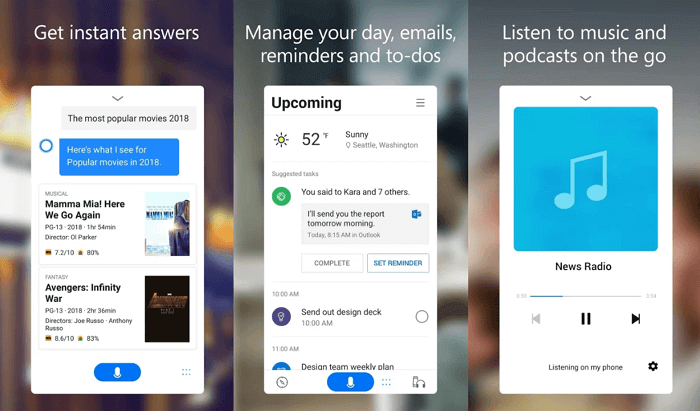
Microsoft released Cortana for Android in 2015. Over the following years, the program has proven itself as a reliable voice assistant. Conveniently, Cortana can act as a conduit between your Android device and your Windows computer. Just like Siri works with iPhone and Mac, Cortana will work with Windows and Android.
This cross-platform nature opens up great opportunities for the user. Missed a call on your phone? Receive a missed call message on your PC. Have you added a product to your smartphone shopping list? When you use your computer and visit the site of the respective store, Cortana will remind you of this. Plus, you'll get a standard set of features, including answers to questions, weather forecasts, sports scores, and more.
Lyra
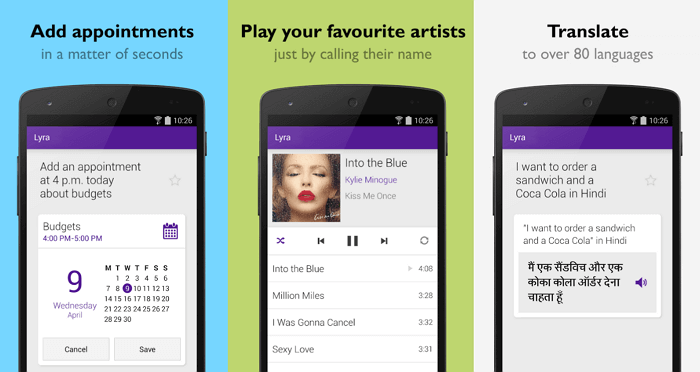
Lyra is a voice assistant also in English that does an excellent job with basic tasks. The interface of the app is not as good as some of the other programs on this list, but Lyra does a good job at its job. From searching YouTube videos to weather forecasts, the assistant does everything the user needs. Lyra can also set alarms and reminders, take notes, and translate words and expressions. Unfortunately, there is no support for the Russian language.