Tik Tok is being adapted and improved for users and new trends, therefore the Tik Tok draft function has been created on the platform..
This feature is handy for TikTokers who carefully edit their content before publishing. Working with this functionality is not difficult - it is enough to know some of the nuances.
Why is a draft in Tik Tok useful?
The function is available to every user. You can find it on TikTok from any medium and version. It is attractive to TikTokers because:
- Helps to store content that is too early to display, but is already ready for publication.
- Saves time, since the video can be edited and made transitions in advance, and then laid out without unnecessary actions.
- Doesn't interfere with the work, because the prepared clip is in a hidden section.
- It is easy to use, intuitive interface and nothing more.
- Gives a feeling of control and calmness, because the videos are stored as long as needed.
It is convenient to use this in Tik Tok, so learning their subtleties is important for a TikTok blogger..
Who sees your drafts on Tik Tok? Often users are worried that videos saved in this way will be available to others.
Unpublished video is not seen by anyone except the author. You do not need to change the settings, since everything is automated in this process..
How to find drafts in Tik Tok
You can find them in TikTok in your account, but first you need to add them. To do this, the user selects from the gallery or makes editing, processes and proceeds to the publication.
Next to the Publish button is the Drafts function. If you click on the icon, the video will be saved in the Tik Tok profile, but will not be visible to others.
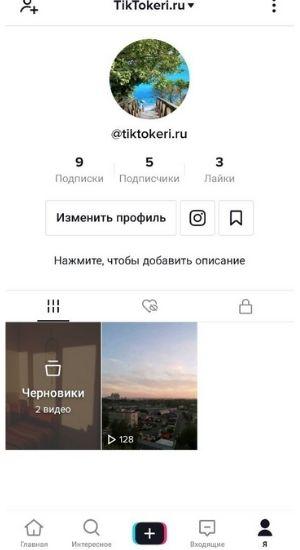
When a video needs to be displayed, TikToker goes to its page, after which it enters the main section, where the video and a new folder with the necessary content are located.
Here either editing continues, or the process ends and creativity is put up for public review. If you need revision, then the video can be re-saved in the draft video in TikTok.
How to publish a draft on Tik Tok
Publishing from drafts is fast. To do this, follow the step-by-step instructions:
- Go to the drafts in your profile.
- Complete all the final touches.
- Click on the "Publish" button.
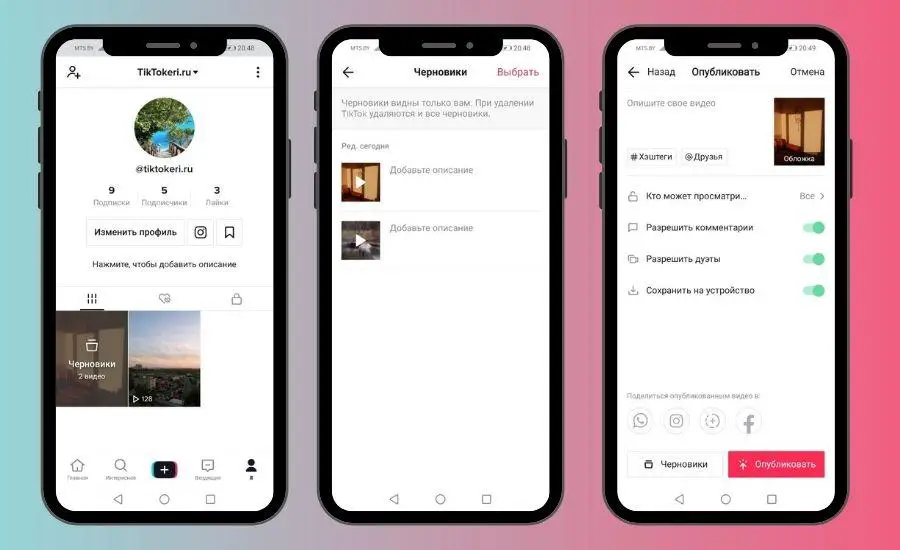
The published video will be available to Tik Tok users for viewing immediately after adding to the account.
How to delete a draft in Tik Tok
The removal process is simple and involves just a few steps:
- Go to the drafts in your profile.
- The "Select" button will be located in the upper field. Click on it.
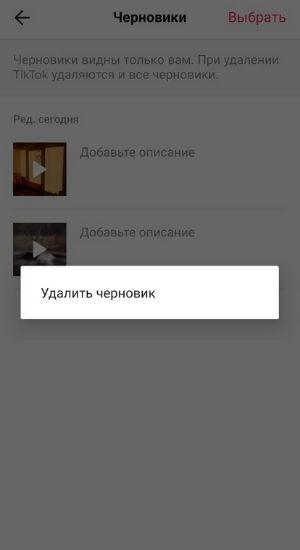
- Highlight what you want to delete.
- Complete the process by clicking on the appropriate button.
Consider your decision before the procedure so that you do not regret it later.
How to restore a draft in Tik Tok
It is impossible to recover deleted draft unpublished videos in TikTok. This feature is convenient in that it does not prevent the user from posting other videos or viewing content, so you can keep your creativity in them all the time. And to save someone else's video, use the Favorites function in Tik Tok.
When the time is right, you will post this video and won't be upset about having it deleted.
Nuances of use
It's hard to know all the details of a function, but it's real to remember the basics:
- If you find yourself deleting TikTok along with drafts, don't worry. When you restore your account, all content appears again, as does the section with saved videos.
- You can continue editing the video at any time, and then upload it to the page.
- The feature is available on every version of TikTok, but it can be modified as well as the path to access it. Focus on the labels and actions mentioned above so as not to be mistaken.
For current questions about this function, ask the Tik Tok support service in order to work with the application without any problems.
If drafts do not work in Tik Tok
System crashes are situations from which no user is protected. If the save publication feature is no longer available, there is a problem.
When the drafts disappeared in TikTok, write to the support service so that they explain all the details. If, after publication, your draft did not appear in the profile, then it is being moderated on Tik Tok.
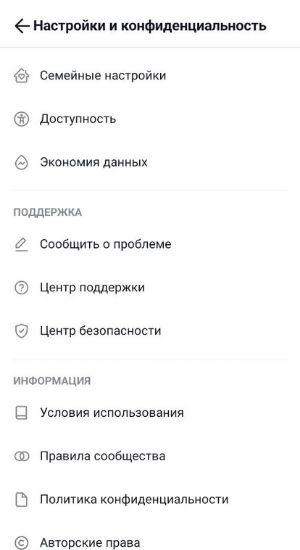
If you have lost not the function, but the content itself, the letter is unlikely to help. This process is irreversible, even if it started due to failures. In such cases, it is useful to have a copy of the video on your phone that you can use.
How to merge drafts in Tik Tok
When there are a lot of posts in the saved content section, it can be confusing. It is impossible to combine draft videos in TikTok into groups. They are stored separately in sequence.
If this interface is not convenient for you, clean the folder with the saved Tik Tok videos. You can leave them for later uploading to your account, but do not overdo it.
Large amounts of content will affect the weight of the application on the phone, so we advise you to clear the Tik Tok cache and do it regularly.
How to avoid losing your video:
- Save the publication to the desired section.
- Store it for no more than a week or two, and then delete or publish it. The relevance of the video will decrease over the past period, and it will be pointless to keep it in this folder.
- Add new files when old ones are erased. If necessary, it is better to store 2-3 videos so as not to get confused.
Be selective with your content so as not to overload your account. Add the videos that you are going to publish.
How to save a TikTok draft to your phone
If you need to save your video to your phone from this section, the procedure will be indirect. Publish the video first, but adjust your privacy settings to make the video private. Only you will have access to the content.
You will be wondering: how to download a video from Tik Tok without a watermark.
After publishing, open the download and click on the three dots in the lower right corner. In the menu that appears, select the "Download" button.
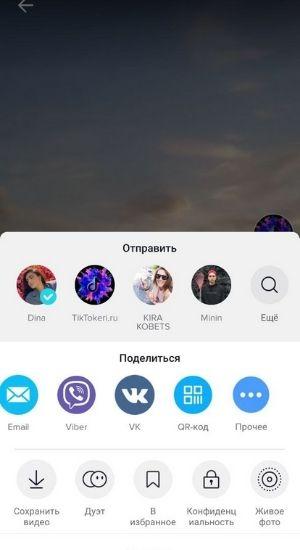
When is it time to publish a draft from Tik Tok
Not every user is confident in his content, so he accumulates in Tik Tok “saves” for a long time and, over time, affects the operation of the application. You can understand when it is time to publish a video after your own survey.
Ask yourself these questions before posting:
- Does my video match the aesthetics, design and duration of the topics covered by Tik Tok recommendations?
- Have the idea and theme been thought out to the end?
- Would I like to watch this content and wait for the next one?
- Would I like a similar piece of art?
Scroll through the answers in your head to understand what cons you need to get rid of. If the answers are yes, but you are not sure yet, show the material to a friend or relative so that he or she can evaluate it. A positive reaction means that the video has earned a place on your Tik Tok feed, so post it and don't be afraid.