TikTok has a lot of accounts and video clips that you want to share with other people. This can be done within a social network or shared on other social networks..
However, it is not so easy to find in the functionality of the application and copy the link in Tik Tok to the content. If you want to know how to copy the address of a specific video, read the information below.
How to copy a link to a video in Tik Tok
To share your video on other social media platforms, follow the instructions below:
- Go to TikTok and log in to your account.
- Find the clip you want to share. You can search for material in the recommendation feed, in your liked clips or Favorites.
- Open the selected video and tap on the arrow or ellipsis on the bottom right side.

- Here are the platform options where you can submit content and look for the "Link" sign. Click on the icon, the link will be copied to the clipboard.

- Send the received address or post on other social networks.
If you cannot find an icon with such an inscription, restart the application or smartphone..
How to copy a link to an account in TikTok
If you want to send your page address to TikTok, you first need to log in to it. Then tap on the three dots in the upper right corner of the screen to go to the settings.
In the list of sections, find "Share your profile" and click on it. A list of networks and messengers, as well as an icon with paper clips, will appear in the lower field. Tap on it to send the profile address. Then it can be sent..
To share the content of another person to your audience, you need to open his page. After that, click on the three dots to go to the menu through which you can share the page and send it in private messages. Select the Link option.
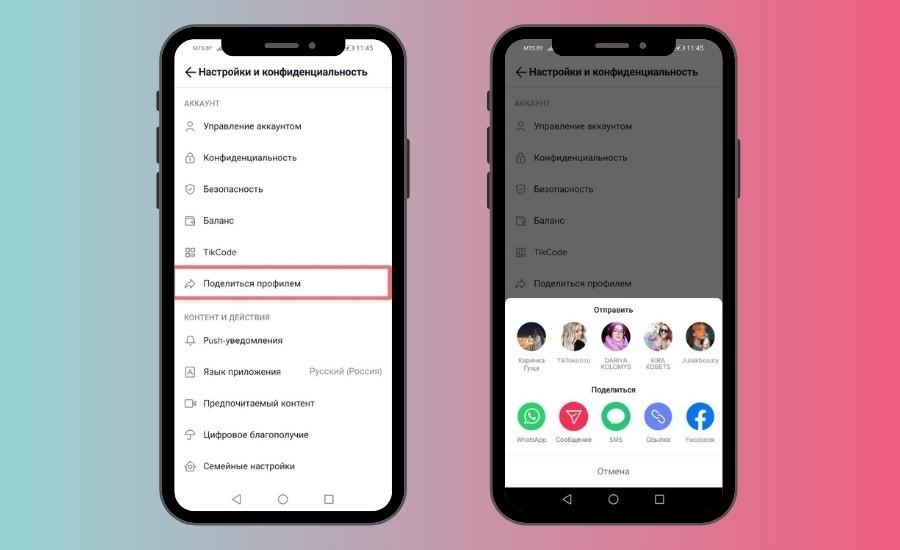
The procedure looks the same for iPhone and Android owners, so everyone can use the instructions.
If you want to copy information to another social network or messenger, it is easier to use the direct function to do this. TikTok allows you to share a video or account directly on Facebook, Instagram, VKontakte, Telegram and other platforms.
You can send a file or account by message, as well as publish them on the Vkontakte wall or in Instagram stories. However, in the header of another profile, you cannot set the source in this way, so you will have to copy and paste directly. Or you can first download the video from Tik Tok and then post it on another social network.
How to send a link from TikTok to a computer
When working with the application via a laptop or computer, you will have to copy the source in another way. To do this, log in to your profile through a browser and open the file or account you want to share.
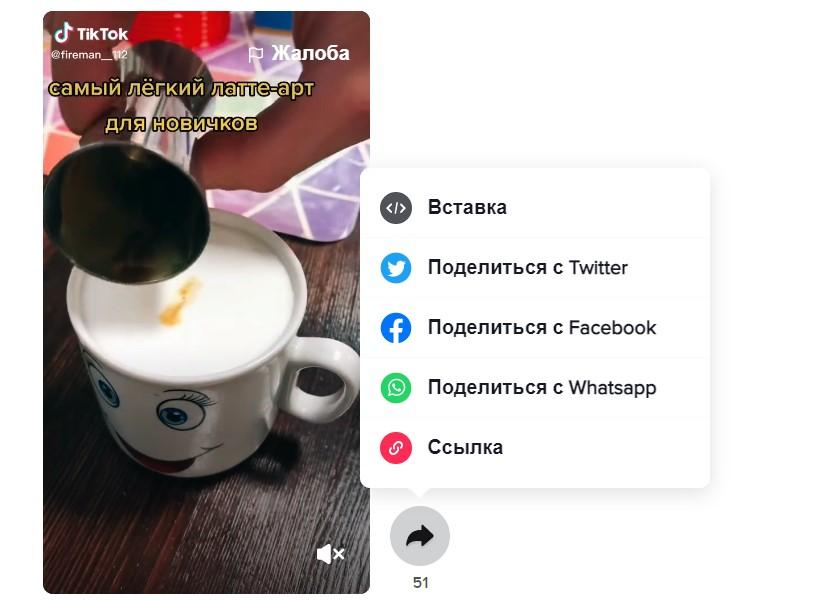
After that, you can go through the steps described above, or simply copy the data from the address bar. After that, the link can be forwarded.
How to prevent copying of the source of your TikTok page
On TikTok, it is not possible to restrict user access this way. You can prohibit leaving comments, viewing content, liking, but if they come across your video clip, they will be able to copy the address. The same privacy rule applies to the profile.
If you make your page private, then other users will still be able to send the address to the profile, but they themselves will not be able to view it without a subscription.