Curious how many words you can type in a minute? No problem! You can test your typing speed on various websites. In the following we present some pages and their functions.
The best sites for testing your typing speed
Monkeytype
In contrast to typical speed test websites where you see text and type it into a text field, with Monkeytype you can look at the words directly and type in the same place. Monkeytype is an open source project with various test modes and functions. The website supports over 40 languages, and you can run typewriter tests that focus on time, words, quotation marks, punctuation, and numbers. There's also a custom mode where you can set the sentence and even a Zen mode where you can keep typing any words of your choice. The default time is 15, 30, 60 and 120 seconds, but you have the option to adjust the limit at the top right.
On the results page, you can see your WpM (Words Per Minute), Accuracy, Character Statistics, Test Length, Global Leaderboard, and Test Type. There is one small drawback, however: the website is in English. But you can set the tested language and the keyboard layout.
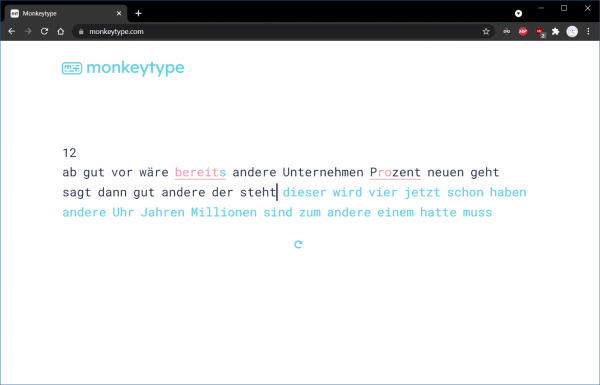 Monkeytype convinces with its modern and simple design.
Monkeytype convinces with its modern and simple design. Ten fingers
, the typing speed test of ten fingers is a little different because it does not test as monkey type with random words strung together. That makes the test easier in some ways because you can deduce the next words from the previous ones. The test starts when you type the first letter in the text box below. You don't see a time, so you don't know how you're doing in real time. After the WpM test you can see your words per minute, your keystrokes, correct and incorrect words..
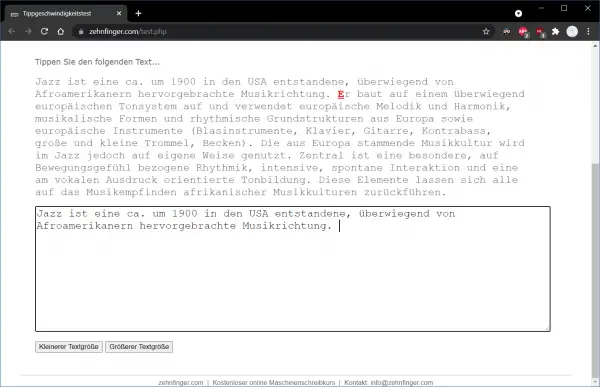 The test of ten fingers is relatively demanding, but gives accurate results.
The test of ten fingers is relatively demanding, but gives accurate results. Ratatype
Ratatype has a modern, beginner- friendly user interface and offers you a very simple test to check your typing speed. This test is mostly about speed, but typos are also highlighted and you can see your accuracy in the right margin. These typos will be deducted from your final grade at the end. After completing the test, you can also play a prediction game or start a typing class to improve your speed or accuracy.
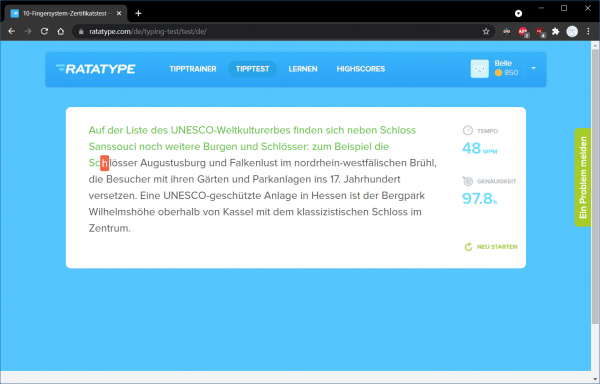 When you have finished the test at Ratatype, you can immediately start learning to write with ten fingers.
When you have finished the test at Ratatype, you can immediately start learning to write with ten fingers. LiveAgent Typing Test
The LiveAgent typing speed test allows you to select not only the test length, but also the level of difficulty. In the simple test, you will be asked to type very short words with few symbols or punctuation marks. The hard test, in turn, consists of more complicated, long words that you don't use regularly. As you type, see your WpM in real time, as well as your error rate and even characters per minute. The result of the test will then show you your mistakes and how many characters and mistakes you made per minute..
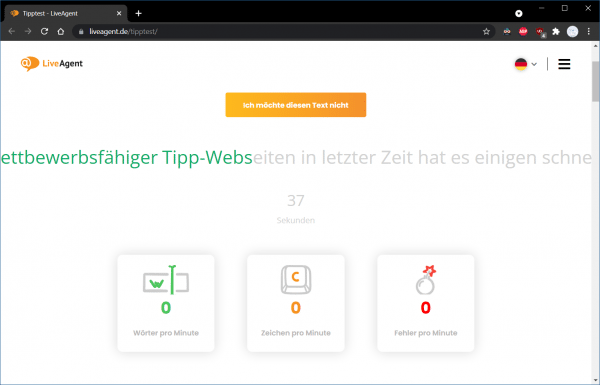 LiveAgent offers a clear test, which, with its degrees of difficulty, is perfect for beginners and advanced users.
LiveAgent offers a clear test, which, with its degrees of difficulty, is perfect for beginners and advanced users. Typing speed
The speed test of typing speed is quite simple, but does exactly what it should. You can choose between a duration of 1, 3 or 5 minutes before you start the test. The queried words are random and have nothing to do with each other, but are still quite short, which makes the test easy. The result then shows the correct keystrokes per minute and your mistakes. What is interesting about this test is that there are "half-errors" here that happen, for example, if you have written a capital letter in lower case.
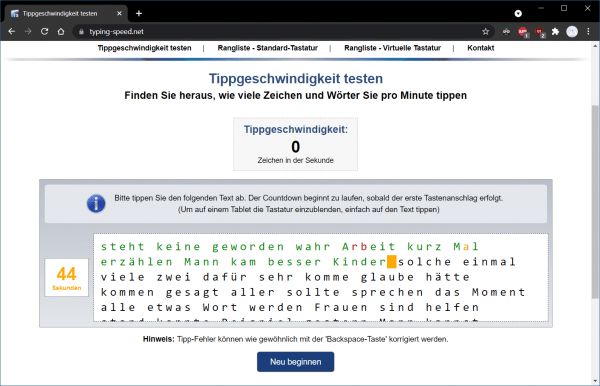 Even if it is simple, the Typing-Speed test gives you detailed results.
Even if it is simple, the Typing-Speed test gives you detailed results.