If you do not travel by air very often, the chances are that you will hardly ever use airplane mode. Everyone knows that before an airplane takes off, you are asked to activate flight mode or turn off your smartphone completely. But why is it like that? What does flight mode do anyway? We answer these and other questions for you here ..
What is airplane mode?
Flight mode, also known as airplane mode, deactivates all Bluetooth, Wi-Fi, cellular and data connections on your smartphone or tablet that can affect the various sensors and devices in aircraft. You have probably already held your smartphone next to a loudspeaker and heard a loud hum. If the airplane mode is activated, this does not happen.
How to turn on airplane mode
How exactly the airplane mode is switched on depends on the device:
On Android, just pull down the drop-down menu. To do this, simply swipe the screen from top to bottom on the home screen, for example. Here you will find a small airplane symbol that you have to tap. If this lights up, flight mode is activated..
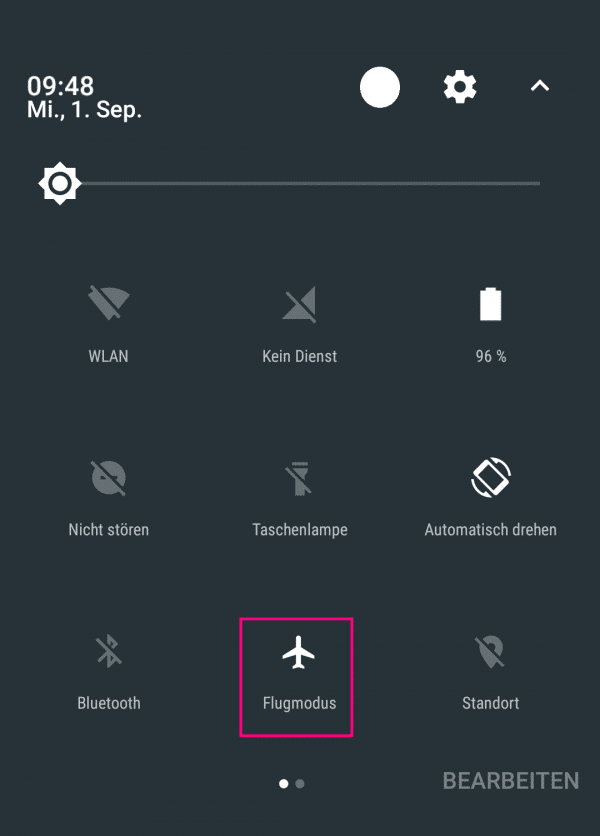 When this airplane icon is lit, your device is in airplane mode. If you touch the symbol, you can switch this mode on or off.
When this airplane icon is lit, your device is in airplane mode. If you touch the symbol, you can switch this mode on or off. On an iOS device, you'll need to open Control Center by swiping the screen from the bottom up. Now you can tap the airplane symbol to activate or deactivate airplane mode.
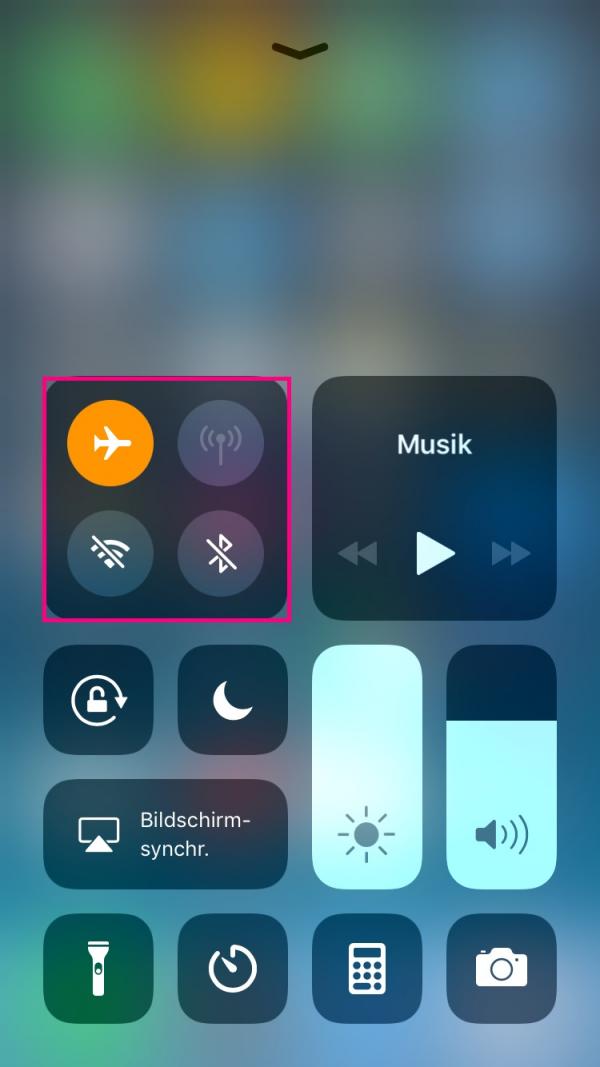 On the iPhone or other iOS device, turn on airplane mode from the control center.
On the iPhone or other iOS device, turn on airplane mode from the control center. Why do you need airplane mode?
By turning off cellular service and WiFi, you ensure that your smartphone can be used on an airplane in accordance with federal and airline regulations. While there is little evidence that cell phones can really affect navigational equipment or the performance of an airplane, airlines are more concerned about the effects on cell towers on the ground. Telephones that are at flight altitude can overcrowd cellular networks and cause interference..
Attention: There are other things to consider when you fly in an airplane. For example, you are not allowed to take every power bank with you. We have put together important information about power banks on planes for you here.
What can you do with your smartphone in airplane mode?
Because airplane mode blocks your connection to cellular networks, you cannot make calls, send or receive messages. Usually, you can't do anything that requires an internet connection, as your Wi-Fi connection will also be turned off. However, WLAN is now offered in many aircraft. In this case, you can manually reactivate WiFi, despite airplane mode. Incidentally, there are other options on the iPhone to switch off WLAN and Bluetooth - we will inform you about these here.
When should you use airplane mode?
You should turn on airplane mode before taking off an airplane. But there are a few other situations that you can use the setting as well. Because turning on the mode is a great way to save battery. In fact, your smartphone will also charge faster when it is in airplane mode as it has next to nothing to do. You can also avoid distractions from Facebook, Instagram and Co., as you will not receive any notifications without an Internet connection. So if you are working on an important project or need to concentrate, turn on airplane mode. And we recommend turning on airplane mode when you hand your smartphone over to children. Not only does this prevent you from being able to call anyone, it also prevents unwanted notifications from appearing.