Photos capture priceless memories - it is all the more important to save the photos for the long term. A hard drive crash, a lost cell phone and the photo databases are history. It doesn't have to be: we'll show you how to save your photos so they're permanently backed up and archived.
Local backups: useful, but not alone
Whether it's smartphone photos or SLR cameras: backing up photos on a PC or Mac is a must for every photographer. Copy all data from the SD card or the smartphone memory to your computer from time to time . In this way, you ensure that your images are at hand even if the recording device suffers an unforeseen hardware death. Manual copy may seem pointless, but it is still an efficient way to back up photos. But you shouldn't rely on it alone!
 Whether from your smartphone or camera: Copy your pictures regularly to your computer to prevent loss.
Whether from your smartphone or camera: Copy your pictures regularly to your computer to prevent loss. Photo backup on the NAS
NAS systems are the perfect complement to storage on the PC . These hard drives on the network are great for storing large amounts of data. The highlight: even inexpensive NAS drives rely on the combination of at least two hard drives in what is known as a RAID 0 network. A RAID 1 network would be even better, as there is data redundancy here. With such a network, all stored data is mirrored one-to-one on both hard drives. If one of the disks fails sooner or later due to a hardware failure, you can replace it without losing any data. The NAS operating system takes care of the restoration and issues a warning early enough if one of the installed disks causes problems.
 Common NAS systems use two or more hard drives to mirror stored data and thus prevent data loss.
Common NAS systems use two or more hard drives to mirror stored data and thus prevent data loss. Most NAS manufacturers conveniently offer appropriate backup solutions for cameras and smartphones . Synology, Qnap and Co. supply apps for Android and iOS, for example, that automatically transfer mobile phone photos to the NAS. In addition, the NAS drives almost always offer the right tools to organize and present the photo collections. In short: NAS drives are an important component of their own backup strategy for photographers..
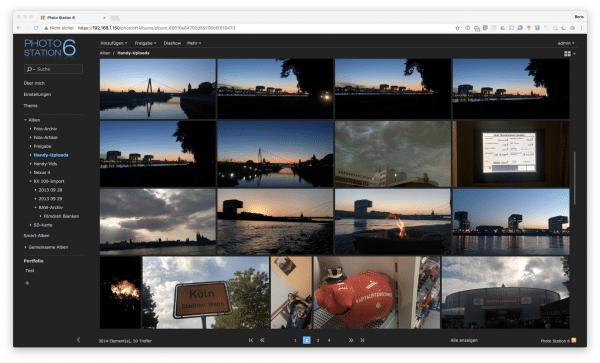 Most NAS manufacturers make photo backup easier with special tools, such as Synology Photo Station.
Most NAS manufacturers make photo backup easier with special tools, such as Synology Photo Station. Photos in the cloud: the false bottom
Backing up photos at home is right and important. In order to protect the cherished memories in the long term, it is advisable to backup them in the cloud . The reason is simple: whether water damage, lightning strikes or a burglary, in the event of a disaster, the domestic backups can quickly bless the time. A so-called " off-site backup ", i.e. the backup of important data outside of your own four walls, prevents this. There are plenty of corresponding cloud solutions for this. For example, Dropbox, Microsoft OneDrive or Apple iCloud Drive save not only documents but also photos securely and redundantly on online storage. Not only are your photos in the cloud protected from disasters, accidentally deleted data can also be restored if necessary.
The offers from Google and Apple are particularly interesting. Google Photos ( https://photos.google.com/ ) allows the unlimited storage of photos, but downgrades the quality a bit. However, this is only noticeable in professional recordings with the DSLR. Optionally, Google can also save the photos in their original quality. 15 gigabytes are available free of charge, and those who want more can upgrade for a monthly fee. Practical: Google provides a tool for Windows and Mac that monitors photo folders and automatically backs up new pictures. The Google Photos app also automatically backs up photos from Android smartphones or the iPhone if desired.
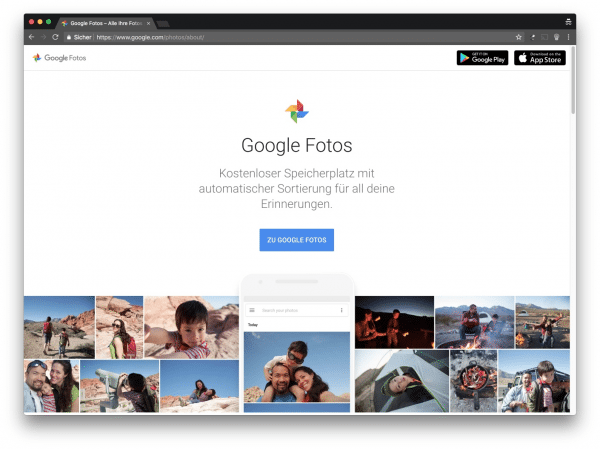 Google's photo cloud stores photos for a long time.
Google's photo cloud stores photos for a long time. Apple Photo Storage in iCloud is an excellent solution, especially for iPhone photographers . The iPhone automatically backs up all photos taken with Apple via the Apple account. On the Mac, you can also archive locally saved photos in the iCloud. The Photos app on the Mac offers the corresponding functions immediately after starting and thus ensures an automatic backup in the cloud. At Apple, the first 5 gigabytes are permanently free. The memory can be expanded to 50 GB for around one euro a month, and further options are available..
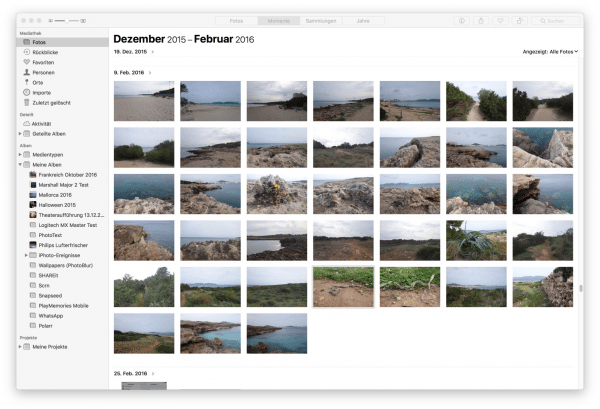 Apple also offers cloud storage for photos.
Apple also offers cloud storage for photos. German cloud providers as an alternative
Those who do not like to see their photos in the hands of US corporations with their lax data protection regulations can of course also resort to European solutions. One example is Strato HiDrive ( https://www.strato.de/online-speicher/ ): The cloud storage from Germany offers tools with which photos can be automatically and regularly backed up online. Services such as Magenta Cloud, MyTuxedo or the online storage of the mail providers GMX or Web.de also save your photos on German servers. You are even more independent with self-hosted cloud storage. Services such as NextCloud or OwnCloud allow a completely private cloud set up. All you need is a web space and a little patience for the setup. Your photos are completely safe from the eyes of strangers. The downside: Setting up and maintaining your own cloud is at least initially associated with a comparatively large amount of effort.
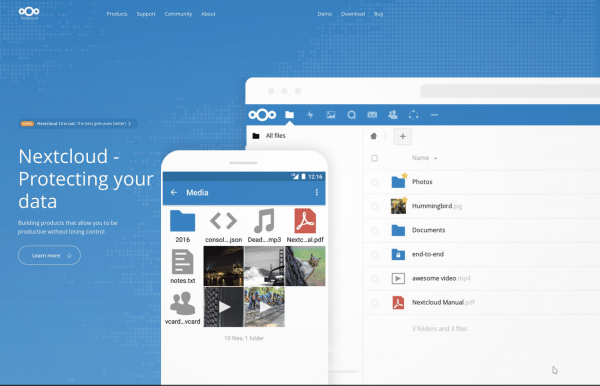 The photo cloud in your own hands: services like Nextcloud make it possible.
The photo cloud in your own hands: services like Nextcloud make it possible. By the way: Cloud storage systems are not infallible either . So you should make sure to properly secure your access to protect yourself from hackers. In addition to a secure password, methods such as two-factor authentication are essential for protecting private photos. We'll give you more tips on protecting online accounts in this article.
In addition, it can of course happen that a provider discontinues its service. Experience has shown that you then have a few months to back up your photos from the cloud storage and to switch to another service if necessary.
Offsite backup: also possible without a cloud
An offsite backup , i.e. backing up the images outside of your own four walls, is possible with a little effort even without the cloud . Backup tools such as rsync can make backups over the Internet on PCs that are located elsewhere - for example with friends or parents. It becomes more convenient for NAS users. Almost all manufacturers deliver integrated backup tools that save a backup on an externally stored server - for example, a second NAS that is with friends. Alternatively, you can also encrypt the photo folders on the NAS with Google, Apple and Co. Read more about how to securely encrypt data in the cloud here. You will then lose convenience functions such as the ability to view the images in the browser, but in return your photos will be protected from prying eyes.
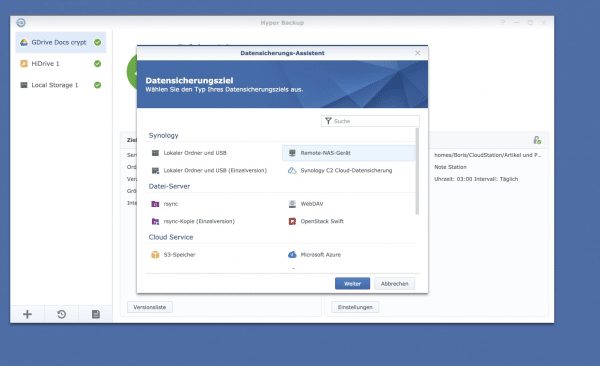 NAS systems (Synology in the example) enable backups to external servers that you operate yourself.
NAS systems (Synology in the example) enable backups to external servers that you operate yourself. For an offsite backup beyond cloud providers, the setup effort is comparatively high. In return, the photos are completely private - this is worth a lot, especially with personal pictures.
Photo backup: two are better than one
As with all backup methods, the same applies to backing up photos: redundancy is the key . Don't rely on a single location for your photo archives; secure them at least twice . Even if you “only” create local copies, you should at least use several USB sticks or external hard drives alternately.
But it is even better to combine the methods shown . For example, if you use cloud storage for archiving photos, you should still export the images regularly and save them on a hard drive. So you are prepared in an emergency if a backup is no longer available for whatever reason.
Tip : It doesn't always have to be cloud storage. Digital optical data storage media are also suitable for long-term data storage and thus especially for archiving photos and other data. M-Discs , which promise a lifespan of approx. 1000 years according to the manufacturer , are particularly suitable as one-time writable data carriers .