For some time now, Netflix has offered you the option of downloading films and series to smartphones and tablets in order to watch them offline later. The feature works very well in most cases, but problems can occur from time to time. This tip tells you where the download limit is, which errors can occur in this regard and what you can do in the various cases.
What is the download limit?
Netflix has a general limit of films and series that can be downloaded to one device at the same time. This download limit is 100 titles . If you then want to download more videos, Netflix will show you an error message “ You have too many downloaded videos ”. In this case, the solution is very simple: simply delete films or series episodes that you have already seen and you can download another video directly.
In addition to the general download limit per device, there are a number of other restrictions with regard to Netflix downloads. Below you will find out what these are and what you can do in the various cases.
What are the special download limits?
Download Device Limit
With Netflix, you are only allowed to download a certain number of devices per account at the same time. Exactly how many devices that are depends on which Netflix subscription model you have chosen. In the basic version you can load titles onto a single device, in the standard version there are two and in the premium version four devices. If the maximum number is exceeded, you will see the error message “ You have too many downloads on too many devices ". So that you can then download tracks to a new download device, all you have to do is remove all downloads on another device that is signed in to your account. Alternatively, you can choose one of the more expensive subscription models in the Netflix account settings under "Subscription details" in order to be able to use more download devices.
By the way : In the Netflix account settings under “ Manage download devices ” you can see where which downloads are loaded and remove them directly..
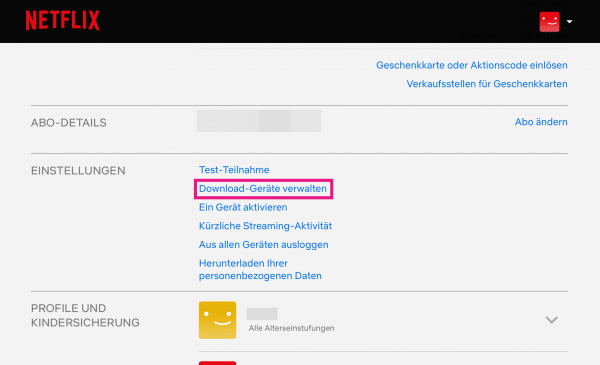
Annual download limit through license agreements
In order for Netflix to offer films and series for streaming, license agreements are concluded with the film studios that produced and published the titles. Part of these contracts can be that a title can only be downloaded a certain number of times per year with a Netflix account. Before the last permitted download you will see the message " Due to the license rights, this title can only be downloaded once before the [date] ". In the message you can see directly from when you can download the title again. If you decide to download the title, you will see the error message “ You have reached the [annual] download limit for this video "Until the limit is reset again. Unfortunately, you cannot bypass the download lock with your Netflix account - but you can of course continue to stream the film or series.
The download limit applies to your entire Netflix account, not just your profile. Unfortunately, creating a new profile within your Netflix account does not help in this situation.
Special download limits through license agreements
The final limit that exists for downloads on Netflix is a bit difficult to fix, but luckily it does not apply very often. It can be part of the license agreements with film studios that only a limited number of films and series from this agreement may be downloaded at the same time. If you then want to download too many titles from a license agreement, you will see the error message " You must remove downloads from this device or a device with your subscription ". So that you can download new episodes or films, you have to remove old downloads - those from the license agreement.
It is often not always easy to say from the outside which titles belong to the contract. It is therefore easiest to delete episodes of a series that have already been viewed or older parts of a film series, as these were often produced by the same film studios. Alternatively, you can enter the title on Google and see which production studio published it. Often, other films or series from the studio that you may have downloaded and that you can delete will also appear. As soon as you have deleted a title from the license agreement, you can download a new video again..