- Coinbase is one of the best platforms we have if we want to invest some money in cryptos to buy them, store them and, if we prefer, sell them for fiat money.
- The procedure to change your cryptocurrencies for lifelong money is not too difficult, but it will take you just a few minutes, to receive the desired amount in your bank
Considering that it has positioned itself as one of the main platforms for those people who want to invest in cryptocurrencies, we could say that knowing how to withdraw money from Coinbase to your bank is one of the basic procedures that you should know before starting to buy cryptos, and trying to Earn some money..
Indeed, Coinbase has millions of users every day, who take advantage of the many facilities of the service thinking about buying and selling cryptocurrencies, and assuming that you already know how to acquire assets in them step by step, then what we want is focus on how to withdraw some or all of your money .
It doesn't matter if you've found a better use for it, if you think you have enough profit, or if you're afraid of losing. Whatever the case may be, you should be aware that you can take back as much as you want, whenever you want..
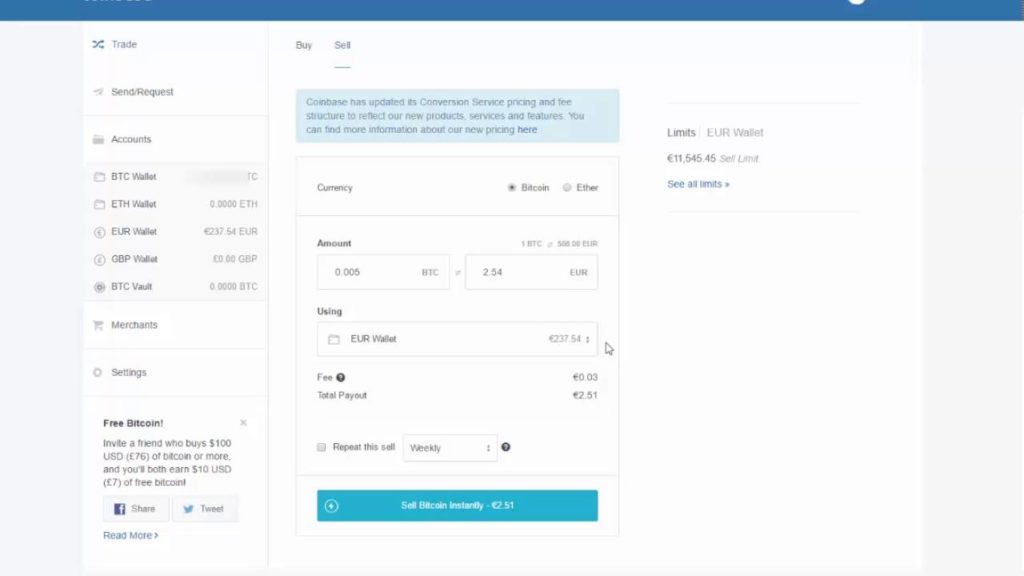
How to withdraw to the bank in Coinbase step by step
Link your bank account to Coinbase
If this is the first time you are going to withdraw money from Coinbase to your bank account, then you have to do two things. First of all, you must link your bank account to the platform , something that you only have to do once, no more.
For the rest, this procedure can be done on mobile phones, but the most direct way to do it is via PC ..
- Open your browser and enter Coinbase from this link
- Select your name in the top right corner and go to Settings
- Select the Payment methods tab, and choose Add a payment method
- Among the options, you must select the Bank account, assigning a name
- When you have done it, log in to the bank with your credentials, and that's it
Now yes, withdraw the money to your bank account
Once the account is linked, you can move on to the second part of the tutorial, that of exchanging your holdings in cryptocurrencies for cash, disposing of it in your bank, as you always do .
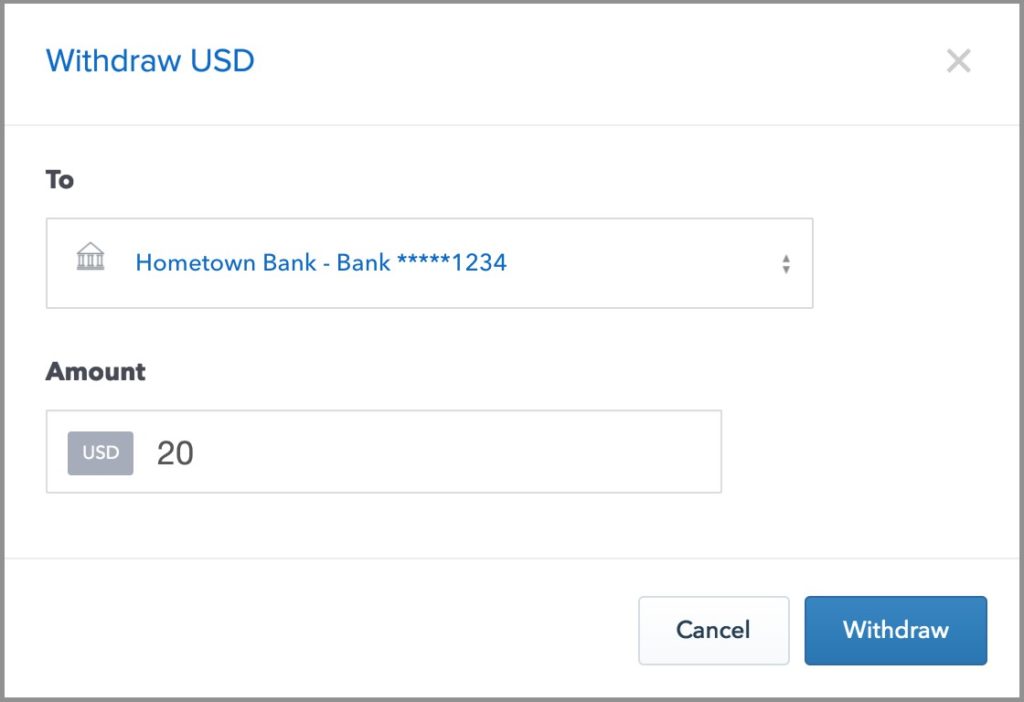
- Click the Buy/Sell button at the top of the page
- Select the cryptocurrency in which you have holdings to sell
- Choose Sell Preview and then Sell Now
- It is better that you move the money to your wallet and from there to your bank account, to make it easier for you
- Once you have sold them and sent them to the wallet, look for Portfolio in the menu on the left
- Check the amount of fiduciary money you have available, in this case in euros
- Select Withdraw on the right and enter the amount in question
- Confirm by pressing Continue, to give the go-ahead
- Under Standard withdrawal, choose the linked bank account
- Click on Withdraw money now to complete the withdrawal
The delay in receiving the money will depend on the bank you work with, although it is usual that the first withdrawal takes a bit and then, as the operations run, it takes less and less time .
Have you been able to withdraw money from Coinbase to your bank with this trick? Do you have any other questions about it?