More and more people have decided to buy a sports band or a smart watch, since these devices, thanks to the link with our Android or iPhone phones , are able to offer us a wide range of features that will make us more simple actions of our day to day..
Some of these functions are closely related to sport and healthy lifestyle, such as measuring the calories we spend, the steps we take daily, the quality of sleep or our stress ; but far from this they are also capable of many other functions such as receiving notifications from Apps or WhatsApp messages directly on the Smartwatch and without having to be aware of the screen of our mobile.
Any device, throughout its useful life, accumulates information derived from the use that can trigger failures in the device or in a collapse of the device. It may also happen that we want to delete all the data that a device contains because we want another person to start using it and we don't want it to have access to our personal information. In any of these two cases we have presented, the most successful solution will be to reset the device, and for this reason in this tutorial by TechnoWikis we will explain step by step how to reset the Samsung Galaxy Watch Active 2 Smartwach step by step. For this we show you the steps that you have to follow in this tutorial with video..
To keep up, remember to subscribe to our YouTube channel! SUBSCRIBE
1. How to reset Samsung Galaxy Wacth Active 2 from your mobile
The first way you will be able to reset the Samsung Galaxy Watch Active 2 will be from the “Samsung Wearable†Application and for this you will have to do the following:
Step 1
The first thing you have to do is enter the “Samsung Wearable†App, which you will have to download to link your mobile with the Smartwatch, and within the options slide to “About the clock†that you will find at the end of the list of options and click here.
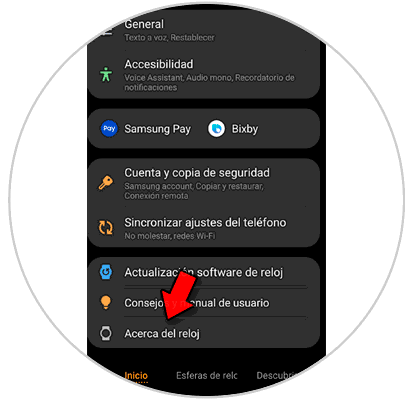
Step 2
Once inside, swipe back to the bottom of the screen where you will find the “Reset†option in orange and click on it to continue.
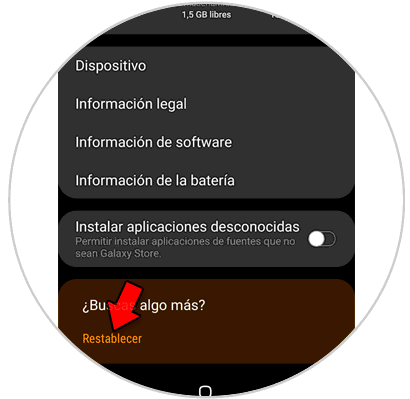
Step 3
Finally, confirm the action by pressing the orange “Reset†button to return your Active 2 to the Factory Settings.
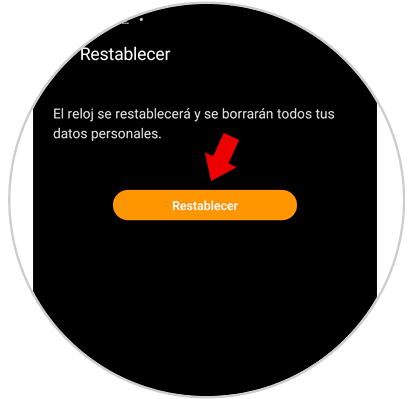
2. How to reset Samsung Galaxy Watch Active 2 from the Clock Settings
It is also possible to reset the Samsung Active 2 to the initial values ​​from the menu options. To do this you have to follow the steps that we indicate:
Step 1
In the sphere, press the lower button to access the menu icons.

Step 2
Once here, press on the screen on the gear icon to access the "Settings".

Step 3
Within the "Settings" options, select "General."

Step 4
Here you will find the "Reset" option. Click on it.
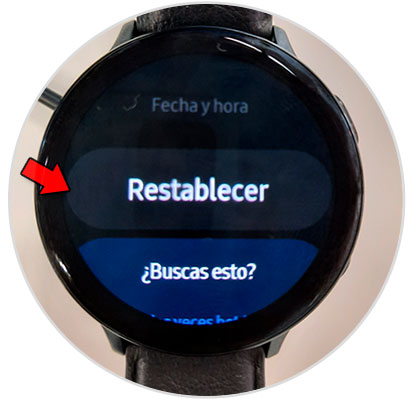
Step 5
Finally, confirm the action by clicking on the check on the screen and you will be done.

3. How to reset Samsung Galaxy Watch Active 2 Hard Reset
We can also do a Hard Reset from the watch by forcing a reset of it using the buttons. For this you will have to follow the steps that we indicate below.
Hard Reset Samsung Galaxy Watch Active 2
- The first thing you have to do is turn off the clock. To do this, press and hold the upper button of Active 2 and click on “Turn off†on the screen of the same.
- Once off, you will have to simultaneously press and hold the upper and lower buttons of your Active 2 until the Samsung logo appears.
- Now, when you have done this, you will see the Samsung logo appear but below you can read “Recoveryâ€. To enter the recovery menu when you read this press 2 times in a row on the bottom button of your Active 2.
- The recovery menu will appear with several options. Use the top button with a short touch to move through the options and a long touch to select that option. Select "Recovery."
- You will see how your Samsung Active 2 resets to Factory Settings.

Note
In the video at the beginning of the tutorial you can see these steps that we have indicated
In all these ways it is possible to return the Samsung Galaxy Watch Active 2 Smartwatch to factory settings.