The mobile phone has become our faithful ally of everyday life , so it works correctly is very important for the user experience to be pleasant. One of the functions we use most frequently is to communicate , which means that we use the telephone's microphone to make calls or send audios. In addition we also use the microphone to listen to music or videos from our mobile..
This means that therefore the microphone is a very important element for its use. However, it is possible that for certain reasons, we experience failures or problems. That is when we ask ourselves, what can we do? Below we show you different solutions to this problem in the Xiaomi Redmi K30
Xiaomi Redmi K30 sound troubleshooting tips
Next we will quote a series of recommendations to be made to solve the problems with the microphone, before moving on to more extensive options.
- Check that the phone is not in Airplane mode.
- Make sure the mobile is not in silent mode or with the volume reduced to maximum.
- Turn off the phone, remove the SIM card and turn it on again.
- Check that the speakers are in good condition and clean.
- Let your phone download completely and put it to charge.
- Try turning off Bluetooth if it is activated
To keep up, remember to subscribe to our YouTube channel! SUBSCRIBE
1. Clean files and cache Xiaomi Redmi K30 to solve microphone problems
Many times applications can be the cause of the problems we experience in our phones, so it is interesting that we know how to clear the cache of them to eliminate unnecessary files. This process is done as follows.
Step 1
Enter the "settings" of the phone.

Step 2
The next thing you should do is press "My device"
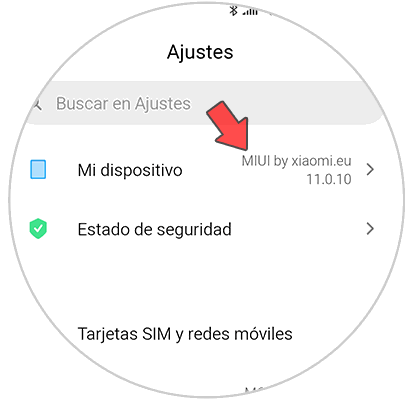
Step 3
Then go to "Storage"

Step 4
The next thing you should do is click on "Cleaning"
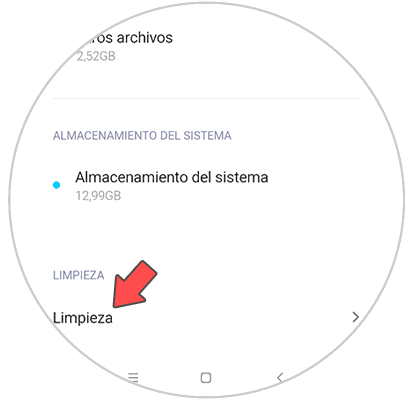
Step 5
Finally you will see that all available cleaning options appear. Click on the bottom "Clean"

2. Open Xiaomi Redmi K30 sound test
Another of the options we have to solve the problems with the sound the Xiaomi Redmi K30, is to enter the test panel of the phone and check its status. For this, the steps to follow are as follows.
Step 1
To access this menu, what you must do is enter the "Settings"

Step 2
Then select "My device"
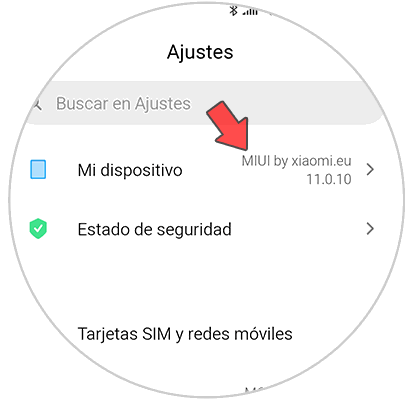
Step 3
The next thing we have to do is enter the “All specifications†section.
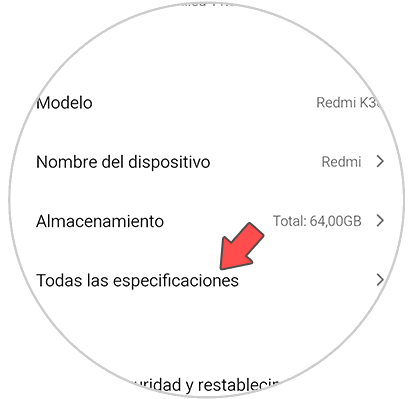
Step 4
Now look for the "Kernel version" section. The next thing you should do is press 5 times in succession on this option to deactivate it.
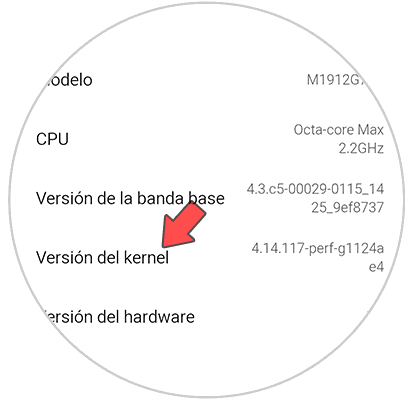
Step 5
The CIT panel will open. Here you will see different phone settings. In this case you must select "Speakers" and perform the relevant checks.
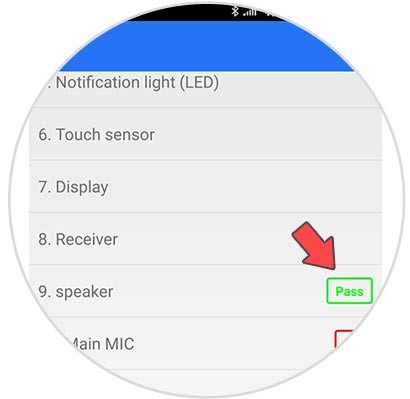
Note
You can also use the following combination from the telephone keypad to access the CIT menu:
* # * # 6484 # * # *
3. Update Xiaomi Redmi K30 to solve sound problems
Step 1
To update the phone you must access the "Settings"

Step 2
Then select "My device"
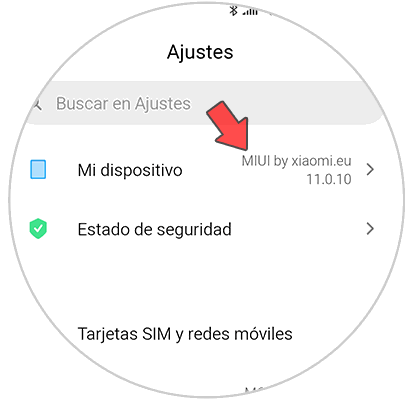
Step 3
Now you must click on “MIUI Versionâ€
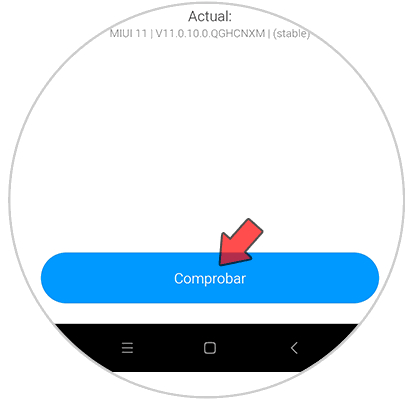
Step 4
Click on check. If there is an update available, you must proceed to download and install it.
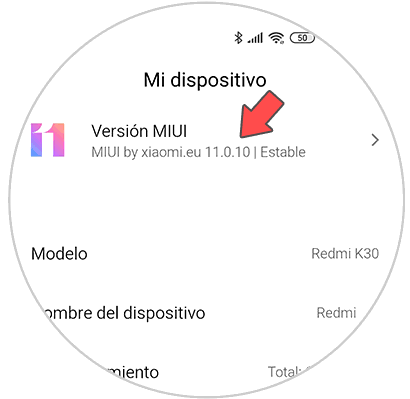
Finally, if none of this has worked, it is interesting that you value the possibility of resetting the Xiaomi Redmi K30.
With any of the options we have just seen, the sound problems of the Xiaomi Redmi K30 should have been fixed. If this is not the case, it is advisable to request support from the official Xiaomi support..