We use the mobile phone during the day for many things , since the options it offers are increasingly varied. Not only do we use these devices to communicate through messaging applications, social networks or email, but we also make and receive calls through our phone's SIM card..
That is why one of the most important elements of our phone is the microphone, since through this element in addition to using it for calls, we use it to send by WhatsApp audios, listen to music or make video calls . However, it is possible that our phone's microphone will fail, and we cannot use it properly.
In these cases, there are a number of actions that we can take to solve problems with the microphone. Next we tell you how to do it on the Xiaomi Mi Note 10..
Tips for troubleshooting Xiaomi Mi Note 10 sound problems
Next we will see a series of actions and tips that you can carry out to solve sound problems. In the event that none of them work, below you will find more options.
- Make sure the mobile is not in Airplane mode.
- Check that you are not in silent mode or with the volume reduced to the maximum.
- Turn off the phone, remove the SIM card and turn it on again
- Verify that the phone's speakers are clean and have no obstruction that prevents clear sound output.
- Let your phone download completely and put it to charge.
- Turn off the Buetooth option.
To keep up, remember to subscribe to our YouTube channel! SUBSCRIBE
1. Clean files and cache Xiaomi Mi Note 10 to solve microphone problems
It is possible that some of the apps are causing problems in the sound of our phone. To try to solve this problem, try clearing the phone cache. For it:
Step 1
Enter the "settings" of the phone.
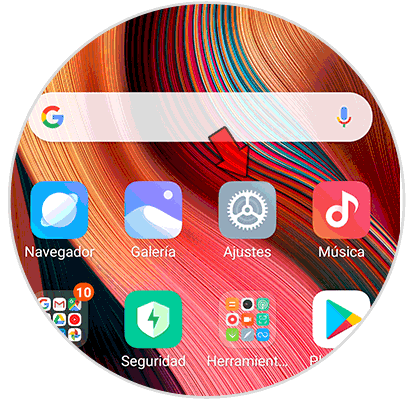
Step 2
Then select "About phone"
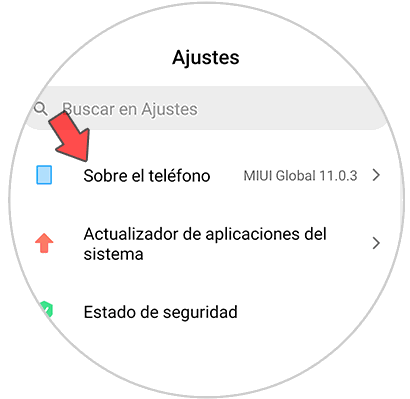
Step 3
Once here, go to the "Storage" section
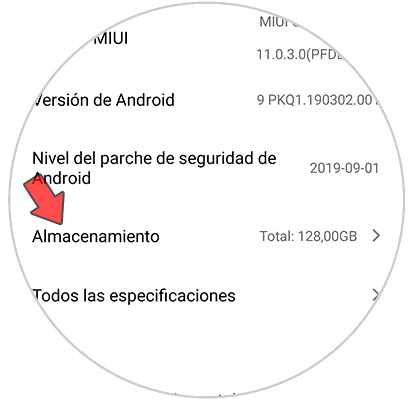
Step 4
Now you must click at the bottom on "Cleaning"
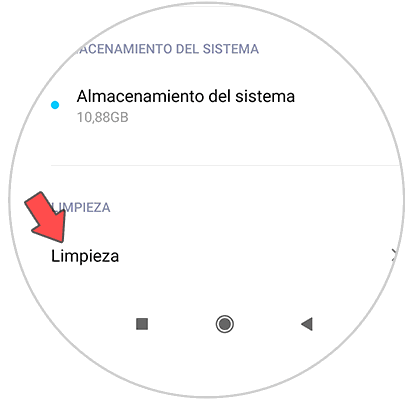
Step 5
Finally you will see that all available cleaning options appear. Click on the bottom "Clean"
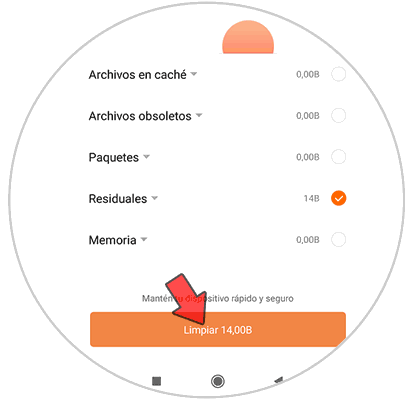
2. Open CIT Xiaomi Mi Note 10 sound test
The CIT menu is a component test panel through which we can test the different elements of our Xiaomi Mi Note 10 and determine if they work correctly. It is a menu that is not in sight, so to access it we must do the following.
Step 1
To activate the CIT menu, first, we will go to the “Settings†menu
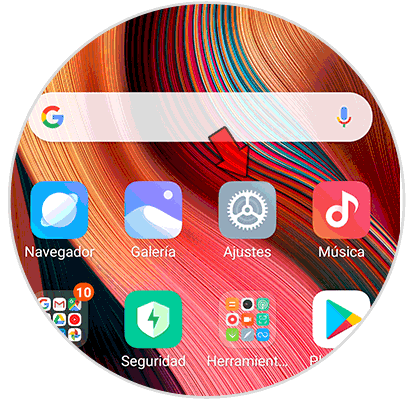
Step 2
Then select "About phone"
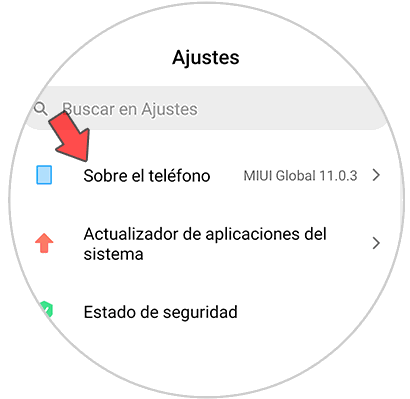
Step 3
The next thing we have to do is enter the “All specifications†section.
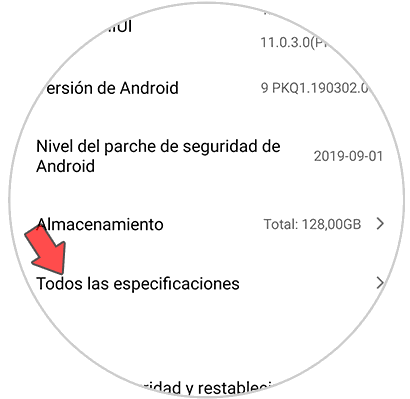
Step 4
Now we will look for the "Kernel Version" setting. The next thing you should do is press 5 times in succession on this option to deactivate it.
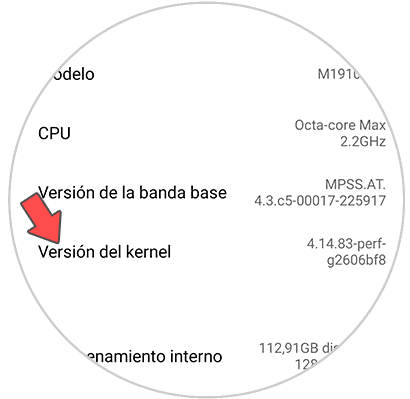
Step 5
Our CIT panel will open. From here you will be able to see different configurations for Xiaomi Mi Note 10. In this case you must select "Speakers" and perform the relevant checks.
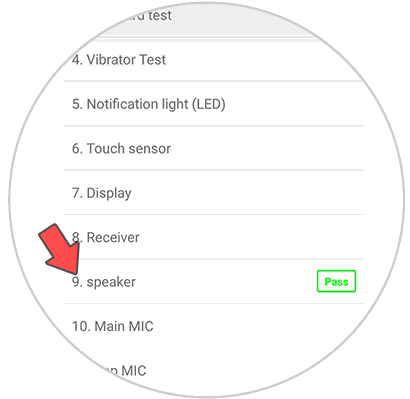
Note
You can also use the following combination from the telephone keypad to access the CIT menu: * # * # 6484 # * # *
3. Update Xiaomi Mi Note 10 to solve sound problems
Step 1
To update the phone you must access the "Settings"
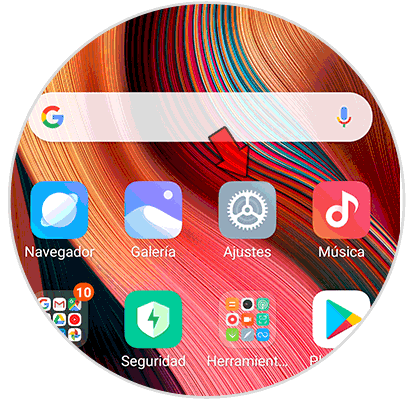
Step 2
Then select "About phone"
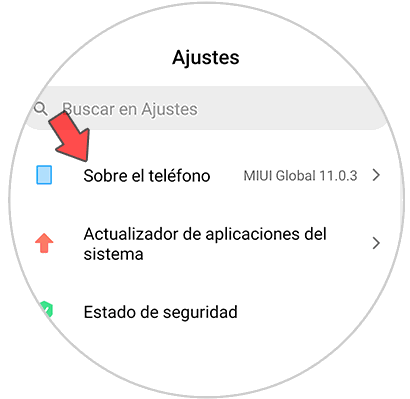
Step 3
You will see at the top "System update". Click on this section.
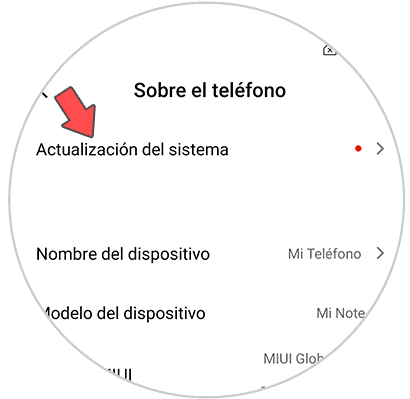
Step 4
In the event that we have an update available, we must proceed to download and install it on the phone.
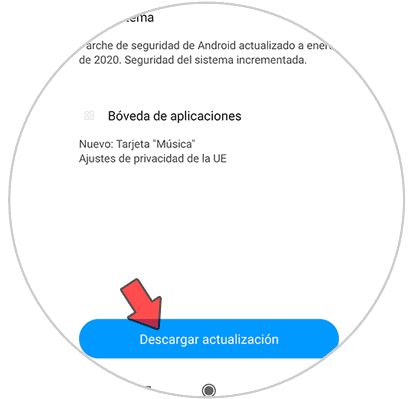
As a last option we suggest the option to Reset your Xiaomi Mi Note 10 .
With any of these options, the sound problems of the Xiaomi Mi Note 10 should be solved. If the problems persist, it is best to go to the official Xiaomi technical service to request support..