As most of you will already know, when we refer to the metadata of the multimedia files that we use daily, we refer to the hidden data that show all the information related to these, which in some cases can be very Useful.
Thus, to be able to use metadata viewers of the photographic archives that we usually use is simple, but if we refer to a metadata viewer of videos that we upload online, the thing gets a bit complicated. One of the main reasons for this may be that when we talk about these videos , we generally refer to files that are much larger than the photos, hence it is somewhat more complex to access their metadata.
However, this is something that, like almost everything on the Internet , we can achieve from our web browsers quickly, something especially useful if we need to access certain hidden information in the videos that we upload on the web , all without the need of any software additional. This is the case, for example, of Exif.Regex , a platform that has been designed to show the metadata of short videos , since we must take into account that with large video files, it does not work.
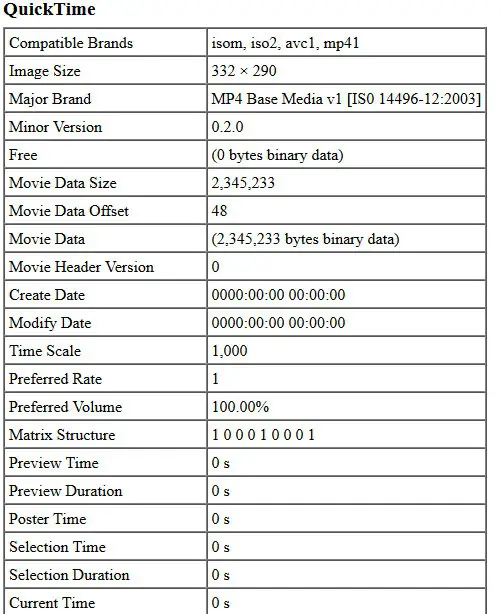
Although initially designed to extract metadata from images, it now works for a wide range of file formats , including videos. Thus, either we specify a URL that contains that file , or we upload it from our PC to the free online service. The tool itself uses a captcha as an anti-bot security method , to then be able to see the metadata of the file .
Platforms to extract metadata from your videos
Another proposal similar to the one mentioned is Get-Metadata , another free online application that allows us to see the metadata of a wide variety of file formats, including MP4 , MOV , AVI or 3GP. To do this, all we have to do is load the video file into the tool and click on the "Start Analyzing File" button.
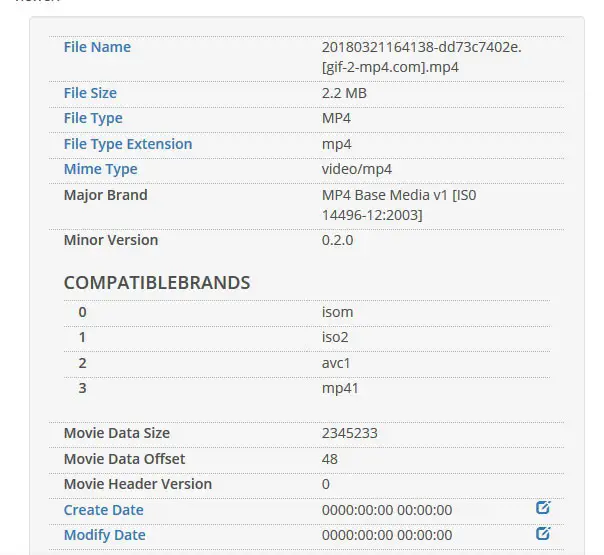
After a few seconds for the file to be uploaded and analyzed, all its metadata will appear on the screen, elements such as tags , geotags, codecs , bitrates, video resolution, image frequency , color representation, etc.
And finally we will present the alternative of this type called TheExifer , a proposal with multiple file format options that allows us to upload a video file from our PC , or import it from Google Drive or Dropbox . Once loaded, the web application extracts the metadata from it and displays them on the screen. It is also interesting to know that this time we will have the opportunity to eliminate these metadata and add new ones.