Control, edit and delete all the information that your photos hide with ExifTool
In these times we work with a good amount of multimedia files of all kinds: photos, music, videos, etc. For this we use a multitude of specific applications for this, such as ExifTool , an interesting program that we are going to focus on now.
Depending on the type of work we want to carry out with these files, we will have to use some applications or others when we talk about content such as video, audio or images. There are to edit these files , reproduce them, convert them, divide them, etc. However, in these same lines we are going to talk about a somewhat peculiar application.
Main features of ExifTool
Specifically it is a tool with which we can control the information that your photos hide , as well as other multimedia content such as videos or audio files. And we must bear in mind that when we make or create files of this type of our own, they contain personal information that we would not like other users to come.
That is why it is recommended that we delete it or at least know what these files store in a hidden way. This is precisely what this program does. Specifically, ExifTool is an open source program to read, write and manipulate the metadata of the files that we comment on. It is worth mentioning that it is compatible with most of the metadata used today.
Therefore, if you want to know the most common formats that this application supports, we will list them here:
- Exif
- IPTC
- XMP
- JFIF
- GeoTIFF
- ICC Profile
- Photoshop IRB
- Flashpix
- AFCP
- ID3
To all those mentioned, we also have to add the specific metadata formats of the main manufacturers of digital cameras such as Canon, Sony , Nikon, etc. We will only have to load the file into the program so that it shows us the metadata it contains and we can treat them below. To say that this program can be used both from the command line, and from an additional graphical interface .
Use the program interface to see the metadata
As it is easy to assume, it is preferable, at least for most, to use the program's graphical interface. Thus, in it and with the mouse we will only have to look for the contents in the file explorer that it proposes, to click on them. Then and automatically, on the right side of it we will see that the data that interests us is shown.
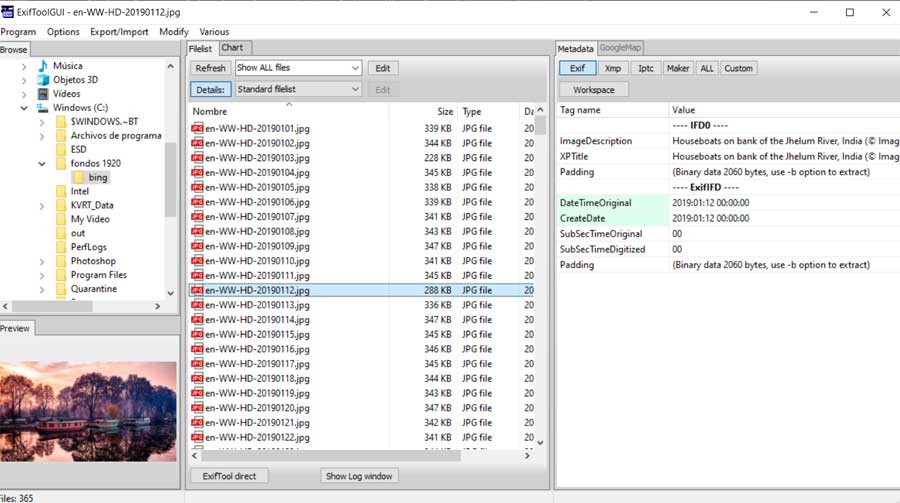
The truth is that you can not say that this interface that we integrate and use is very updated, but it is also true that it fulfills its mission perfectly. Similarly, say that from the menus located at the top, we can copy or export those metadata to save them to the hard disk. In the case of wanting to modify them, also in this menu we find one called Modify for all this.
How to download and operate ExifTool
In this way, if you want to try this specific application, its implementation will be a little different from what we are used to, but it will cost us only the first time. To say that this is something that is especially evident if we want to use the graphical interface .
Therefore, to download the ExifTool program as such, that is something we will do from this link . That will give us access to work from the command line, but to download the graphical interface, we can do it from here .
Once both elements on the hard disk, we copy all the files in the same directory, so the first download we call it “exiftool.exe”, and execute “ExifToolGUI.exe”.