The utility that we give to our phones is increasing since the possibilities that we have to do things directly from the palm of our hand today are immense. Gone are the devices that we would use only for calls or messages, to make way for the smartphones with which we connect to the internet and with it a lot of services such as instant messaging applications , social networks or email..
That is why we generally have the mobile phone on 24 hours a day, 7 days a week. This implies that on many occasions we need to turn it off or restart it since it has been caught or does not work correctly. To know how to do this, below are the steps you must follow in each of the situations.
Note
The process has been carried out on a Xiaomi Redmi Note 8 but the steps you must follow are the same.
To stay up to date, remember to subscribe to our YouTube channel! SUBSCRIBE
1. How to reset Xiaomi Redmi Note 9S
If you want to turn off or restart the Xiaomi Redmi Note 9S the steps that you must follow are the following.
Step 1
The first thing you should do is press the "Power" button located on the right side of your Redmi Note 9S.

Step 2
You will see a new screen appear. In this case you must select "Shutdown" or "Restart" depending on the action you want to perform.

Step 3
To turn the phone back on, press the "Power" button again for a few seconds.

2. How to force restart Xiaomi Redmi Note 9S
In the event that you want to restart the phone in a forced way because it does not respond or to solve a problem, for example, the steps to follow in this case are as follows.
Step 1
First, hold down the "Power" button for a few seconds. We should not release the button even if the shutdown options appear on the terminal screen.

Step 2
After a few seconds, you will see the Redmi logo appear on the screen, indicating that the phone is restarting.

3. How to force restart Xiaomi Redmi Note 9S if it does not respond
In case you see that the phone does not react and does not turn on, you can try to force the restart even when it is turned off by following the steps below.
Step 1
The first thing you have to do is access the recovery menu, to do this follow these steps:
- Hold down the "Power" button
- Without releasing Power, two seconds later hold "Volume up"
- You will notice a little vibration. At this point release Power.

Step 2
You will now see a recovery menu on the phone screen. Use the volume keys to move through the different options and the "Power" key to confirm. In this case click on “Rebootâ€.

Step 3
Then select "Reboot to System" to force the Xiaomi Redmi Note 9S to restart and the process will be finished.
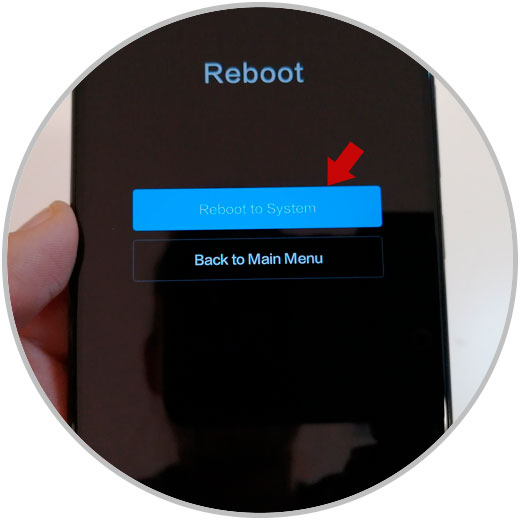
In these ways you will be able to turn off, force restart or restart Xiaomi Redmi Note 9S in any of the situations in which you need to carry out this process..