The number of hours we spend in front of the small screen, that is to say, our mobile phone, has increased considerably over time since today the functions that we can perform on them are immense. Not only to communicate either by phone or by different instant messaging apps like WhatsApp or social networks like Instagram, but it is also our camera, a place to store information or where to read our emails..
This supposes that the use is very constant, so perhaps at some point we want to restart the device, so that in this way solve different problems, such as the phone does not turn on. For this we can carry out different execution methods, so below we present different options for it.
1. How to reset Xiaomi Redmi 9
If you want to turn off or restart the Xiaomi Redmi 9 the steps that you must follow are the following.
Step 1
First press and hold the "Power" button located on the right side of your Redmi 9.

Step 2
A new screen will appear. In this case you must select "Shutdown" or "Restart" depending on the action you want to perform.
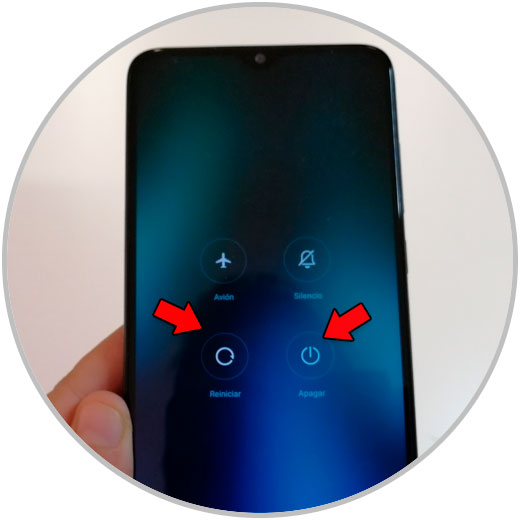
Step 3
If you want the phone to turn on again, you must select the "Power" button for a few seconds.

2. How to force restart Xiaomi Redmi 9
If you want to force the restart of the restart of the phone because it does not turn on or because you are experiencing different problems, the steps to follow in this case are as follows.
Step 1
First, hold down the "Power" button for a few seconds. We must not release the button even if the shutdown options appear on the terminal screen.

Step 2
When a few seconds pass, you will see the Redmi logo appear on the screen, which is an indicator that the forced restart is taking place.

3. How to force restart Xiaomi Redmi 9 if it does not respond
It is possible that our phone does not turn on and we see that it does not react, so in this case you should try to force the restart even when it is turned off by following the steps below.
Step 1
In this case we will access the recovery menu of the phone. To do this, follow these steps:
- Hold down the "Power" button
- Without releasing Power, when you feel it vibrate, press and hold "Volume up" as well.
- You will notice a small second vibration. At this point release Power.
Note
These steps can also be done with the phone turned off if it doesn't answer you.

Step 2
Once the screen has turned on, you will see a recovery menu appear on the phone screen. In this case you must click on the “Reboot” option. To move through the different options and the "Power" key to confirm.

Step 3
The next thing to do is click on “Reboot to System” to force the Xiaomi Redmi 9 to restart and the process will be finished.

These are the options you have to restart the phone, and request different faults that may arise during use..