Mobile phones today are extremely versatile, since they have a processor, software and a highly capable storage capacity that allows them to perform their functions whenever we need them..
However, it should be mentioned, that it is common that sometimes the phone freezes or directly performs incorrect functions randomly, in these cases, you must choose to turn off the device or force its restart directly, In this case we will mention how to do it taking as an example the mobile Xiaomi Mi 9 .
Also, below, we will explain what you can do to perform this action:
Restarting the mobile serves to
- Troubleshoot errors that are generated in the system due to various updates.
- Allow a tool to be removed or uninstalled completely on your mobile.
- Execute a repair of applications that freeze or do not perform their function correctly.
- Allow each and every one of the phone programs to work much more smoothly.
Knowing this, then I will explain several methods so you can know how to turn off, restart, force off or force restart on the Xiaomi Mi 9..
To keep up, remember to subscribe to our YouTube channel! SUBSCRIBE
1. How to turn off or restart Xiaomi Mi 9
You should know that to perform a shutdown of your device, you just have to perform these settings:
Step 1
Go to the "Power" button that your mobile device has. This is in the middle right part of the Xiaomi Mi 9. When you have found it, proceed to press it.

Step 2
As you will see, if you press and hold this button for a few seconds, you will be shown a menu of options. In this you have to give the option of "Shutdown" or "Restart", which you can find in the lower right of your screen.

Step 3
Subsequently, a shutdown of your system will be performed, to turn it on again you have to press and hold the button again for a few seconds and that's it. In case you have selected to restart, the phone will turn on directly.

2. How to force Xiaomi Mi 9 reboot
Step 1
If you see that your Xiaomi has been caught or is failing and you want to force the device to shut down and restart, you must do the following. Press and hold the power button for several seconds until you see the screen go black.

Step 2
Once the phone starts to restart, the Android symbol will appear on the device screen. You will see how the phone restart starts.

Once you have completed this process, you will see how the phone restarts and it is likely that all the problems you were experiencing will be solved.
3. How to force Xiaomi Mi 9 reboot with mobile off
In case your mobile phone is too slow or the system itself is not running correctly and you are not allowed to enter it, you should know that you have to force a restart of your software, do the following.
Step 1
To start, you have to search the “Power†and “Volume up†keys on the right side of your mobile. Then, you have to press them at the same time for a few seconds.

Step 2
When you do the latter, the system will show you a menu of options regarding the configuration of your mobile phone. In it, you have to go to the first option that says “Rebootâ€.
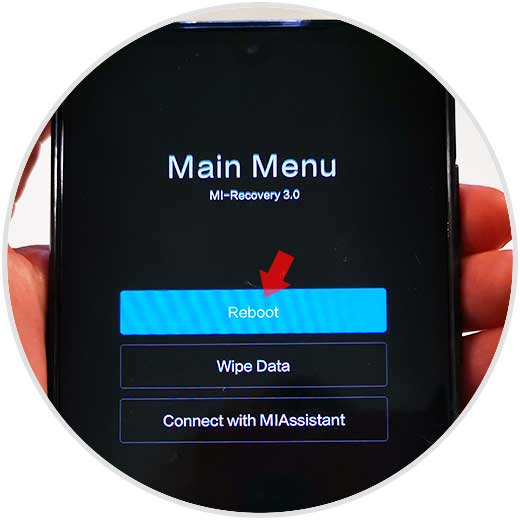
Step 3
Finally, as you will see, the system will show you a new window. In it, you have to click on the tab that says “Reboot to Systemâ€. Doing so will automatically restart your operating system.

And ready, as you can notice your Xiaomi Mi 9 will restart, and when you access it you will notice that all its slowness or operation problems will be over. If this is not the case, you must perform a hard reset of the phone..