If you are asked what is the technological device you use most, one of them or without a doubt one of the first you will think about will be on your mobile phone. This is not a matter of chance, since in a relatively short period of time the mobile phone has been taking on considerable importance, giving its maximum push with the arrival of the Internet; which allows us to perform most of the actions we perform daily..
Apart from receiving and making calls , since we use the Internet from our phone, possible actions have been made such as viewing videos , downloading music or using email regardless of where we are (among many other actions), which is a tremendously useful thing.
Sometimes, the accumulation of information derived from the use in our terminal can have some failures . When we have no way to solve these failures, the only option is to return the terminal to factory settings, but this should be taken as a last option since we will eliminate all the contents of the terminal completely..
Restarting the device may be a good idea to solve some faults before taking an extreme measure like the previous one.
Restarting the mobile is positive for
- Fix bugs resulting from updates.
- Help an application uninstall completely.
- Repair Apps that get caught or don't work properly.
- Help installed applications work more smoothly.
For this reason, restart the terminal when we observe some type of failure or from time to time it may have an impact on its operation, and for this reason we will explain how to do it on the Xiaomi Mi 8 Android terminal..
To keep up, remember to subscribe to our YouTube channel! SUBSCRIBE
1. How to turn off Xiaomi Mi 8
To turn off your Xiaomi Mi 8 do the following:
Step 1
Press the "Power" button located on the right side of your Xiaomi.

Step 2
Now, you will see the following on the screen, click on the "Turn off" button.
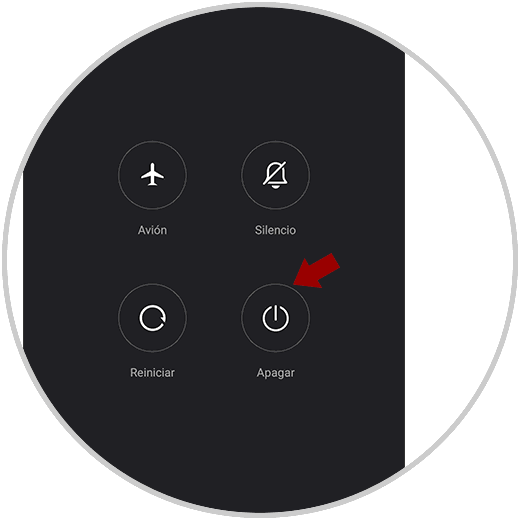
Step 3
The terminal will turn off. Press the "Power" button again to activate it.

2. How to reset Xiaomi Mi 8
To restart the terminal the steps to follow are:
Step 1
Press the "Power" button while holding a long press of the button.

Step 2
Press the "Restart" option and the phone will restart automatically.
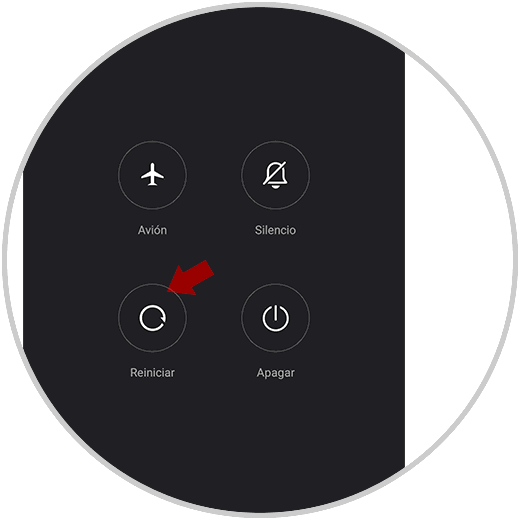
3. How to force restart on Xiaomi Mi 8 if the phone is locked
If for any reason your Xiaomi terminal gets caught and does not respond to the touch or the buttons, it is best to try to force the terminal to restart to see if we can use it normally. To do this you will have to do the following:
Step 1
First, press at the same time the Power and Volume up buttons on your Xiaomi Mi 8 keeping them pressed, not with a simple touch.

Step 2
The screen to force reset on Xiaomi will appear, where you will have to move with the Volume up and down buttons and accept with the Power button. Continue clicking on the “Reboot†option.

Step 3
On the new screen, select “Reboot to System†and you are done. The terminal restart will begin.

It will be that simple to turn off or restart the Android Xiaomi Mi 8 terminal.