Due to the great use that we give of our phone and the great amount of Apps and information that we accumulate in these devices, we can sometimes be exposed to failures or the phone is inoperative, without knowing how to return it to its initial situation. On these occasions when we cannot do anything else, it seems like a good idea to force the device to restart so that it can start over from the beginning..
When there is no better option, another of the possible solutions will be to reset the terminal to factory settings, but this entails the loss of all the data that we had accumulated in it if we do not make a backup before starting the process.
Forcing the terminal to restart can help us troubleshoot faults such as
- Fix bugs resulting from updates.
- Help an application uninstall completely.
- Repair Apps that get caught or don't work properly.
- Help installed applications work more smoothly.
It is for this reason that today in TechnoWikis we will explain how to turn off, restart and force the restart on one of the most popular Android terminals of the moment and one of the best options in terms of price quality: The Xiaomi Mi 8 Pro..
Note
In this video you can see the steps to be performed on a Xiaomi Mi 8, but the steps in the Pro model are very similar to the ones you will see below.
To keep up, remember to subscribe to our YouTube channel! SUBSCRIBE
1. How to turn off Xiaomi Mi 8 Pro
To turn off the terminal the steps to follow are:
Step 1
Press the "On / Off" button located on the side of the mobile.

Step 2
Now, among the available options, click on “Turn offâ€.

Step 3
With the mobile off, press "On / Off" again to turn on the terminal.

2. How to restart Xiaomi Mi 8 Pro
Restart the terminal by following these steps:
Step 1
Press the "On / Off" button on the side of the Xiaomi Mi 8 Pro.

Step 2
Press Restart in the lower right corner and you are done.
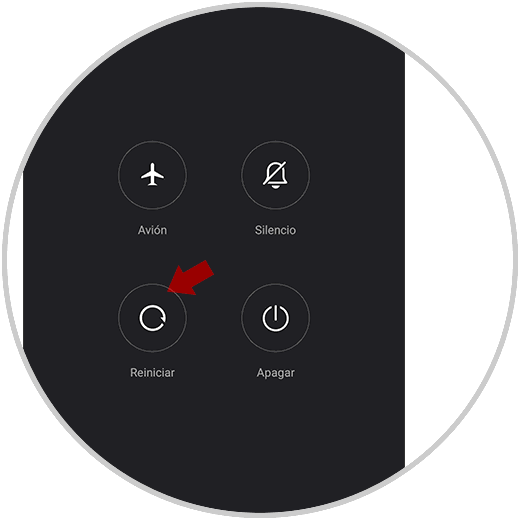
3. How to force restart on Xiaomi Mi 8 Pro with the phone locked
If the phone is locked and you have no way out of the error a good option will be to force the terminal to restart. For this you will have to do the following:
Step 1
Press the volume up buttons and the On / Off button simultaneously while holding them down. When the Xiaomi logo comes out, release the power button.

Step 2
In the new screen, use the Volume up and down keys to move around the screen and the Power key to turn on Accept. Click on "Reboot".

Step 3
In the new screen select “Reboot System†and the terminal will restart automatically.

It's that simple to turn off, restart or force the restart on the Xiaomi Mi 8 Pro Android terminal.