When we use a mobile device, malfunctions may arise that result from the use of it: We store a large amount of information such as photos, videos or messages and download a large number of applications ; which also stores data in the terminal when we use them..
As we have said, this large volume of data can fail when we use them, which we can always solve by returning the mobile to factory settings ; but this should be considered as a last option since it will eliminate all the information we have on the mobile. First of all we can try to restart the terminal, since a large number of errors are solved with this simple fact, and for this reason in this tutorial of TechnoWikis we will explain how to turn off, restart and force restart on the Xiaomi Mi 10 mobile and My 10 Pro
For this you will have to follow the steps that we will indicate below in the following video tutorial:
1. How to turn off or restart Xiaomi Mi 10 and Mi 10 Pro
To turn off or restart the device we will have to do the following:
Step 1
The first thing we have to do is keep the "Power" button pressed until several options appear.

Step 2
Here you will see both options, "Shut down" and "Restart." Click on the one you want to do and press again to confirm the action.
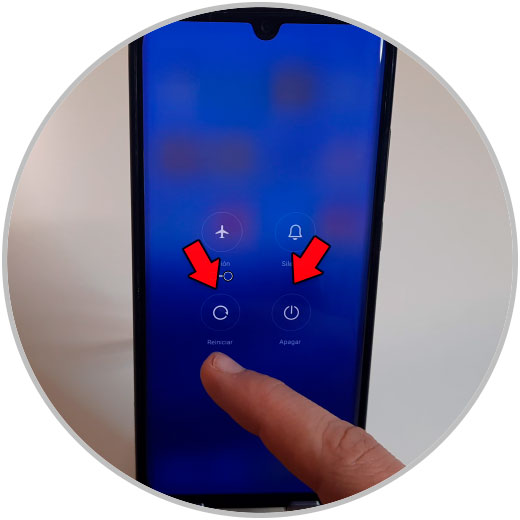
Note
If you restart the terminal, it will turn on again; If what you have done is turn it off, you will have to press the "Power" button to turn on the terminal again.
2. How to force restart Xiaomi Mi 10 and Mi 10 Pro
To force the restart in the terminal using the buttons, we will have to do what we are going to indicate.
Step 1
Press and hold the "Power" button.

Step 2
Perform the action until you see the Xiaomi logo appear on the screen and then release the button. Your Xiaomi Xiaomi Mi 10 and Mi 10 Pro will restart.

3. How to force restart Xiaomi Mi 10 and Mi 10 Pro with the mobile off
This is done by accessing the Xiaomi Reboot menu, for which we will have to do the following:
Note
For security, first of all you have to turn off your Xiaomi Mi 10 and Mi 10 Pro.
Step 1
Press and hold the “Volume up†and “Power†buttons at the same time, and when you see the Xiaomi logo appear on the screen, release both buttons.

Step 2
The Reboot menu will appear on the screen, to move use the volume keys and to confirm the "Power" button. Select "Reebot."

Step 3
A new screen will appear, select “Reboot to system†and you will see how the Xiaomi Mi 10 and Mi 10 Pro restarts
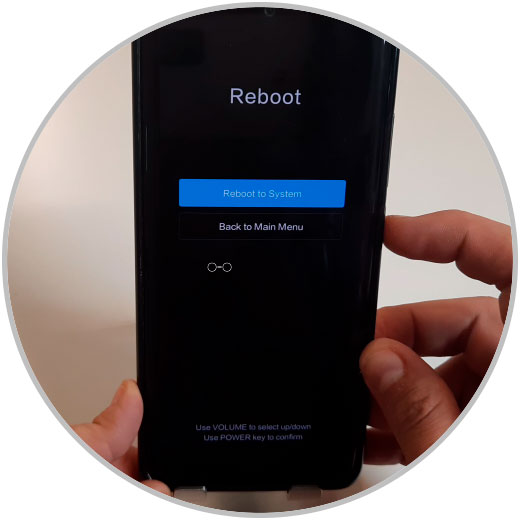
With all these methods we can restart the terminal and solve errors and failures that arise in the Xiaomi Mi 10 and Mi 10 Pro