The mobile phone has become an ally of our day to day, without which we find it difficult to imagine any given day, due to the large number of actions that allow us to perform. Apart from calls and messages , since the arrival of the Internet there are few actions related to the exchange or search of information that we do from the mobile..
For this reason, and due to all the data we accumulate and the large number of applications that we download and use, at some point it is possible that our mobile will collapse and not let us move through the different menus and screens of our Android mobile.
When this occurs, it will be necessary to force the terminal to restart, although it is also necessary to know how to turn off or restart the device for the different reasons that may arise..
The different reasons for which it may be useful to restart your mobile are:
- Unlock Apps that don't work properly.
- Get the phone to work more smoothly.
- Remove programs or applications completely from the mobile.
For this reason in this tutorial of TechnoWikis we will explain how to turn off, restart or force the restart on the Xiaomi Mi 9T mobile step by step.
For this we will have to follow the steps you can see in the following video and tutorial..
Note
In this video we show you the different processes in the Xiaomi Mi 9, but in the T model of this terminal they will be similar.
To keep up, remember to subscribe to our YouTube channel! SUBSCRIBE
1. How to turn off or restart Xiaomi Mi 9T
To shut down or restart your Xiaomi Mi 9T you will have to do the following:
Step 1
Press the on / off button on the right side of your Xiaomi Mi 9T. Hold it slightly.

Step 2
You will see the following on the screen. Click on the "Shut down" option to turn off the terminal or "Restart" if you want it to restart.

2. How to force restart Xiaomi Mi 9T
If you see that your Xiaomi Mi 9T gets stuck and does not work smoothly, forcing the terminal to restart can help you solve this. For this the steps to follow are the following:
Step 1
Press and hold the “On / Off†button until it vibrates slightly.

Step 2
The screen will turn black, and will restart only when you see the Xiaomi logo on the screen.
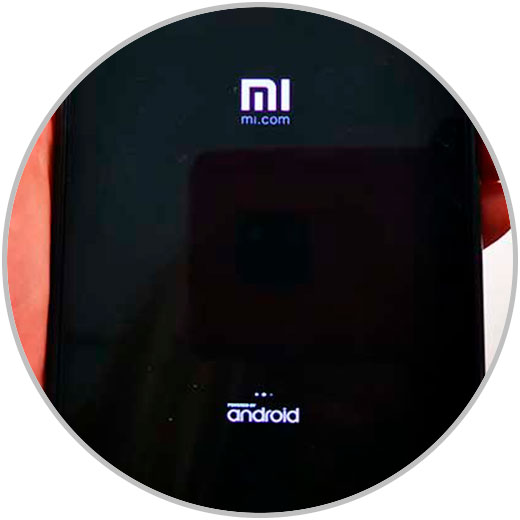
3. How to force Xiaomi Mi9T reboot with mobile off
If you want to force the terminal to restart but the phone is switched off, the process will be different from what you have seen in point 2. For this you have to follow the steps you can see here.
Step 1
Press the "Volume up" and "Power" buttons simultaneously.

Step 2
When you see the following menu on the screen you have to select “Reboot†using the volume keys to move between the options and “Power†how to accept.

Step 3
Finally, you will have to use the same procedure to select “Reboot to System†and your Xiaomi Mi 9T will restart.

It's that simple to turn off, restart or force the restart of the Xiaomi Mi 9T from Android.