Because we live connected 24/7 . The Internet revolution is experiencing its moment of glory for sure thanks in part to the accessibility of data rates and devices that allow navigation to a world that has the maximum standard of information at all, and almost always free. No matter the place, day or time, we live 24 hours connected..
The adaptation to the new times has as a challenge to make a device that makes calls, up to here as usual, but that above all serves as a means to be connected to the Internet, to access the inbox of our mail, to be able to use messaging apps, to use the phone as a music player or as a GPS. It goes without saying that the aesthetics of the phones have changed for this purpose, being a more comfortable device to navigate. But the components have also undergone a change, an evolution to be better and faster; The processor and RAM memory are part of the most outstanding features of the phone, and that we must take into account when buying a new phone, if we want to use it with multitasking by flag, and without speed and fluidity Be compromised.
Even so, it is inevitable that the phone's performance will be affected at specific times, and that we have to turn off the phone, restart it or force the restart to solve errors, close applications that run in the background, or to force the update of the Operating System
As a rule, we do not turn off the phone, and yet it can help us solve errors and avoid performance problems. If you do not know how to do it from your Xiaomi Mi A3 phone, we show you below how to do it:
To keep up, remember to subscribe to our YouTube channel! SUBSCRIBE
1. How to turn off Xiaomi Mi A3
If you want to turn off the phone, just follow the steps that we explain below:
Step 1
Press the on / off button, which is located just below the volume up and down keys.

Step 2
A pop-up window will open from the right side of the screen where you will have to press the "Shut down" option. Turn on the phone again by pressing the on and off button.

2. How to restart Xiaomi Mi A3
If you want to restart the phone, option that turns off the terminal and starts automatically, follow the steps below, the process is very simple:
Step 1
Long press the on and off button that you now know where you are (just below the volume buttons on the side).

Step 2
When the menu is displayed, choose the "Restart" option.
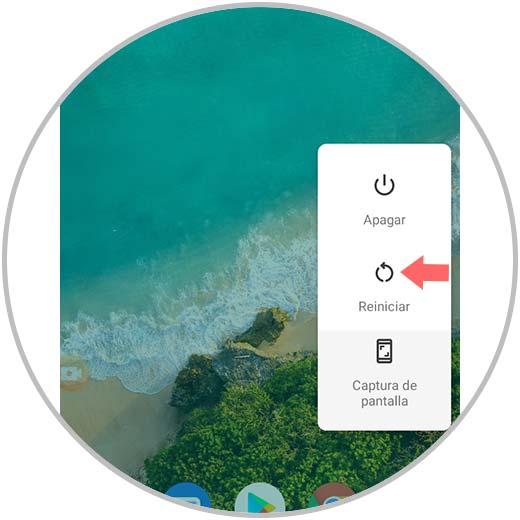
Note
As we have said, the phone will turn off when opting for the restart option, but it will start automatically.
In this easy way, you know how you can turn off or restart your Xiaomi MI A3
With the shutdown and restart options, you can solve some problems. However, the phone can sometimes be blocked, we will therefore be forced to force a restart if we cannot open the menu from the off / restart button. How? Very simple, you just have to follow these steps:
3. How to restart Xiaomi Mi A3
If you want to restart the phone, option that turns off the terminal and starts automatically, follow the steps below, the process is very simple:
Step 1
If your Xiaomi Mi A3 has been locked, and you have no option to open the menu, or perform other tasks with the terminal, you can force the device to restart by pressing and holding the on / off button for a few seconds, and until you see that the terminal screen finally goes black

Step 2
The phone will restart automatically, you will see that the Android symbol will appear on the screen on the screen of your Xiaomi.

Once this simple process is done, the phone will restart. Many of the problems you may suffer with the use of the terminal will be solved in this way. But if you see that the phone is still experiencing failures, errors, or a malfunction, you will have as a last option the possibility of performing a Hard Reset, that is, returning the configuration of the terminal to factory settings. How? We will explain it to you in the following tutorial