Technology advances by leaps and bounds, and that is why more and more gadgets or technological devices have become an important part of our day to day to perform lots of functions..
The use of the mobile phone has become essential, since, using these small devices we are able to perform lots of actions related to information and communication: Internet searches , exchange of messages and emails , calls and video calls or download and use different Apps with different purposes are some of the actions we can perform on a daily basis from the smartphone.
It is true that, although the mobile phone is the main device, the use of other peripheral devices such as smartwatch or bands that allow us to measure issues related mainly to health and sports ( heart rate , number of steps, control) is on the rise. of the dream); but also allow us to perform other issues in a quicker and more convenient way, such as reviewing terminal notifications or setting the alarm. In the case of Xiaomi, the variety of devices in this aspect is wide and with an excellent quality-price ratio..
Normally to use these devices it is necessary to link them to the terminal, but it may be that once used you want to reset it from zero to erase all the information and link it to another terminal or use it by another person. It is for this reason that today in TechnoWikis we will explain how to reset the Xiaomi bracelet or band: My Band 3 step by step.
For this you will have to follow the steps that you will see below:
To stay up to date, remember to subscribe to our YouTube channel! SUBSCRIBE
Step 1
The first thing you will have to do is press the sunken part of the screen that simulates a button to unlock your Mi Band 3.

Step 2
From the main screen, scroll down to see the different options of the bracelet.

Step 3
You will see the first option of the menu, slide to the right to go through the different options until you reach "Factory reset".

Step 4
When you reach the option, click on the screen.

Step 5
The band will ask you to leave the sunken part of the screen pressed to confirm that you want to reset the device. Do this action twice to confirm the action.
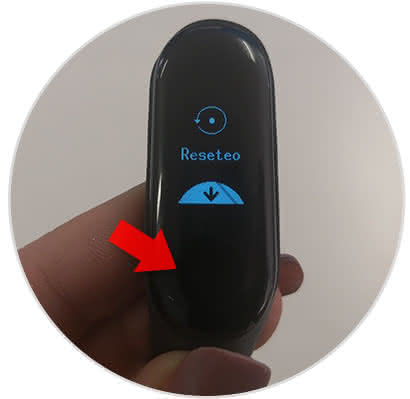
Step 6
The process of resetting the band will begin and you will see the following on the screen.

Step 7
Once you have finished, you will see how the Xiaomi Band returns to the initial values ​​and the image will appear to link it again with a mobile terminal.

It is as simple as resetting and deleting all the information of the Xiaomi Mi Band 3..