Many times when we access a server through
SSH
or simply because we want to use the terminal, we can find certain tasks that are simple if we use them from a graphical interface, but using the console is complicated. One of these tasks is to
download files from Google Drive from the console
.

In this tutorial we will show you a simple and fast way to download files from Google Drive from the terminal using a simple script.
Although this tutorial is primarily focused on Linux users, the script works on any operating system as long as it has Perl installed
(included by default in most Linux distributions)
.
How to download files from Google Drive from the console without complications.
First of all
we must have Perl installed in our operating system
, for this we can do a check by executing the
perl -v
command and it will tell us what version of Perl we have installed.
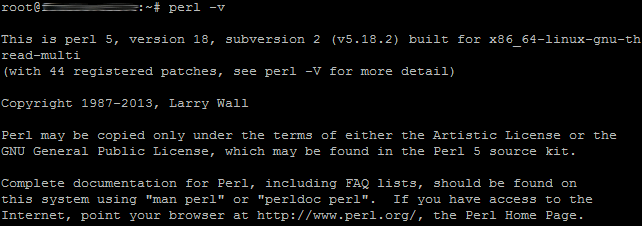
Next we will use a free and open source perl script, which we can download from
GitHub
.
The easiest and fastest way to install it on Linux is to use the following commands from the terminal:
wget https://raw.githubusercontent.com/circulosmeos/gdown.pl/master/gdown.pl
chmod +x gdown.pl
Then, we only have to
run the script as follows
:
perl gdown.pl [Google Drive URL] [nombre de archivo]
Where it says
[Google Drive URL]
, we will put the link from which we can download the file.
It is important that it be the link of a file that has been shared publicly to have access permissions.
Where it says
[nombre de archivo]
, we will put the name with which the file will be saved and we must also include the file extension. For example, if we download an Mp3 audio file, we could name
mimusica.mp3
.
The script that we have used uses
wget
to download the file, so we will see the progress on the screen.
The method explained in this tutorial to download files from Google Drive from the console is based on simplicity, but there are more complete solutions such as
gdrive
that in addition to downloading allows us to upload files to Google Drive and perform many more functions
(synchronize folders, delete files , create file reviews, etc)
.