Webinal, web to practice with the Linux online shell.
Webinal service limits:
There are many online educational projects, but few allow us to interact with a real Linux shell to learn the basic commands. This is really necessary if we want to work with the Linux operating system.
Thanks to the Webinal.org website, we can practice with the Linux shell online for free.
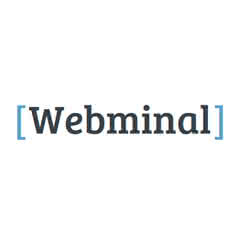 This shell has certain limitations, as expected, but it will help us learn the basic use.
We can learn to manage files from the terminal, browse through the different directories and create scripts in bash.
If you are a new user, you can combine the use of Webinal with
Explainshell
and you will have everything you need.
This shell has certain limitations, as expected, but it will help us learn the basic use.
We can learn to manage files from the terminal, browse through the different directories and create scripts in bash.
If you are a new user, you can combine the use of Webinal with
Explainshell
and you will have everything you need.
Webinal, web to practice with the Linux online shell.
The objective of this article is to bring the Linux terminal closer to users, who somehow can practice in a real way without having to resort to intricate virtual machine installations.
First of all we must
register on the web
with a username and email. Once registered, we can go to the
"Terminal" section
, from which to access our online Linux terminal through the browser.
To access the online terminal we use the username and password chosen during registration
(keeping the uppercase and lowercase letters)
.
I recommend using the Chrome browser, since with FireFox I have encountered some problems when writing certain special characters to the terminal.
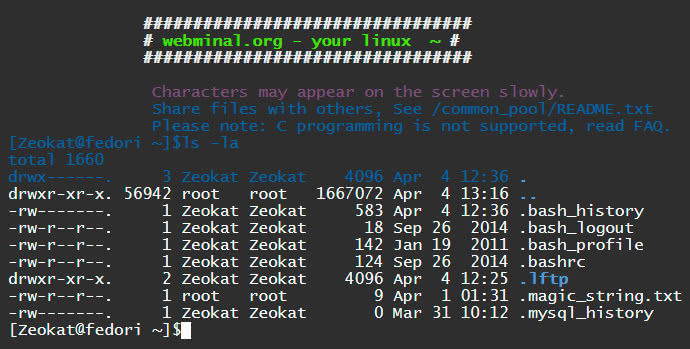
From here, we should see a message on the screen like the one we see in the previous image and we could start executing commands.
Webinal service limits:
I recommend reading carefully the limits for handling files, processes and databases, which as a summary would be the following:
-
1MB available space.
-
Maximum number of files we can create 1000.
-
The maximum size of each file is 1KB.
-
The maximum number of simultaneous processes that we can execute are 10.
-
The maximum size of the MySQL database is 200KB.
-
We can only create 4 tables.
-
We only have a simultaneous MySQL connection.