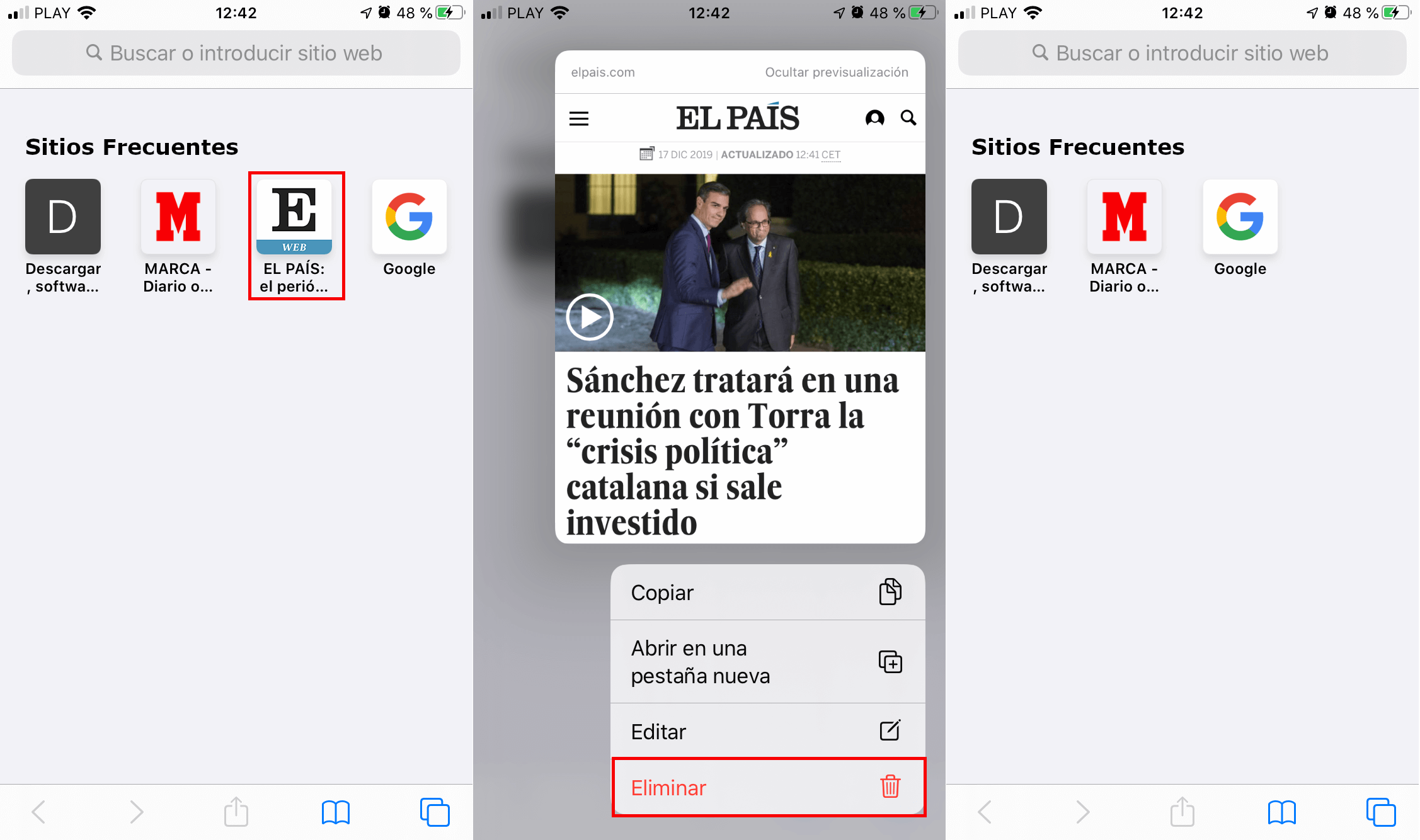Safari is the default browser for Apple devices on both iPhone and iPad. This makes millions of people use it as the main browser on iOS devices. Safari has many functions common to other web browsers, such as creating a browsing history or the Frequent Sites section.

Related: How to disable Siri suggestions on iPhone (iOS)
The frequent sites section is a small bar at the top of the "New tab" or "Home Screen" screen that will show you icons of the most visited Webs or platforms from the Safari browser. This can be of great help to some users since these icons can be used as shortcuts to the Webs that you visit the most without having to search for them or write their URLs..
However, something that can be really useful also has a negative aspect, and that is that for many this function interferes with privacy during the navigation we do through the Safari Web browser. If Safari is able to identify the most visited Websites in the browser, it is because they perform some type of monitoring of Web browsing. Also, if your iPhone or iPad device is used by more people, they will be able to see which Webs are the most visited by you.
These are the reasons why many users decide to remove this bar from Frequent Sites in order to improve their privacy..
If you want to improve your privacy in the Safari browser of iPhone or iPad by deactivating the Frequent Sites section, below we show you in detail how to do it:
How to disable the Frequent Sites section of Safari (iPhone)
- Open the Settings of your iPhone or iPad.
- Select Safari..
- In the new screen you will have to focus on the General section under which you will find the option: Frequent Sites.
- Deactivates the switch shown next to said Setting.
- From this moment the bar or section of Frequent Sites will have disappeared.
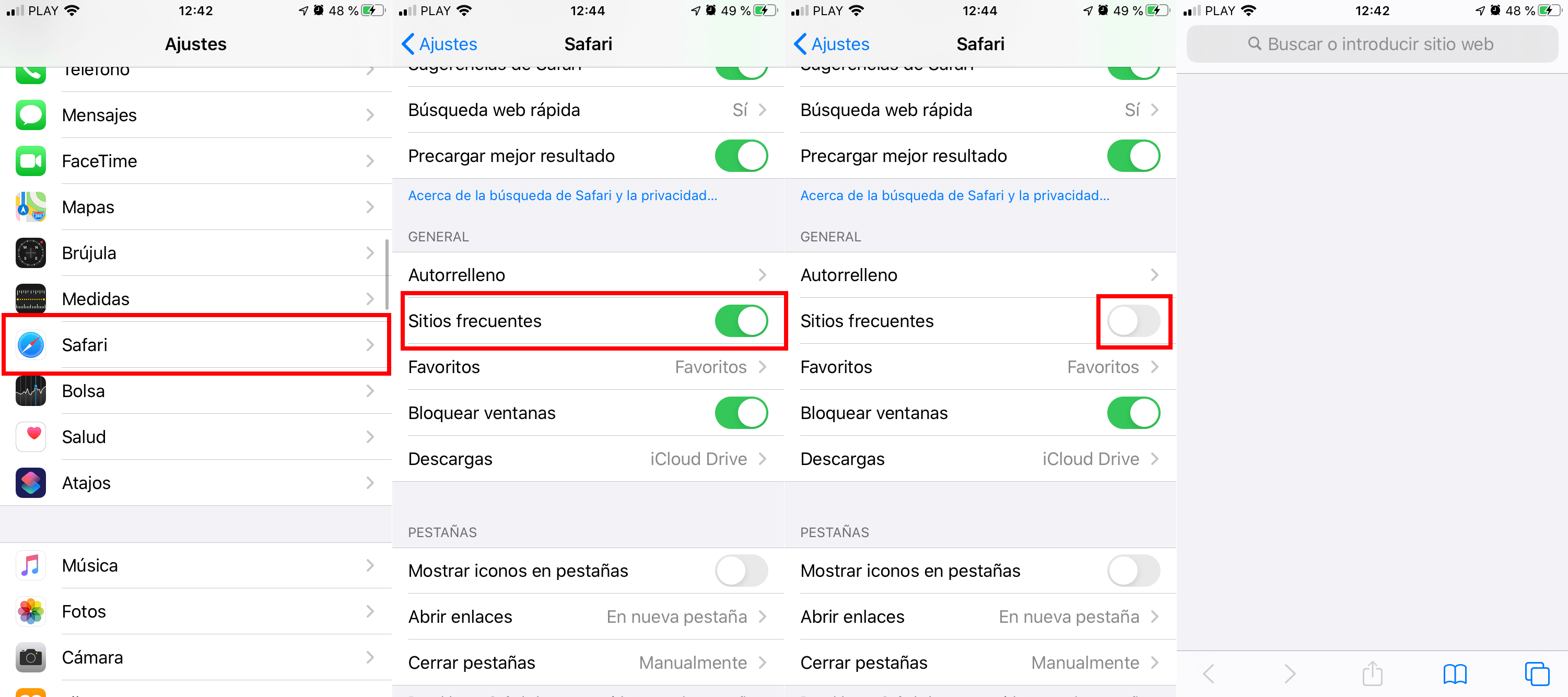
How to remove specific Websites from the Frequent Sites section in Safari (iPhone)
- In this case we will have to go to the Safari application for iPhone or iPad.
- When we are on the home screen or in a new tab, you will see the section of frequent sites with the most visited Webs.
- Here you will have to hold down one of the Webs shown here and that you want to remove from this section.
- This will reveal a menu in which you will have to select the option: Delete.
- After this, you will see how the rest of the frequently visited websites will still be shown except the one that we have just eliminated.