If you use an iPhone with Face ID , and you also wear a mask when leaving the house or at your workplace, it is very likely that you have encountered the problem of not being able to unlock your iPhone quickly. It is normal, because Face ID was never designed to work with a face wearing a mask . Being able to identify the user's nose and mouth with the matrix of laser light points that Face ID uses to detect that 3D mesh of the user's face, is essential for the system to work. Wearing glasses, wearing a scarf or a hat is not a really serious problem for Face ID. But a mask yes it is . It just doesn't work .

Now that the use of masks in public transport becomes mandatory, it is important to consider what you can do with your iPhone to be able to unlock it without problems at any time ... and without touching the mask. It is very important that you are clear that the less you touch it, the better, you should only do it when you put it on and take it off permanently, and never in between those two points.
The first method, and that surely many people do not know, is to press a place on the screen that most users do not know is a button, because honestly, it does not seem like it. Apple does not do this very well, and does not indicate at any time that you can click there. But it can, and when it is done, the password request appears, which we can enter with the virtual keyboard, without using Face ID.
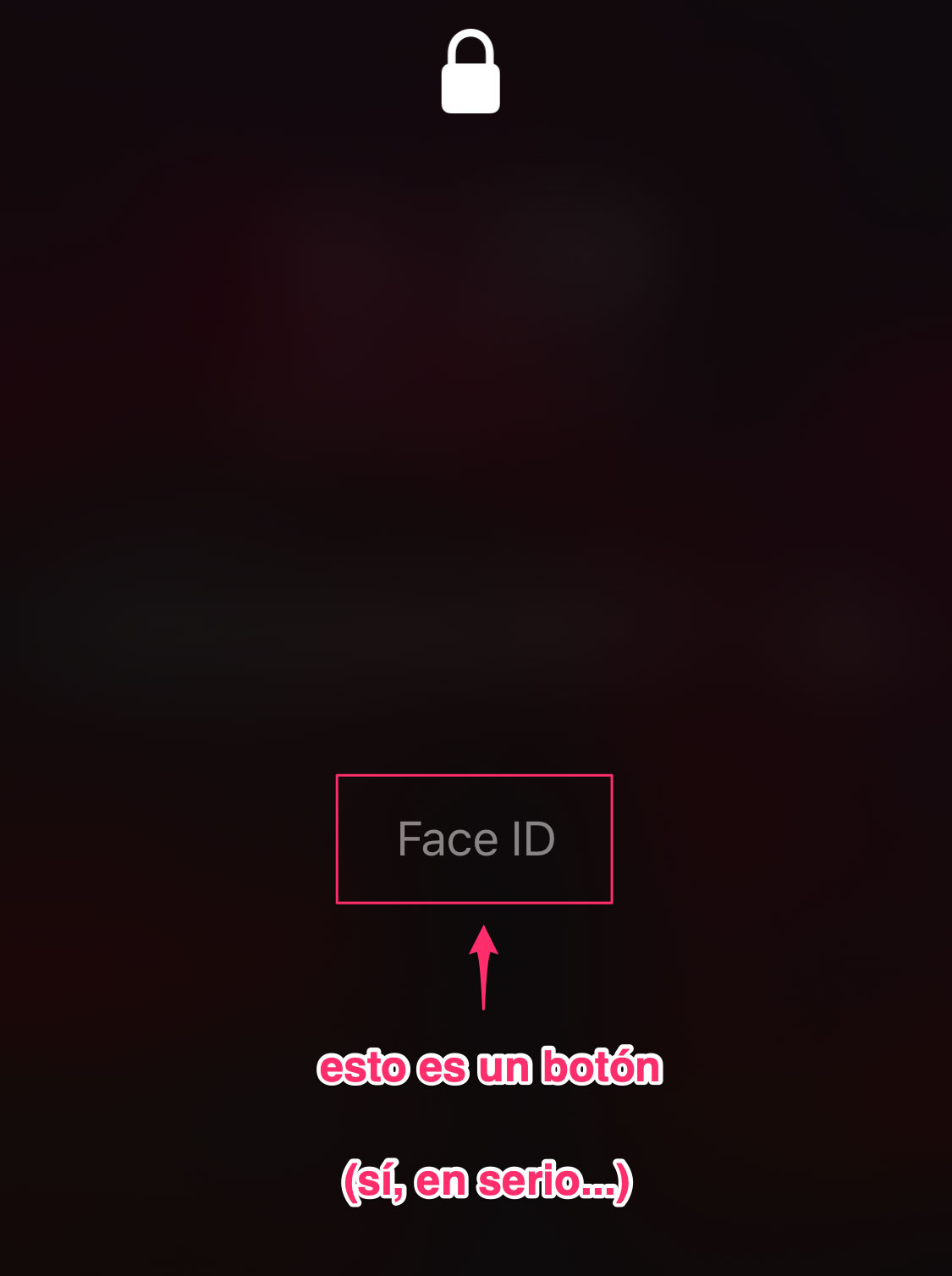
If when the Face ID screen appears we click on Face ID , the system will ask us for the key to unlock the iPhone instead of trying to recognize the user's face with Face ID. It is a quick way to remove the iPhone, the first attempt at Face ID will fail because we have the mask on, and we will notice a small vibration. Before and after that moment we can click on Face ID, and then it will show us this screen asking for the unlock code.

This will allow us to unlock the iPhone relatively quickly, without having to remove the mask.
Can a face be registered with a mask?
We have tried, and it doesn't work well .
Does Apple know that there is this problem with Face ID?
Of course. In addition to checking it themselves, they also have reports with anonymous data of unsuccessful unlocking attempts by users spread all over the planet, who wear masks. They know it perfectly, and in fact, they are already working on a solution . iOS 13.5 , which should arrive in the next two weeks, already includes a system to detect the mask with Face ID and request the unlock code more quickly, without having to click on the hidden Face ID button that we have shown you before.
Until then, the best we can do is use that button and be patient. With iOS 13.5 installed, all this will be much faster and easier than it is now.
Is there any other solution?
Yes. You can disable Face ID so that your iPhone always asks you for the unlock code directly. But obviously we don't recommend that you do this, because it's one less layer of security. With iOS 13.5 just around the corner, it's probably not worth it either, although it should be borne in mind that most likely we will all get used to wearing a mask and it will become an everyday thing, as it has been in various Asian countries for many years.
Still, if you want to disable Face ID, all you have to do is go to the same name section in the Settings App, and disable it.

Option to disable Face ID on the lock screen.
Even if you disable Face ID on the lock screen, you can still use it for other tasks, such as downloading Apps from the App Store. This deactivation only affects the lock screen, and not when you recognize yourself to authorize a payment by credit card registered with Apple Pay, for example. All of this continues to work as usual.