When you sell or sell an Apple device, it is preferable that it be unlinked from the iCloud account of the previous owner. This could pose several usage problems for the new purchaser.
If the former owner has not thought of doing it, you will have to do it yourself. Recontact it to prevent it and to be able to dissociate it correctly. Otherwise, Apple will not be able to help you. Indeed, customer service has no evidence that the device was not stolen.
With the help of the former owner
When someone gets rid of their iPhone, iPod or iPad, it makes sense for them to erase all of their content. This prevents the buyer from coming across sensitive files. A complete reset - including photos and videos - is the easiest solution.
In the event of a total reset, during the next ignition, the device will ask you to enter a username and password to continue. Simple.
On the other hand, if the former owner has not thought of erasing its content or dissociating his iCloud account, essential to use any Apple product, it will be up to you. However, you will need the associated iCloud account code.
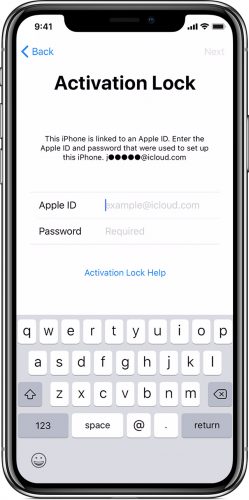
To verify that no account is associated, go to the device settings. If at the top of the page, a device name, it means that an account is still effectively associated. Press it and go down to "Logout". If you managed to get the account code from the previous owner - with his agreement, it's better -, insert it. You will then be asked to enter a new iCloud ID.
Distance dissociation
Alternatively, you can also contact the seller and ask them to remove the device from their list of products associated with their iCloud account. All he needs to do is go to the Apple localization site . After logging in, he will have to go to the symbol representing a screen, “Settings”. He should see a list of all Apple products associated with his account. After clicking on the one he got rid of, he will just have to click on the cross right next to his name.
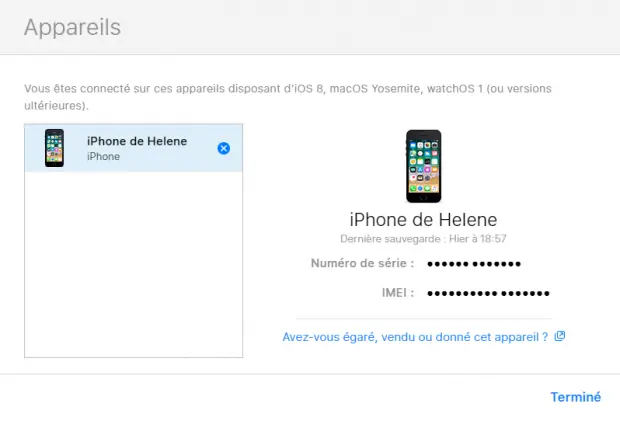
In case he forgot to delete the content from his iPhone, iPad or iPod, he can also do it remotely. From the list of devices associated with his account, the option "Erase iPhone / iPad / iPod". All you have to do is turn off and on your device. You can then create or associate your own iCloud account.