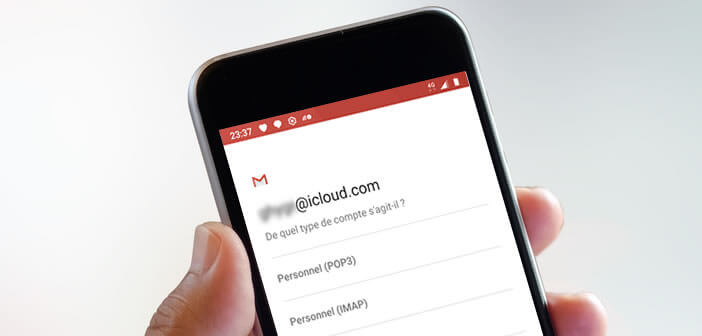
Have you just purchased a new Android smartphone to replace your old iPhone? It is very likely that you would like to be able to view and receive emails from your iCloud address on your new phone. Solutions exist to configure an iCloud account on an Android smartphone. Let us take stock in this article on the different methods proposed..
Add an iCloud email address on Android
Most users believe that they are permanently linked to their mobile operating system. This is completely untrue. There are many tools available today to migrate personal data to another platform (Android or iOS). And the icing on the cake is that these tools are free and relatively simple to use.
You will find in these articles different methods to transfer SMS from iPhone to Android or to synchronize photos stored on an Apple smartphone to another Android device in a few minutes. Note that there are also tools to retrieve contacts, favorites (web pages) or music..
This process also works for emails. But why waste your time transferring your old messages to your new Android phone, when it is quite possible to access your iCloud email account from Android. Without further ado we reveal the procedure to follow.
Add an iCloud account on Android
Let’s put an end to this old myth once and for all that it is not possible to connect to the Apple platform from an Android phone. If you have an email address such as @ icloud.com, @ mac.com or @ me.com, we will explain how to access it from any Android device..
- Lower the notifications panel completely
- Press the gear button
- Select the Accounts option
- Press the Add Account button
- Click on the Personal icon (IMAP) with the Gmail logo
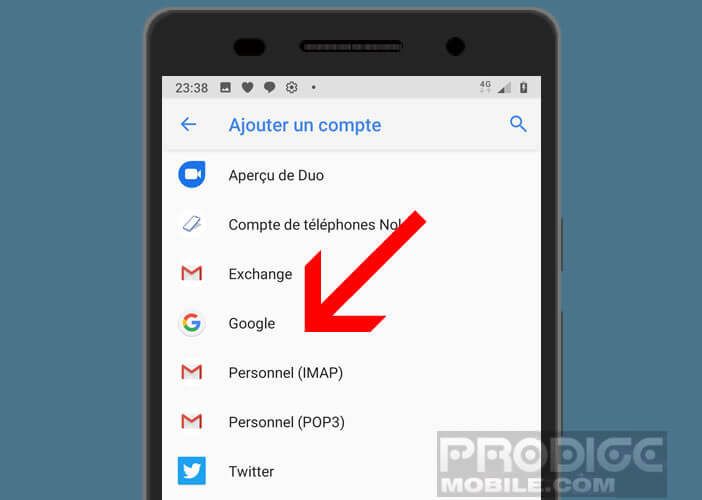
- Then enter your email address from your iPhone
- Click Continue to register your Apple email account
Android will automatically configure all the parameters necessary to connect to the Apple platform (incoming and outgoing mail server). Then do a test to see if everything is working properly.
SSL error message
When launching your email application, you may get the following error message: unable to establish a secure connection with the SSL server. Rest assured nothing very serious. Just change the protocol used to secure the connection between your phone and Apple's servers.
- Open your iCloud email account settings
- Click on the security type line
- Select TSL if the connection did not work with SSL
For your information, the TLS (Transport Layer Security) protocol is the successor to SSL (Secure Socket Layer). It provides an additional layer of security using more advanced encryption.
Sync your iCloud calendar
The cloud has made sharing and migrating data much easier. We have just shown you how to receive and consult your iCloud mailbox on an Android terminal. We are now going to teach you how to synchronize a calendar from iPhone to Android.
You have mastered the art of time management and you don't want to lose your schedule. Here's a method to sync your contacts to your Google calendars
- Add a Google account to your iPhone
- Open your Apple smartphone settings
- Click on the Mails, calendars option
- Select your Google account
- Go to the calendar section
- Click the switch to activate automatic synchronization of all your calendars