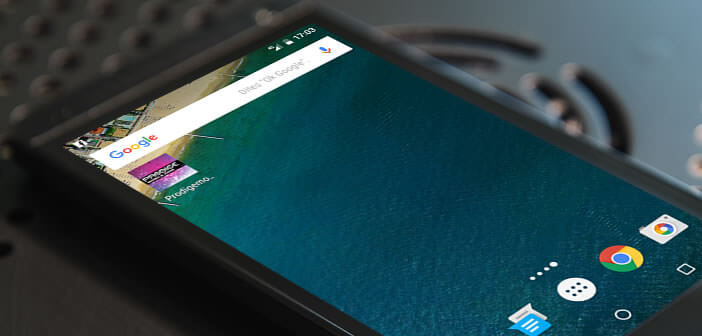
Have you just received a smartphone or tablet as a Christmas gift? You are in luck, Santa Claus has been generous with you. But beware the hardest part begins. Once the device out of its box you will need to configure it, retrieve the messages on your old mobile and install your favorite applications. We will explain everything to you..
Adjustment and configuration
After unpacking and the first moments of joy at the sight of their brand new new phone, many users realize that a big job awaits them. Because unlike most gifts, a smartphone needs to be configured before it can be used.
The Android startup may sound complicated especially for beginners. Do not panic ! In this little guide, we will explain how to adjust and configure your new smartphone so that it best performs its function..
Follow the advice provided in this tutorial to the letter. These essential steps will allow you to better familiarize yourself with your new phone . Obviously all this can seem long and laborious. But you should know that once this work is done you will no longer need to intervene on the configuration of your mobile. 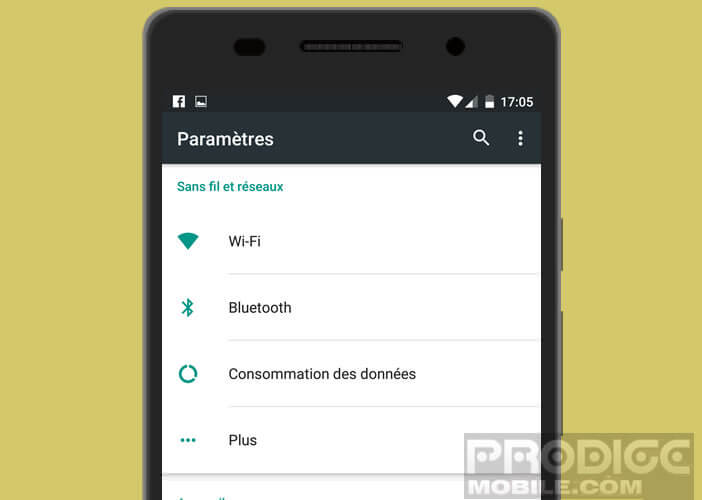
SIM card
Smartphones can do a lot of things. We sometimes forget it but their main function is still to make and receive calls. And for that you will need to recover the SIM card from your old phone to slide it into the new one.
Please note, there are several SIM card formats (mini SIM, micro SIM and nano SIM). If it does not fit into the housing provided for this purpose on your new smartphone, no need to force, you could damage it..
Record the SIM format used by your device on paper. You will find it in the instructions for use. Then contact your telephone company to request a new card in the correct format. Please note this operation may be invoiced to you.
For those who don't want to wait, there is another solution. To do this, you will need to cut your SIM card using scissors and a cutting guide. Attention this operation is risky. You will find more info here: transform a SIM card into nano SIM.
Configure your Android device
The first time you start your Android smartphone or tablet or will ask you to choose the language, and configure Wi-Fi internet access and a Google account. Rest assured nothing complicated.
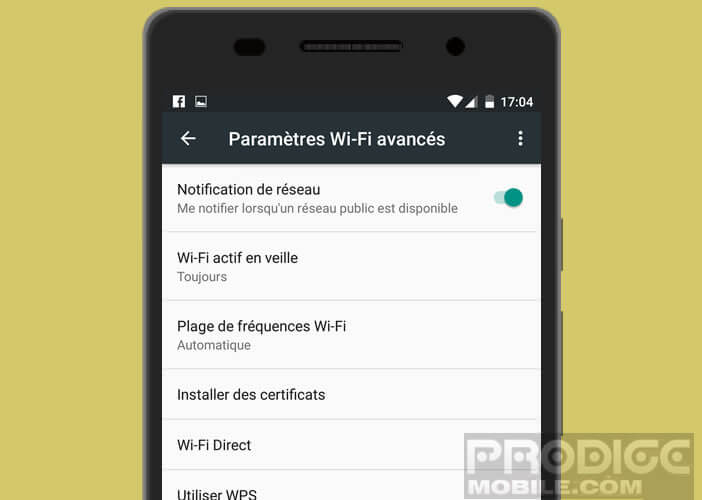 Rather than repeating the various configuration steps unnecessarily, I invite you to consult our guide: first steps with an Android smartphone or tablet. You will find there all the information necessary to connect your device to the Internet via the wireless connection of your Box or your Wi-Fi router.
Rather than repeating the various configuration steps unnecessarily, I invite you to consult our guide: first steps with an Android smartphone or tablet. You will find there all the information necessary to connect your device to the Internet via the wireless connection of your Box or your Wi-Fi router.
Update the operating system
As you probably know, most phones are made on the other side of the world and then shipped by boat to us. During this time, the manufacturer of your terminal may have released several updates. It is therefore important to know if your device has the latest version of the Google OS.
 This operation will not take you more than ten seconds. everything is explained here: how to update your Android mobile. At the end you will be sure to have a machine equipped with the latest technological refinements.
This operation will not take you more than ten seconds. everything is explained here: how to update your Android mobile. At the end you will be sure to have a machine equipped with the latest technological refinements.
Install new apps
Your smartphone is now ready. You can if you wish install new applications like Facebook or Snapchat but also games. For this you will need to use the Google application store also called Play Store.
- Open the application drawer
- Scroll through the windows then click on the Play Store icon
- In the search bar, type the name of the application you want to install on your smartphone
- Select the app from the results list
- Click the install button to download the application to your device
Now you can have fun with your phone. Do not hesitate to consult our different tutorials. You will learn how to create ringtones, personalize the interface of your Android, optimize the battery or connect a Bluetooth headset.