
The FRP (Factory Reset Protection) protection system was developed by Google to protect Android smartphones in the event of loss or theft. But beware, this device can also be inconvenient under certain conditions, especially if you decide to sell or give your phone to a third party. Today, we take stock of how FRP, Google’s security system, works..
What is the FRP for?
Faced with the impressive number of smartphone thefts, Google decided to strengthen the security system of Android. This is how Factory Reset Protection (FRP) mode appeared. Launched at the same time as Android Lollipop, this device has proven to be a weapon of formidable efficiency against snatching.
But by the way, what is the FRP? As its name suggests, FRP mode protects devices from wild resets and makes the device completely unusable in the event of theft. Only the person with Google account credentials can reset the smartphone to factory settings..
How does FRP work?
Reset protection automatically activates when you add a Google account to your Android smartphone. You have absolutely nothing to do except set a screen lock code. The FRP protection device will then block your phone even after a reset.
This security has drastically reduced the number of smartphone thefts worldwide. Most smartphone manufacturers have decided to implement this technology in their devices..
Disable FRP mode
Although very useful, this lock can cause huge problems, especially when buying a used smartphone. Indeed without the identifiers of the Google account that has been configured on the phone, it is simply impossible to use the device.
When buying a phone, you should therefore verify that the former owner has taken steps to delete his Google account. Here is the procedure to perform this operation.
- Open smartphone settings by clicking on the gear icon
- Select the Accounts option
- Tap Google
- Click on the email address used when configuring the phone
- Press the Delete Account button

- Android will ask you to confirm your choice and remind you that deleting an account deletes all the data stored on the phone including messages and contacts.
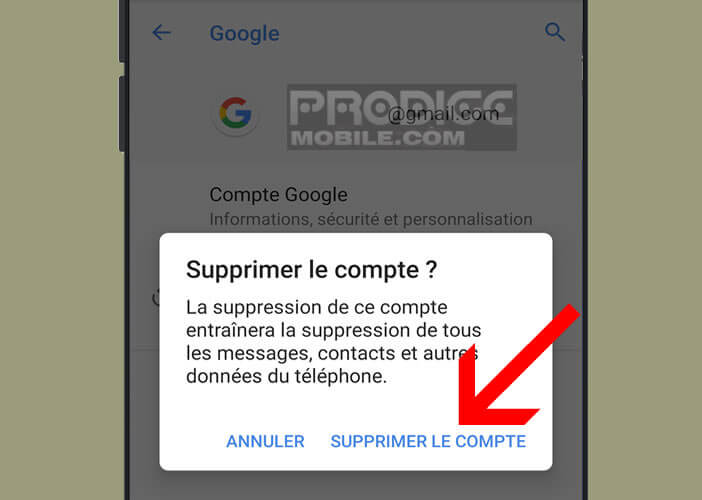
- You will then be asked to enter the lock code set on the device
- Repeat for all other Google accounts registered on the smartphone
Once all Google accounts have been deleted, you can reset your Android phone or tablet. Then remember to restart your phone to make sure the FRP lock has been released. If the operation was successful, your smartphone will display the Google configuration module (language setting) without asking for the username and password of the Google account of the previous owner.
Important detail, if you change the password of your Google account, you will have to wait 72 hours before you can use this identifier on your mobile. Here you will find more information on the different techniques for deleting a Google Account on an Android smartphone.
What if the seller forgets to deactivate the FRP?
You have no choice but to contact them so that they can delete this Google Account themselves. If the latter is honest, he will easily accept a small coffee. Once you've deleted the Google Account, don't forget to restart the device to make sure everything is in order.
Be aware that there is no other solution to bypass the FRP of Android. The workaround procedures offered by some websites are based on security vulnerabilities discovered on the Google OS. These faults are generally corrected a few days or a few weeks after their appearance.