
Android smartphones have countless apps to help us with our daily tasks. Unfortunately, there are few phones that can give us the temperature of where we are. To remedy this oversight, we present several solutions to transform your smartphone into a thermometer..
Check room temperature
The vast majority of commercially available Android smartphones offer a weather app by default. This tool is particularly useful for knowing precisely the outside temperature and the risk of precipitation in its region.
In fact, more and more phone owners are using this type of app to choose their clothes before going out and not be surprised by the rain. Going out in a T-shirt while a thunderstorm is brewing is far from pleasant..
Why smartphones are not equipped with a thermal probe
Unfortunately very few smartphones have a thermometer function. This is all the more surprising given that today's phones are literally covered with sensors. Gyrometer, magnetometer, biometric sensor, GPS chip, proximity sensor, accelerometer, cardiac pulse sensor, the list is particularly long.
On the other hand, we can count on the fingers of the hand the devices incorporating a thermal probe to measure the ambient temperature. Even high-end products ignore this type of equipment. So why such a choice?
Quite simply because this type of sensor does not make it possible to know the ambient temperature with precision. Smartphone components like the SoC (processor) and the battery tend to heat up a lot. Their proximity to the thermal probe may therefore distort the results..
To obtain an accurate measurement, manufacturers are therefore obliged to equip their device with a cooling system entirely dedicated to the probe. This type of equipment has a significant cost, not to mention the space occupied in the case. Which manufacturer would take the risk today of taking out a phone with a massive design just to offer a thermometer function?
The Thermometer app
There are many thermometer-type applications on the Play Store. As their name suggests, they are intended to measure the ambient temperature of a room, an office or a terrace in degrees Celsius or Fahrenheit. Please note, the quality of the information provided depends on the telephone model.
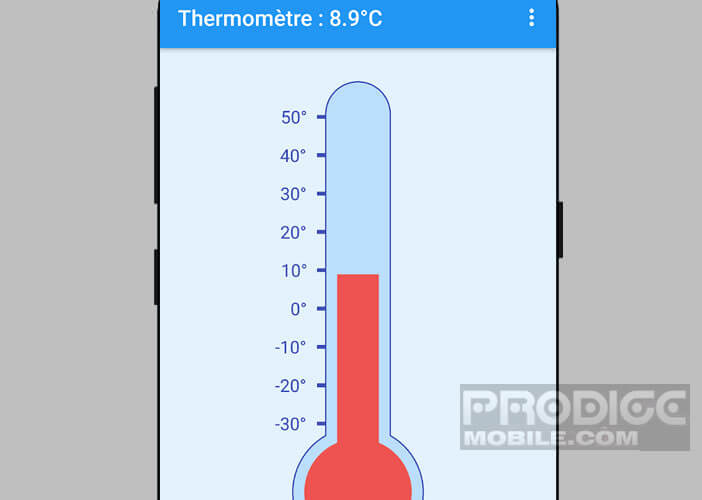 Unsurprisingly, devices with a thermal probe are the ones with the most reliable temperature readings. If your device does not include this type of sensor, nothing is lost. The application will then use the data from the other sensors and in particular those used to measure the battery temperature to obtain an approximate temperature measurement. Also remember to protect your mobile from the cold.
Unsurprisingly, devices with a thermal probe are the ones with the most reliable temperature readings. If your device does not include this type of sensor, nothing is lost. The application will then use the data from the other sensors and in particular those used to measure the battery temperature to obtain an approximate temperature measurement. Also remember to protect your mobile from the cold.
- Download the Thermometer app
- Once installed, launch the temperature measurement application
- Click on the big blue button under the thermometer icon
- Select one of the proposed sources
- If your phone has a temperature sensor, you will need to check the room temperature box. Otherwise select the extrapolated room temperature option.
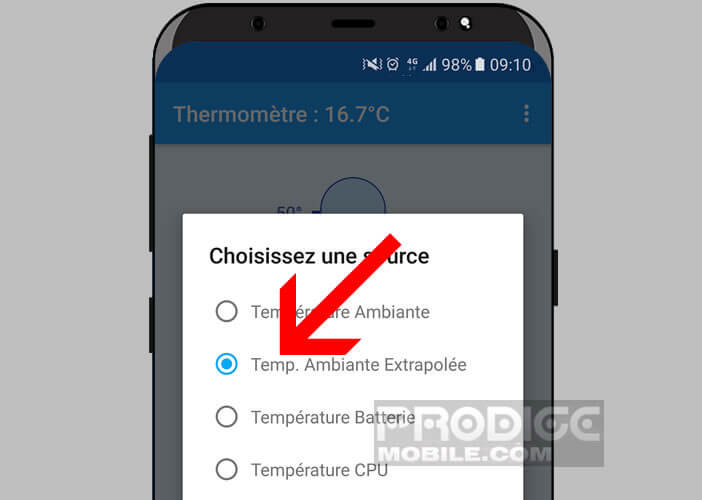
- The other two choices will allow you to monitor the temperature of your SoC (processor) and your battery.
- The last option gives you the outside temperature from the weather station closest to your location.
A thermometer that plugs into the headphone jack of your smartphone
For people wishing to obtain the most accurate temperature measurement possible, the California-based company Thermodo markets a small outdoor sensor for smartphones. This tiny tiny case (barely 7 grams) plugs into the headphone jack of any Android smartphone. The manufacturer also offers a version for iPhone. 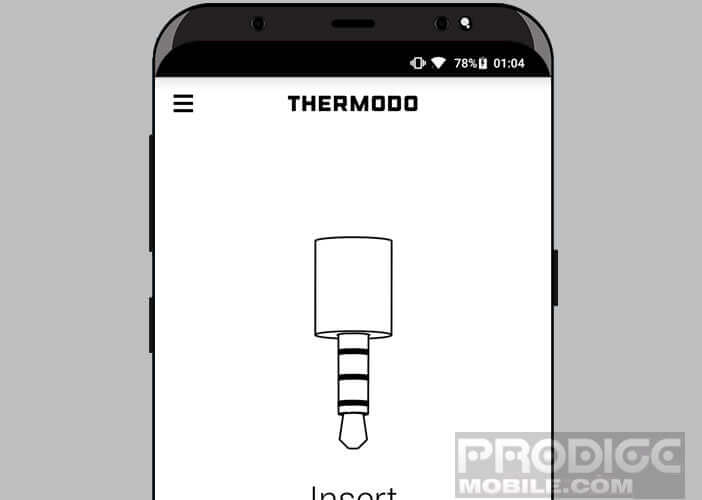
The probe works with an app. Once this is configured on your device, you will be able to obtain the temperature of the place where you are with an accuracy of plus or minus 0.2 degrees Celsius. The application has several settings to compensate for the heat emanating from the device.
 The Thermodo is available in two different models. The basic version retails for $ 29.99. The premium version in anodized aluminum with engraved logo whose design recalls that of a MacBook costs $ 44.99. The differences between the two probes are only aesthetic.
The Thermodo is available in two different models. The basic version retails for $ 29.99. The premium version in anodized aluminum with engraved logo whose design recalls that of a MacBook costs $ 44.99. The differences between the two probes are only aesthetic.
 Note that the Thermodo app for Android was removed from the Play Store a few weeks ago. The publisher has given no information regarding this disappearance. However, the application is still available on alternative stores offering APK downloads.
Note that the Thermodo app for Android was removed from the Play Store a few weeks ago. The publisher has given no information regarding this disappearance. However, the application is still available on alternative stores offering APK downloads.