
Free subscribers have different options to block unsolicited calls on the fixed line of their Freebox. In this tutorial, we will discuss in detail the operation of each of these tools. These tips will help you get rid of unwanted calls and canvassing once and for all..
Block a phone number on your Freebox
Friendship can sometimes turn into a burden. We all know around us at least one person who keeps complaining or who spends his time telling his life on the phone. These speech mills tend to listen to each other speak without showing the slightest interest in their interlocutors.
Some people do not realize the negative influence they exert on others. Their repetitive and daily phone calls are often a source of stress and unnecessary complications. It is therefore better to avoid them..
Unfortunately these poisonous characters do not hesitate to multiply calls during the day or even to hide their number. Some tired users end up disconnecting their landline phone. Before considering this radical solution, try already by blocking their phone number.
- Launch the web browser on your computer or smartphone
- Open the login page for your Freebox account: https://subscribe.free.fr/login/
- Enter the username and password linked to your Freebox
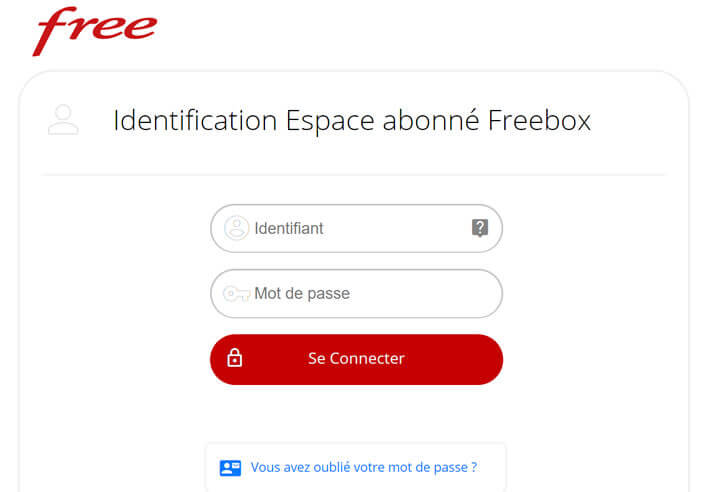
- Click on the Telephony section in the left section
- Scroll down the window and click on Manage my phone services
- Locate the line labeled Incoming Call Filtering
- Press the Yes button to activate the call screening function
- Then take your landline phone in hand
- Dial the following code on the keyboard: * 351 * then the phone number to block followed by the # sign
- Suppose you want to block the number 014000
- You will then have to enter the following code on the keypad of your phone: * 351 * 014000 #
To control the smooth running of the operation, you just need to go back to the options for managing your telephone services accessible from your Freebox account. Blocked numbers will appear in the incoming call screening section..
Obviously this black list is not final. You can empty it at any time by typing # 351 # on the keypad of your desk phone. Important detail, you cannot delete a single number from its black list.
Reject anonymous calls
We all got a masked call one day. Telephone marketers regularly use this process to launch their advertising marketing operation. To avoid falling victim to this type of technique, more and more people are led to not answer anonymous calls.
However, this solution quickly shows its limits, especially when calls are made regularly several times during the day. In these cases, it is better to block anonymous calls.
- Log in to your Freebox account as explained above
- Open the Management of my telephone services section
- Click the Yes button on the Reject anonymous calls line
Once the service is activated, you will no longer receive any anonymous calls. People trying to reach you with a hidden number will be greeted by an audio message explaining that their call has been refused.
Block telephone canvassing on a Freebox
Free has its own filtering device capable of blocking most telephone companies. The list managed directly by the telephone operator does not require any human intervention. Once in service, it automatically rejects all unsolicited incoming calls.
Please note, this free function is unfortunately not activated by default on all Freeboxes. We will see how to correct this problem.
- Start by logging into your Freebox account
- Then go to the Telephony section and then to Manage my telephone services
- Then check that the anti-solicitation filter is activated
- If necessary, correct the settings of your Freebox
You should see a significant drop in the number of unsolicited calls. Note that it is not possible to enrich the database of this filter with telephone numbers that have managed to slip through the cracks. Here is an alternative solution to automatically block premium rate numbers.