What is a guest network Create guest Wi-Fi access on a Freebox Share Wi-Fi access with guests

It is very difficult to deny a passing friend access to his Wi-Fi connection. However giving the password of his box to one of his acquaintances is not necessarily the best thing to do. We will see in this tutorial how to create a separate Wi-Fi network on a Freebox. With this solution, your friends and family can enjoy the internet without having access to the contents of your shared folders..
What is a guest network
The Wi-Fi guest function also called Wi-Fi guest allows you to set up a second wireless network independent of its main network. This system offers the advantage of separating the internet connection into two separate wireless networks and completely waterproof. It was designed to share internet access with friends while protecting your sensitive data.
Guest Wi-Fi has its own connection credentials. This means you won't have to give your Wi-Fi password to your friends. They will be able to surf the internet but will not have access to your shared folders, your network printer or any of your other devices..
This secondary network can also be used to connect Wi-Fi devices that are not compatible with the latest encryption standards without reducing security on the main wireless network. Likewise, any viruses and malware installed on your friends' devices will not be able to attack machines on your network.
Create guest Wi-Fi access on a Freebox
Seven years after its presentation, the Freebox has acquired new functionalities. The latest update (Firmware 3.5.0) offers the possibility of creating a temporary Wi-Fi for its guests and sharing the connection parameters (password) by a QR code..
Important detail, this new feature is currently only available on Freebox Revolution and Mini 4K. Crystal. Owners of Freebox Crystal or V5 who wish to deploy a parallel network for their guests will have to opt for other solutions. Most Wi-Fi routers already offer this type of service.
Share Wi-Fi access with guests
Before proceeding to create the guest Wi-Fi access, you will need to make sure that your Freebox has received the latest update. This operation presents no difficulty. Just disconnect and reconnect the box to start installing the latest firmware.
- Open your web browser on your computer
- Obviously it must be connected to your Freebox
- In the URL field enter the following address http://mafreebox.freebox.fr to launch the Freebox OS interface
- Select the Freebox Settings icon
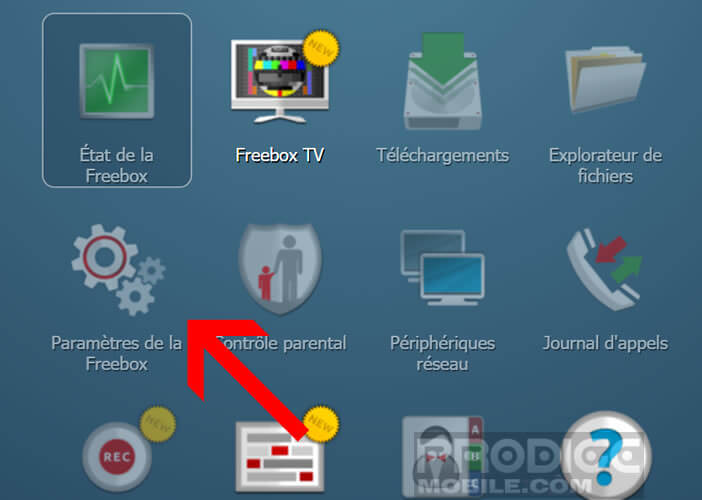
- Then click on guest Wi-Fi
- Press the Create guest Wi-Fi access button
- In the guest Wi-Fi password field, enter a code to secure your friends' internet access. Take care not to enter a code that you are already using to secure other accounts.
- Don't forget to write it down somewhere. You will then need to share this password with your friends or family members.
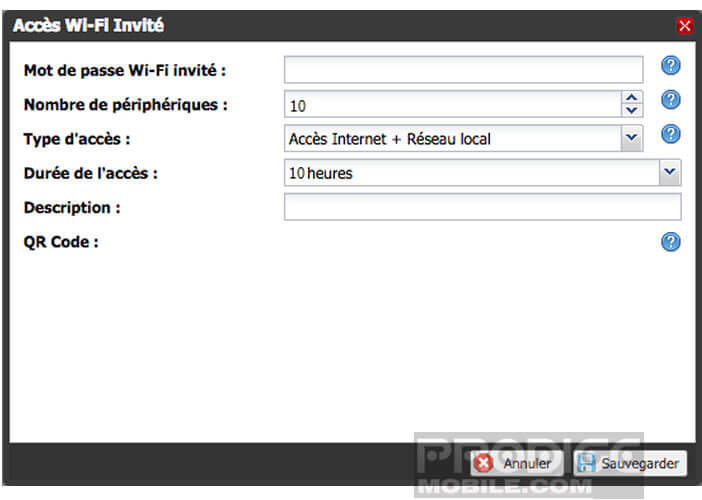
- Then enter the maximum number of devices that can use your wireless connection. Note that Free limits Wi-Fi access to 128 devices.
- Then select the Internet access option in the access type field. Be careful not to activate the Local Network option.
- Choose the time period during which your friends will be able to use your internet connection (one hour, six hours, two days, indefinite, etc.)
- Click on description to give a name to your guest connection
- Then copy the QR displayed at the bottom of the page and print it. Your friends can use it to connect to the internet without having to enter your wireless access password.
- Click on the Save button
Note that it is also possible to create a guest Wi-Fi access from the Freebox Companion application.