
The performance of your wireless network greatly depends on the quality of the Wi-Fi signal from your box or router. But do you know how to measure the power of an electromagnetic wave? And how strong is an optimal Wi-Fi signal? Here are some questions that we will try to answer..
Determine the strength of radio waves emitted by your Wi-Fi access
The speed of your wireless internet connection depends on many factors. The location of the router, the architecture of your accommodation, the number of connected devices and the presence of other Wi-Fi networks play a major role in the speed of data transmission.
In this article you will find many tips to help you improve the Wi-Fi connection of your Android smartphone. However, you should keep in mind that without a strong Wi-Fi signal, you will never be able to reach high speeds..
If you regularly notice slowdowns or loss of connection, you might want to think about determining the signal strength of your Wi-Fi connection. This information is essential to obtain efficient Wi-Fi access in your accommodation.
Be careful not to confuse this measurement with that allowing to evaluate the bandwidth (download and upload) of your 4G access or your ADSL line. These are two very different things. Below are several methods to test the internet connection of your ISP (internet service provider)..
Use a smartphone to measure your Wi-Fi signal strength
Most computers have utilities that can measure the strength of the Wi-Fi signal at a given location. Before you start taking measurements, you should know that it is particularly difficult to assess the power of radio waves. 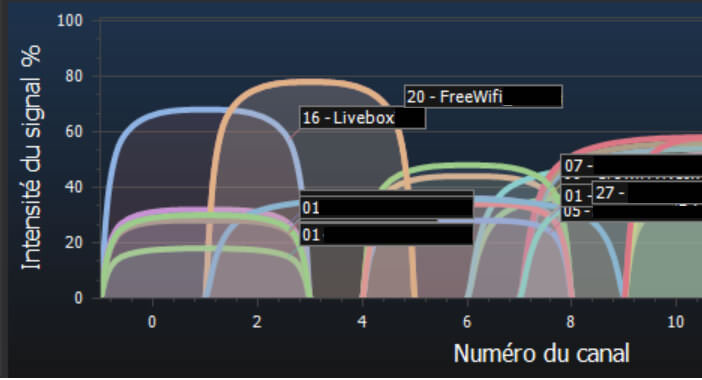
These vary according to the background noise generated by other wireless equipment as well as the number of people connected to the network. Several measurements should therefore be made at different times of the day.
- Open the settings of your Android tablet or smartphone
- Click on the Network and Internet section
- Then select the Wi-Fi icon
- Press the switch to see the different wireless networks
- Examine the symbols (triangles) displayed next to each access point
With this device, the signal quality varies depending on the color of the icons. Ports with a dark gray triangle offer higher data rates than light gray symbols. Then you just need to configure your smartphone to force it to automatically switch to the most powerful Wi-Fi access.
Please note this feature is only available on the latest Android phones. If you do not have this option, you will need to install a utility specifically dedicated to real-time measurement of your Wi-Fi signal strength. The good news is that there are dozens of applications capable of '' perform this type of task on the Play Store.
- Download and install the Wi-Fi Signal Test app
- Launch the measurement tool
- Click on the Wi-Fi Monitor tab to display the strength of the Wi-Fi hotspots placed around you
- Then move around the room to determine the most suitable place to surf.
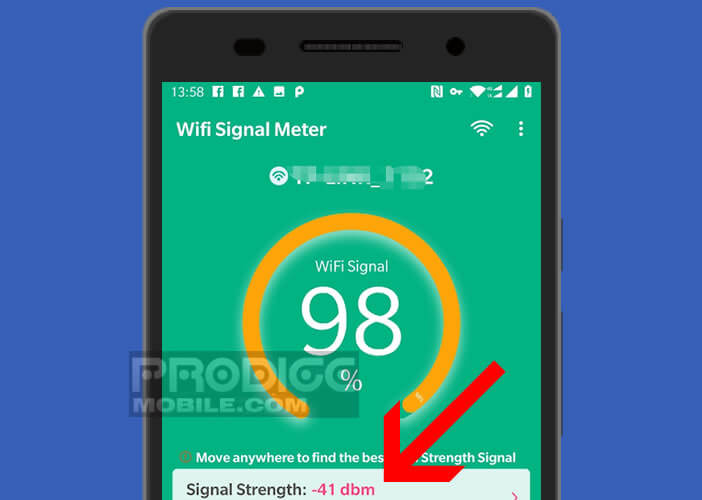
What is the ideal signal strength
The radio wave power measurement is expressed in dBm (decibels per milliwatt). These data remain relatively difficult for the general public to interpret. You should know that the power values are always negative. The closer the figure is to zero, the better the speed.
A power of -30 dBm corresponds to the best Wi-Fi signal strength that a user can achieve with the type of device used today. It is rarely attainable. In general, network equipment manufacturers recommend a signal between -50 dBm and 60 dBm. This power will allow you to perform most common tasks (streaming, calls, video) in the greatest comfort. Above -70 dBm, the signal may be too weak and will no longer be detected by your smartphone.
In these cases, you will need to modify the router space or invest in Wi-Fi repeaters. Also remember to control the Wi-Fi channel of your router. Interference and congested channels affect the quality of the internet connection.