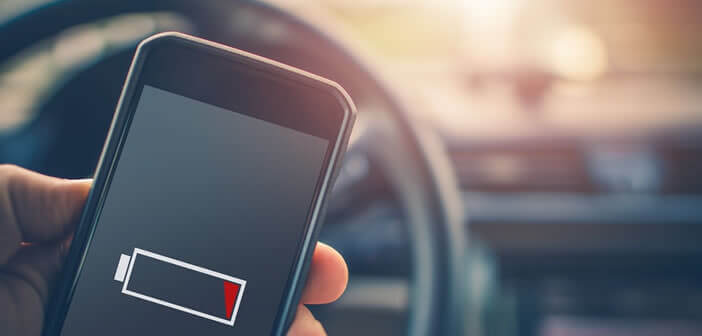
Does your Android smartphone regularly break you down? To prevent this from happening again you would do well to check your Wi-Fi connection. . Here are some solutions to resolve the battery concerns caused by a Wi-Fi function a little too energy-consuming..
Wi-Fi consumes too much battery
Several loyal TechnoWikis.com readers alerted us via our contact page about a curious problem affecting the autonomy of their smartphones. These people complain that their mobile phone's battery drains very quickly once Wi-Fi is activated. Note that in the vast majority of cases, the phenomenon occurs following the installation of the Android update Marshmallow 6 .
As you can imagine, it is relatively complicated to provide a ready-made solution because each case is different. The cause of the problem differs depending on the smartphone models. If you are tired of always running out of battery and flirting constantly with the 15% remaining battery limit, nothing prevents you from cutting off the Wi-Fi..
Some of our readers have also opted for this radical solution. Others have chosen to acquire an external battery. Obviously it is not easy to do without a Wi-Fi connection even when you are on the move. Today we find in public places or in restaurants more and more free access to Wi-Fi.
Difficult therefore to resist it. Not to mention the Free mobile customers who have the possibility of connecting their mobile to the FreeWifi Secure network and thus benefit from a free broadband connection while preserving the data included in their package..
Disable automatic Wi-Fi network search
In short you will understand, it is very difficult to do without a wireless connection. If you hardly ever use the internet, remember to turn off Wi-Fi after you finish using it. Conversely if you are a big data consumer, we have found a trick to solve this problem of Wi-Fi on smartphones recently passed in Marshmallow.
This manipulation does not require any application installation and works on most devices. Before you start, check if the manufacturer of your smartphone does not offer an update to correct this bug. Here you will find all the information you need to update your Android smartphone.
If no patch is available, don't panic. The most effective solution is to block the automatic Wi-Fi network search. This prevents your smartphone from draining your battery.
- Open your smartphone settings
- Click on the Wi-Fi icon placed in the section
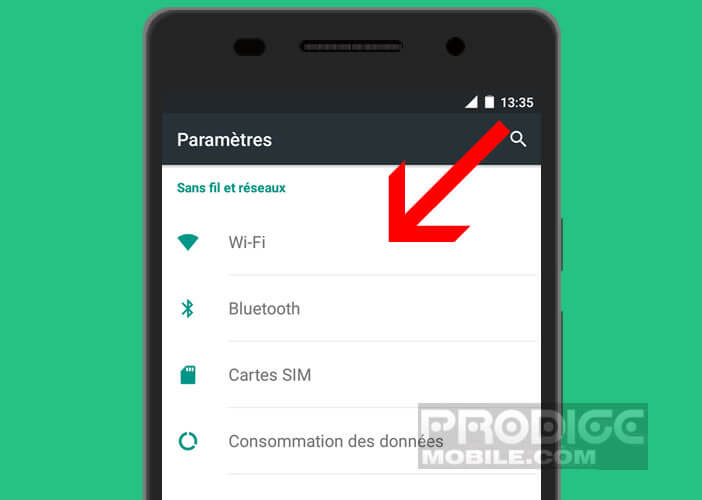
- Press the Menu button (3 points)

- Select the Advanced Wi-Fi settings option

- Click the Always available search switch to block the function and prevent your mobile from constantly searching for Wi-Fi networks.
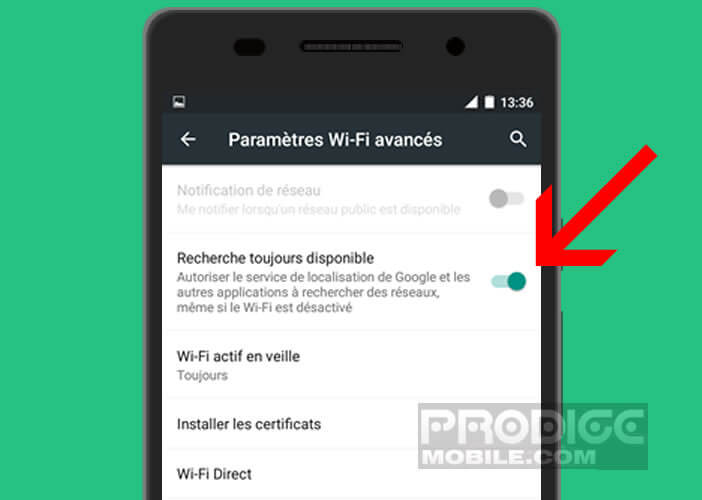
Take a full day test. Normally this should allow you to significantly improve the autonomy of your smartphone. Also remember to take advantage of the energy saving mode built into Android. This will allow you to go even further in saving energy. If you have any questions or tips, feel free to post them in the comments.